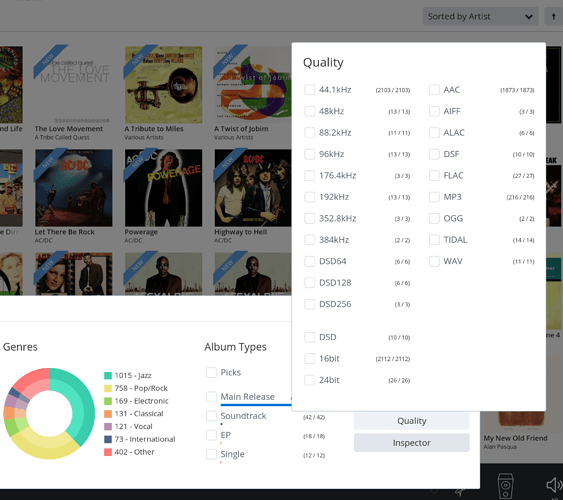I have a library full of songs in various bitrates. Further, I have since purchased a CD or linked the Tidal Album and I want to be able to discriminate what is what in the inspector. (Gotta clean out those old MP3s!) Thanks!
We don’t extract bitrate from files right now (gasp).
For some file formats (MP3) there are really expensive edge cases, so we’ve historically avoided doing it.
Now that we have more technical users, this is probably something that we will need to address eventually.
That said, if your goal is just to find the MP3’s, or TIDAL content, or similar you can do that using the Quality section in Focus:
The main benefit of supporting bitrate is giving you more tools for distinguishing between degrees of lossiness (e.g. MP3 128k vs MP3 320k).
The photo example is for the non-techinical- You are right.
I am glad you are thinking ahead to addressing things for the technical users. I find that Roon captures the same essence that iTunes had so many years ago. really Apple. That you can reach the technical user and the non technical user. Just right now, Apple is loosing ground. Keep up the good work. I enjoy this product immensely!
iTunes has become more of a “salesman”. I remember using it on OS9 so simple and easy. I’m greatful that Roon came along. With services like Google Music and Tidal we can finally cut the strings holding our iPhones/iPods! Thanks to the cloud, gone are the days of worrying about storage, welcome the days of wifi dropouts and data overages…
Well, not all of us are moving to the cloud. Some are staying grounded with their own storage and purchased music.