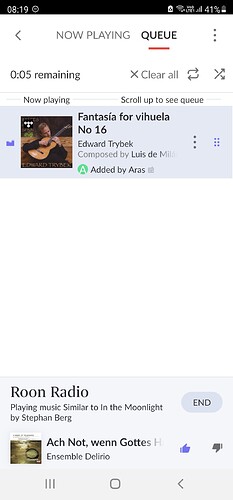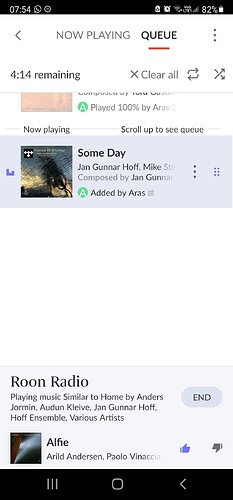Hello! The Roon Radio is an excellent feature and has a good “taste” predicting what do I want to hear. Likes and dislikes, I believe, helps the Roon to understand what do the personal customers like. The issue is, that after upgrade to Roon 1.8, the system asks to like or dislike not the song, which is played right now, but asks about the song, which is picked up by Roon Radio and will be played next. The question is - how can I like or dislike song, when I have no idea what it is an how it sounds? For example as Screenshots added: I have no idea what does “Alfie” or “Ach not, Wen Gottes H…” mean, so how can I like or dislike? When the song, picked up by Roon Radio, starts to play, there is no longer possibility to mark it as Like or Dislike.
You are absolutely right about this and it is a glaring omission. Thanks to your post, I’m just now realizing this. In the past, I would just skip the song if I didn’t like it.
When the song plays, just skip it and it should ask why you skipped it. The thumbs seem to be about whether you want to include that upcoming song. See:
Pretty sure it worked this way before 1.8 was released. It is about building a queue based on Radio choices.
I don’t use Radio much, so am not an expert in any way, but I just tried this in 1.8 on an Android tablet and seems to work for me:
- When I skip a playing song it asks me why I skipped it. So if I don’t know a song, I just wait until it plays and then I skip it or not
- When I tap the thumbs up on the next song (which is purple by default), nothing special happens, i.e. the song will play.
- When I tap the tumbs down, it skips to a different song and also shows a menu asking me why.
1 Like