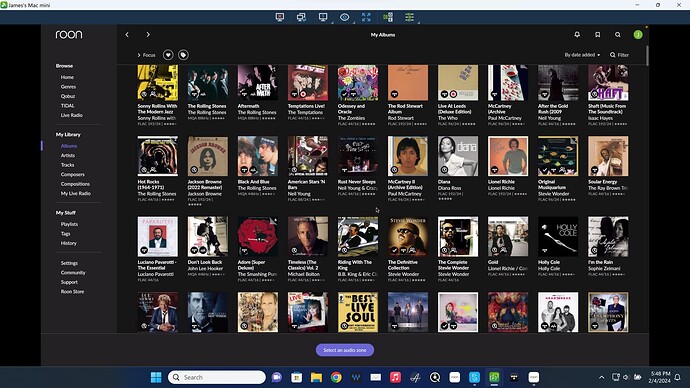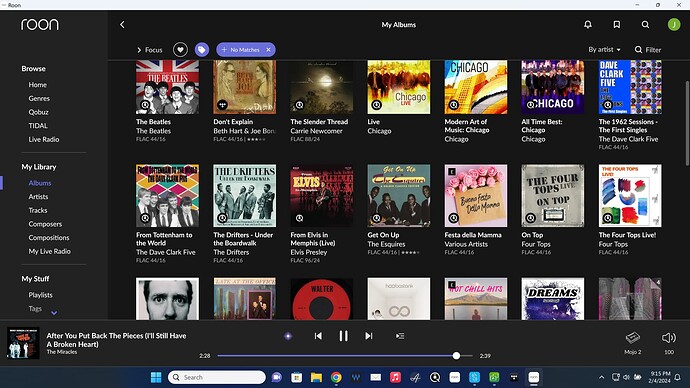I just noticed that the total number of albums in my library was reduced by a few. I subscribe to both Tidal and Qobuz. Is there any way to find out which albums were removed from my library? If this is not possible, it is my feature request to Roon.
This feature request already exists. Unfortunately, it hasn’t had many votes…
About once a month, I export my Roon library albums to an Excel spreadsheet. If you ever need to determine what’s missing, export again and compare the two side-by-side or subtract one from the other.
There’s also this old feature request, which might be relevant…
Doesn’t work for Qobuz as they don’t get removed they just become unavailable but remain in your database.
Works for me. I have 3316 albums in my Roon library and 3316 lines in my spread sheet. The spreadsheet does not include any deleted albums from Tidal or Qobuz.
Maybe it depends on how you populate the spreadsheet. I didn’t ask how many albums are in the Roon database (nor would I know how), I highlighted and exported albums in my Roon library. It doesn’t included deleted albums.
Do the unavailable albums get deleted from your database if you clean up the library?
This is interesting because I just noticed I’m missing 9 albums from my Dell XPS 15 server but not from my Nucleus or Mac Mini server. Rather than try to see what they are, I’ll see if Roon adds them back since they are all Tidal and Qobuz and normally stay in sync.
They will be easy to find if they don’t come back because they were there yesterday, the last time I exported to Excel. Just looking at Focus, I can see they are 9 Tidal albums.
EDIT: I do library maintenance frequently. But, still, that does not affect what I am exporting from my Roon library to an Excel spreadsheet. It’s a non-issue.
EDIT2: I found all the missing Tidal albums but two and got tired of looking. I’ll find those tomorrow if they don’t show up. I view the two spreadsheets side-by-side and do simultaneous scrolling and page down until the last row on the page does not line up. Then I go up and find the missing album.
The other way is to subtract one spreadsheet from the other when I can remember how.
Depends on what’s changed I guess. On outright removal might just go. Ones that have become orphaned will stay as they haven’t been deleted to start with. Tidal ones are removed totally don’t get this orphaned nonesense. As I don’t keep favourites anymore I can’t tell but I cleaned up regularly and had tons of orphaned files still. All I know is having Qobuz favourites made a mess of things and with no way to find out what files it affected I am happier without it and a virtual library.
Your different codes will be on different sync times so likely be staggered. Using the library cleanup removes them fully from the db as they still linger due to storage often being taken offline etc.
Amen to that.
I stream from both Tidal and Qobuz and try to keep them in sync on three different Roon servers including Nucleus, Mac Mini, and Dell laptop. I decided to go through my approximately 3400 linked albums (about 1700 from each service) and see if any of the “matching” albums were missing from one service or the other. This is relatively easy by showing hidden albums and sorting by date.
It’s been quite a while since I have done this, and I found 40 albums that were missing their “match” from the other service. That’s 40 albums that actually have a match. The surprising thing to me was about 1/2 were missing from Tidal and 1/2 from Qobuz. So, they are all added back now on all three servers.
EDIT: Of course I only needed to add them back on one server (my Dell) and refresh the other two.
EDIT: I also have 46 albums that are only present in one service and not the other. I tag them “No Matches” and check versions periodically to see if they have been added in the other service.