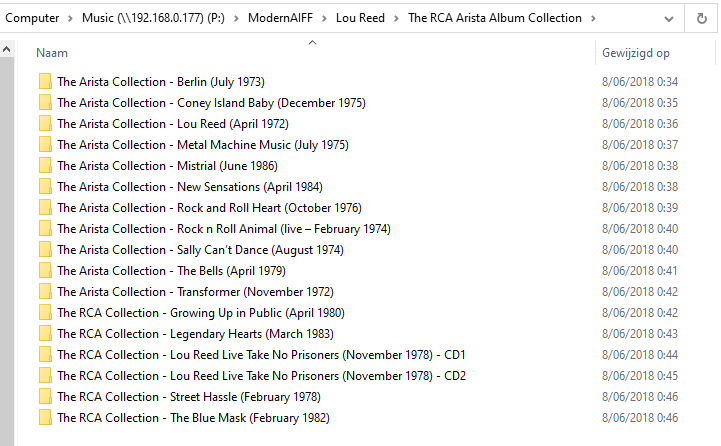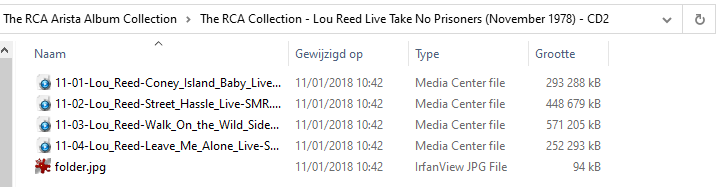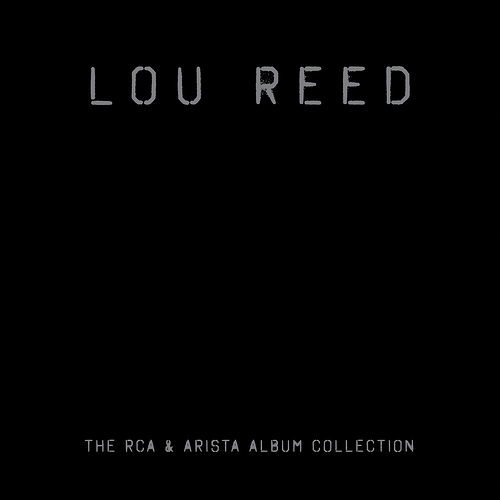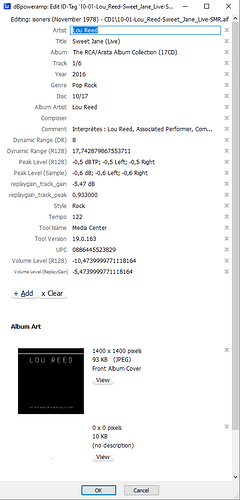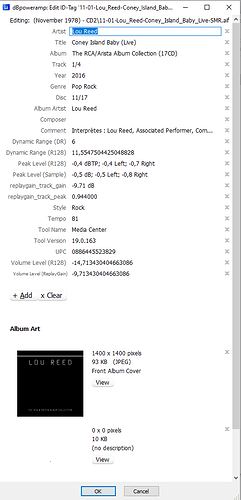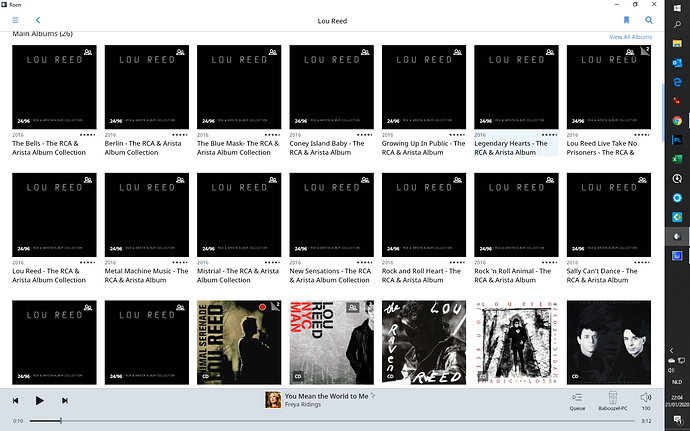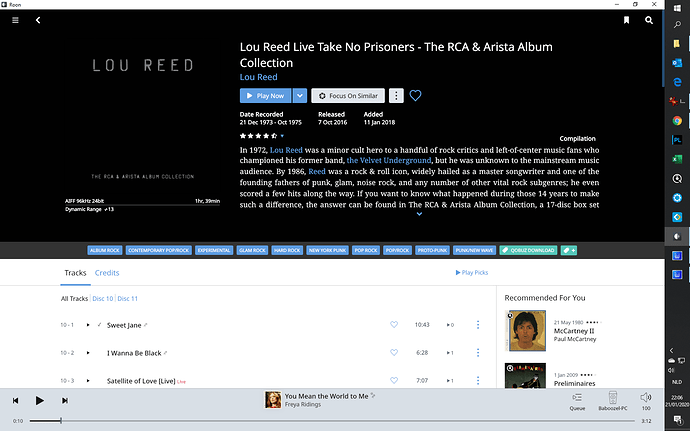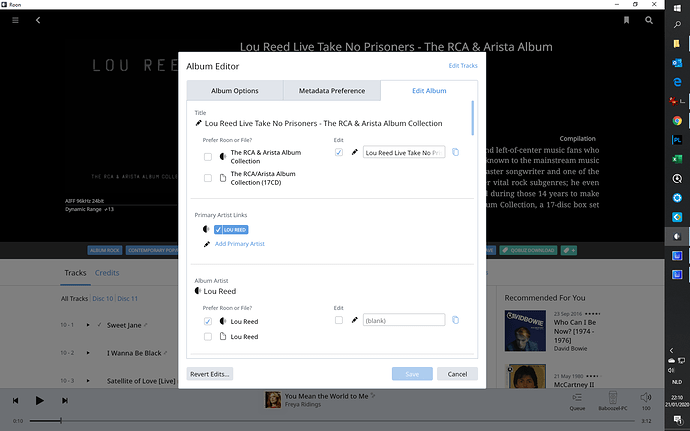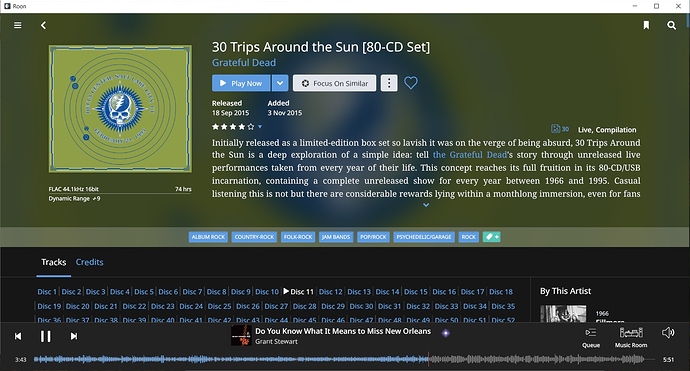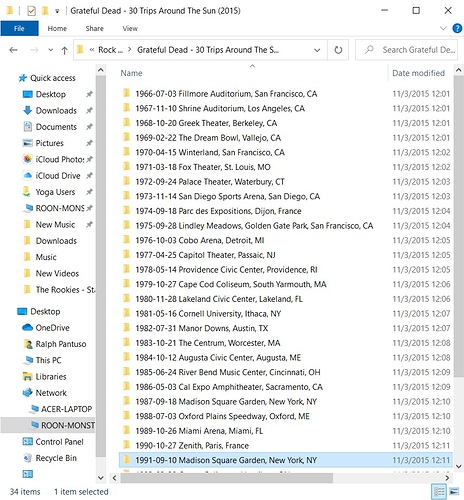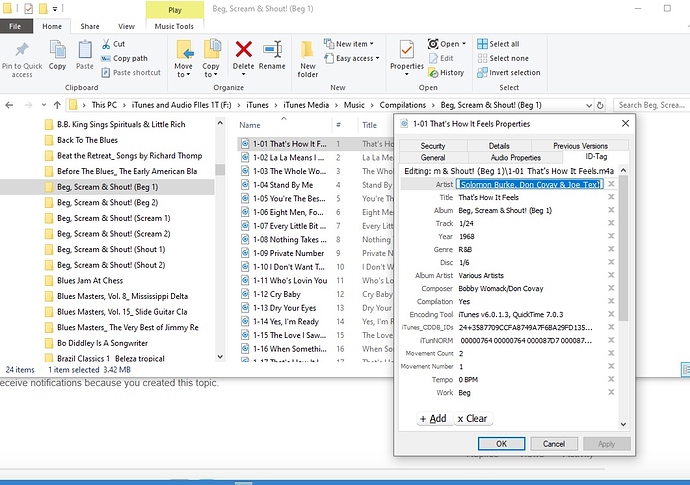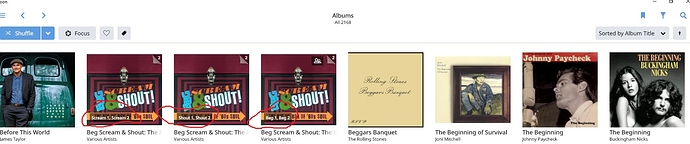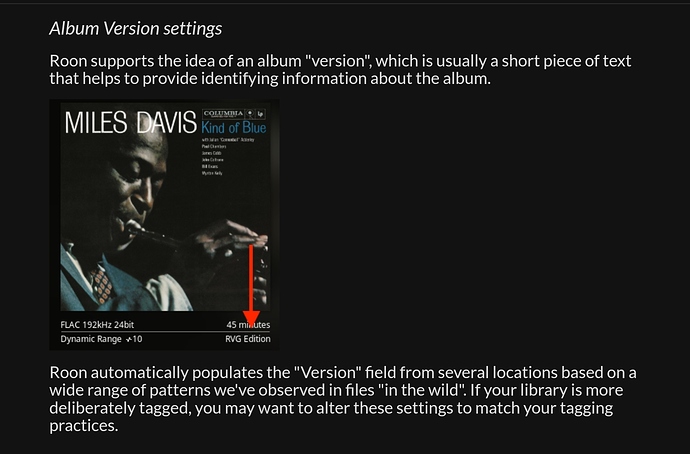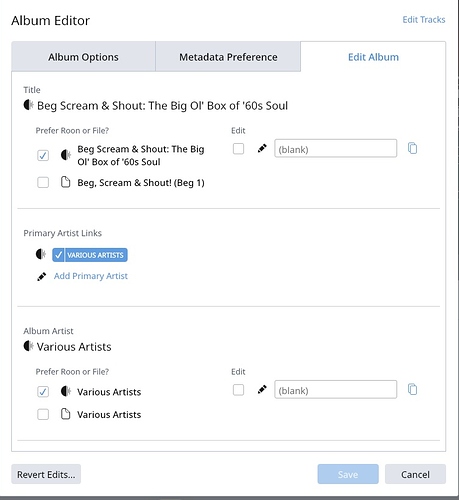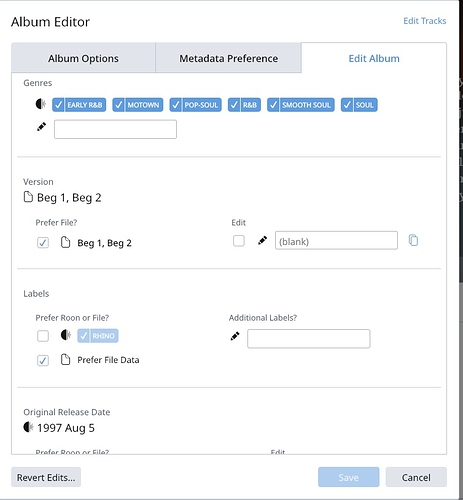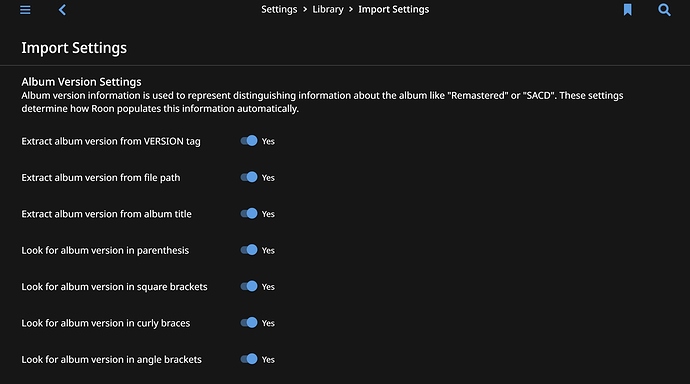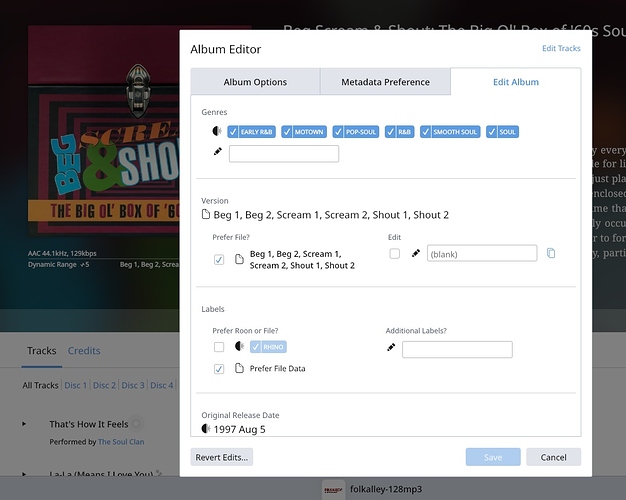Hi Robert
I will (try to) explain how I am dealing with such a challenge, but you will need to edit metadata yourself.
I am using a folder structure (even if it is not inline with Roon’s ‘strategy’), starting with artist name.
I will use Lou Reed’s ‘The RCA Arista Album Collection’ album set as an example here.
So, I have a folder in My Watched Folder - ModernAIFF - Lou Reed.
You will see 9 album folders, of which one is ‘The RCA Arista Album Collection’
In there, I have 17 album folders, with the respective individual albums of the album set.
The name of the folder is not really important, the embedded metadata are, but I prefer to align the album ‘folder name’ with the embedded ‘album title’ tag. Therefore, every album foldername starts with ‘The Arista Collection’.
Looking now more in detail at e.g. albums The RCA Collection - Lou Reed Live Take No Prisoners (November 1978) - CD1 & The RCA Collection - Lou Reed Live Take No Prisoners (November 1978) - CD2.
You will notice in each album folder, a file called folder.jpg. This is a picture of the front cover of the album. In this case I have chosen to have the same ‘cover picture’ for all 17 albums, but you can use an individual picture for each album. This is the same for embedded picture (as one can see later).
Now let’s take a look at the metadata embedded in each track. Here we will show the metadata of Track 1 of both albums (using dBPoweramp).
What you will notice in here is, that I use the same name for the 17 albums:
The RCA/Arista Album Collection (17CD), but you can name the album as use wish
I do specify the correct discnumber: 10/17 for album Lou Reed Live Take No Prisoners (November 1978) - CD1 (and of course the correct tracknumber 1/6 in this case).
I also have embedded the same cover picture for all albums/tracks, but here one can add individual picture per album.
How does this look in Roon now:
Every disc has been identified, and is shown individually.
To make that happen, I have edited in Roon the Album Titlename (so in this case, I did NOT select either Roon’s Album Title, or File’s Album Title)
For this particular album, I grouped both discs, so there are shown as Disc10 - Disc 11.
There are a lot of possibilities to handle album sets such as yours, but to repeat myself: you will need to do the metadata tagging in order to get the desired result.
Hope this helps you on the way
Dirk