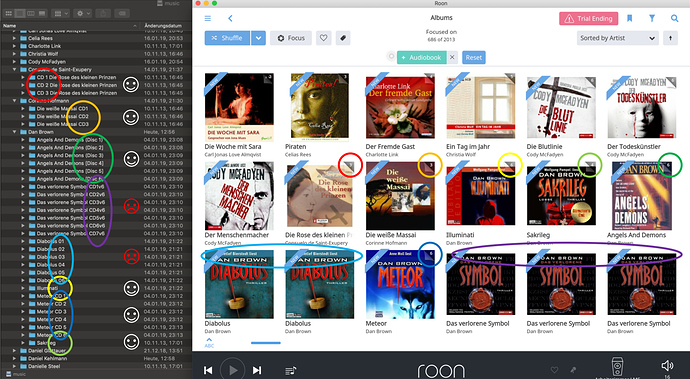I am testing roon labs and struggling to move all my audio files to roon labs. I hope somebody can help me.
I have many audiobooks. Most of these audiobooks consist of several CDs. Unfortunately roon lab does not identify that several CDs belong to the same audiobook = album. So I see serval times the same album, even it should be only one audiobook / album with several CDs. This happen in roughly 50% in all my cases.
Why does roon lab sometimes identify the correct match (several CDs belonging to one album) and sometimes not?
The metadata of all audiobooks is similar, I could not find any differences in my metadata quality between automatically matched CDs to one audiobook and the cases without any matching.
Before I worked with squeezebox, I had no problem at all with squeezebox. The LogitechMediaServer (= squeezebox) identified all CDs belonging to one audiobooks without any problems. So the metadata should be fine.
What can I do to change it in roon labs?
I will not (I do not have the time) match all my audiobooks manually within roon labs. I did this manually for three audiobooks and it was terrible awkward (not user friendly at all). Sorry, if roon labs not automatically matches my relevant CDs to one audiobooks, I will not move to roon lab.