Hello,
This is my first request for support as I am discovering and testing Roon right now.
I tries to do a search and couldn’t find the answer to my question.
When scanning my library, Roon identified twice the same composer:
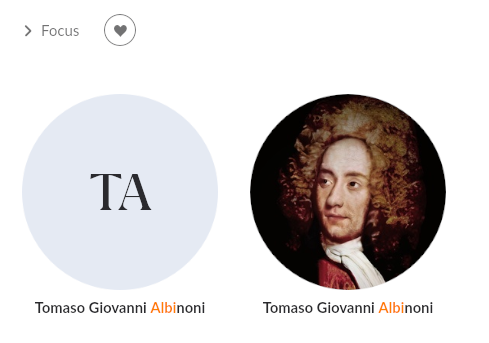
I would like to merge both. I tries to edit the first one so that the name matches exactly teh second one, hoping they would be merged, but it didn’t happen.
What should I do?
Thanks in advance
Select them both at the same time. A Merge button should appear top right
By the way, in most cases it’s possible to avoid the duplication by ensuring that the proper artist entry (with picture and biography) is already credited on an identified album that is already in your library.
Otherwise, a duplicate artist is usually created. You can merge them as described (which, by the way, only works if the proper artist is credited on an in-library album, anyway), but it’s a bit tidier and often more convenient to avoid the duplication to begin with.
I wrote up more detail in this post (and there’s even more in the other posts that are linked from there):
Thanks @Suedkiez for quick answer. I have read this in another post. The question is how I can select them both. I am on Roon on a Windows PC. Clicking on one of them opens the corresponding profile page. I have tried CTRL + click, SHIFT + click. I eventually found that Right Click is the way to go ![]()
Thansk a lot for your answer.
Right-click is fine, but CTRL-Click should work, too. Another option is a long left-click.
There are some neat tricks available, too:
Thanks again for your support. Just re-tried CTRL-Click, but definitely doesn’t work. This is a miss as it is a standard approach on Windows.
Long left click also works.
Thanks again.
It works once you have the first object selected with a Right-click. Subsequent Ctrl-clicks will add the selected objects to the selected list…
Weird. It always worked for me. I currently only have Macs and it worked the last time I tried, but that was a few weeks and at least one update ago.
(Currently not at home, so I can’t try)
I was pretty sure it worked to start the selection as well, but maybe I misremembered
When you have the first object selected with Right-click, then any click works to add to the selection, even a simple left click. The trick is clearly to start with a right click :-). Anyway, thanks to all for your support. Very appreciated.
@Geoff_Coupe @Gilles_Rousseau Just so you know, Ctrl and left click works for me on the Mac to start a multi-selection.
Interesting that it is not working on a PC while this is standard across applications on Windows.
Roon is opinionated software - it doesn’t always follow Microsoft’s UI design guidelines for Windows applications ![]()
This topic was automatically closed 36 hours after the last reply. New replies are no longer allowed.