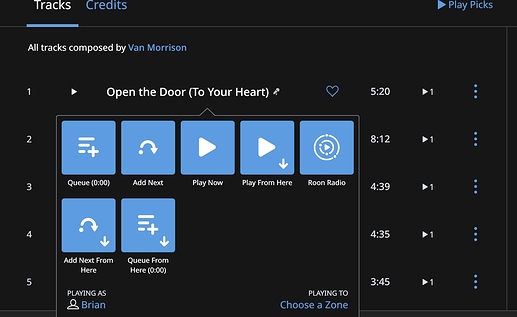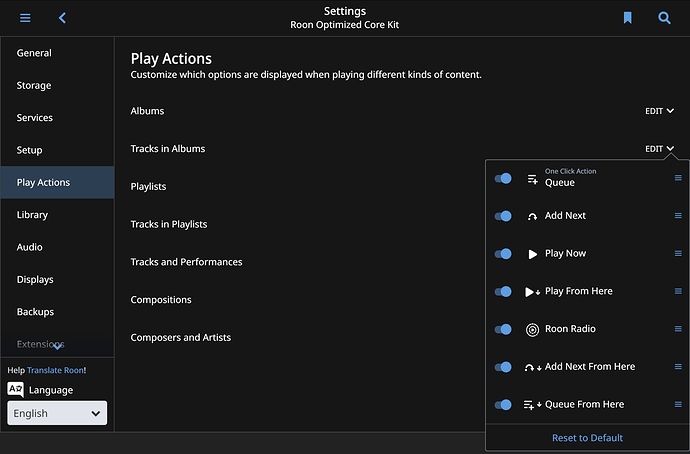-
My Roon is installed in a Synology 1515+. After I encounter a problem and have to stop the ROONServer package and restart it, Roon re-analyseed or rescaned the folder for about an hour. Is that normal? Or how should I restart Roon correctly?
-
Now back to the problem I encountered. I have a large boxset of 222 CDs. Every time I click to play one track, about 2000+ tracks are added to the queue. Then after playing several tracks, Roon control on my MacBook would stuck. The music stream is still playing but the progress bar stops and the track information stop updating. Sometimes the only way to solve it is to restart Roon.
Then I wonder if there is some setting, when I click to play one track, only one or the whole CD is added to the queue. Or if the whole thing is a bug?
My Roon: v1.7 build 511