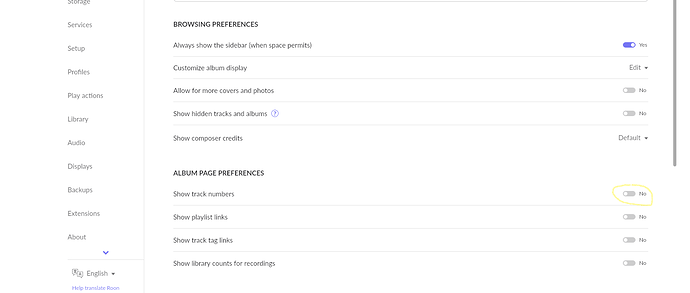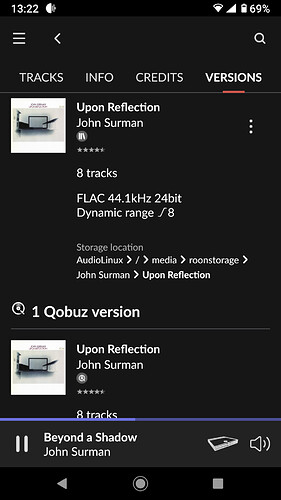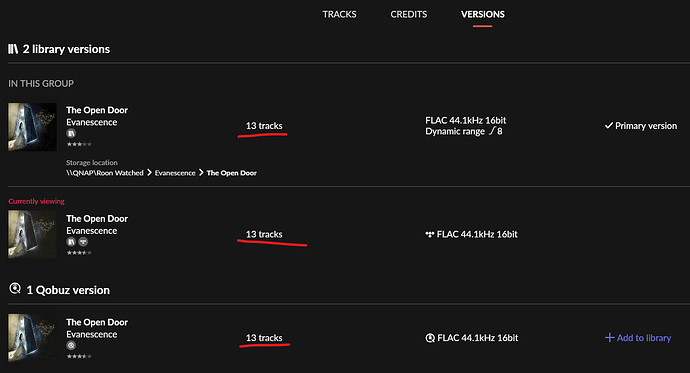it’s my curiosity.
I was wondering where I can see the total number of tracks in an album.
When I click an album, it shows the tracks in the album.
But, when there are many tracks, it’s hard to count the all tracks.
I think I could get the info somewhere.
Can someone let me know where I can find the info instead of counting by myself?
You can set Roon to show the track number, thus making it easier to identify the total number. It’s in the “General” Tab of the Settings menu.
It’s not available on the mobile app.
This info is also inside “Versions” tab. Still, not all albums have multiple versions and “Versions” tab…
Hi @Jh_Lee,
Also, if the versions icon is available, clicking it will show the number of tracks for each version.
Yes, but, it just displays the track number only, I just want to know the total number of the tracks.
Yeah, but most of the albums I have have no versions tab.
Can you not just scroll down an album? That will give you the total number of tracks.
Imagine that there are tens of tracks in an album… I don’t how many missing tracks in an album
You could multi-select them (as if you’re editing the tracks):
- Long-click the first track on the album
- Scroll down and shift-click the last track of the album
At the top left it will say, “n selected”.
Oh, good work-around. Thanks.
I like to see the number in front of the tracks! ( like 01 - track name)
On desktop the track numbers are shown, I remember that in the past there was an option in settings on app mobile too to shown the numbers (show track numbers)…
Sad that they aren’t shown on mobile app anymore…
I think taking it off was a step backwards!
I think that it’s a good idea let the user decide it, with the option to set in settings!
Yup, they disappeared on phones with versions 1.8:
I would not call that sad. Disappointing maybe.