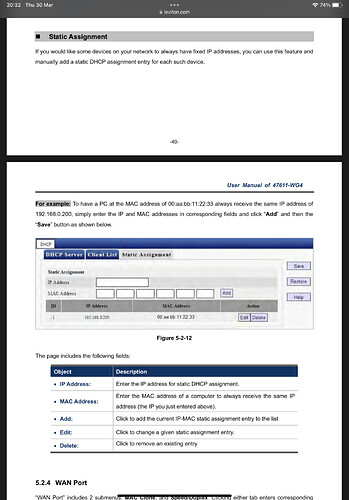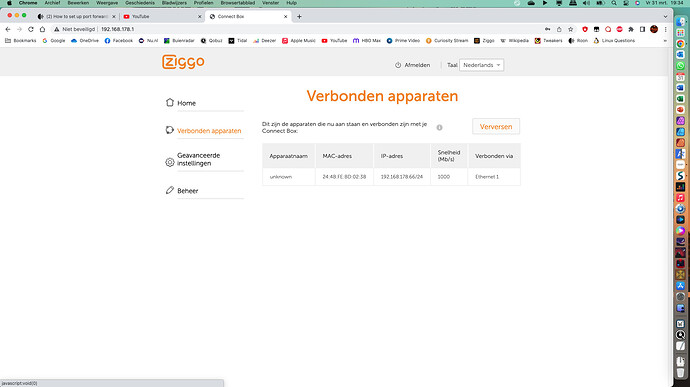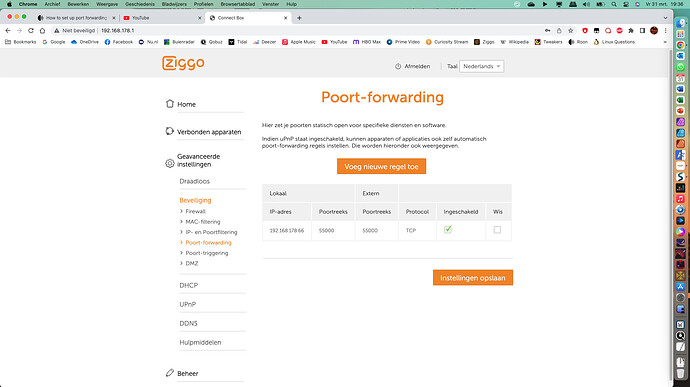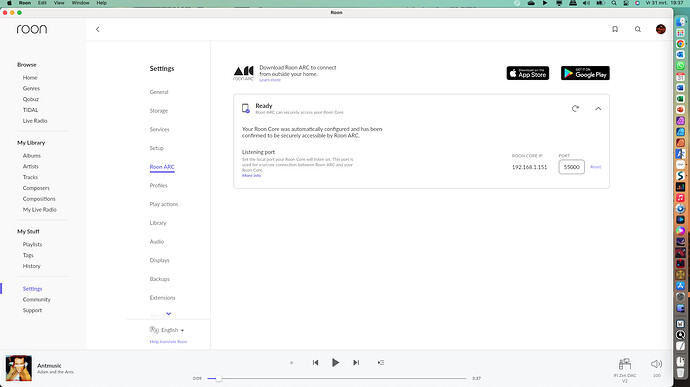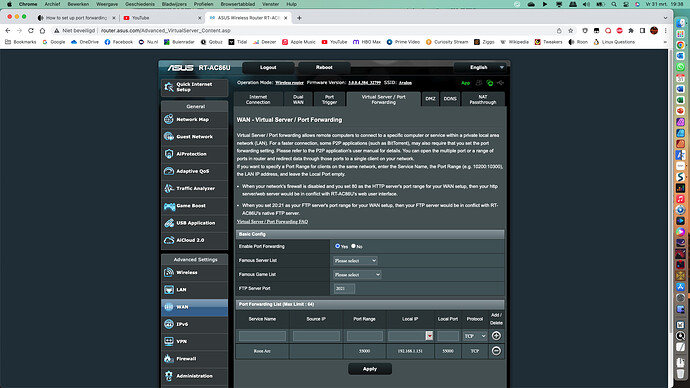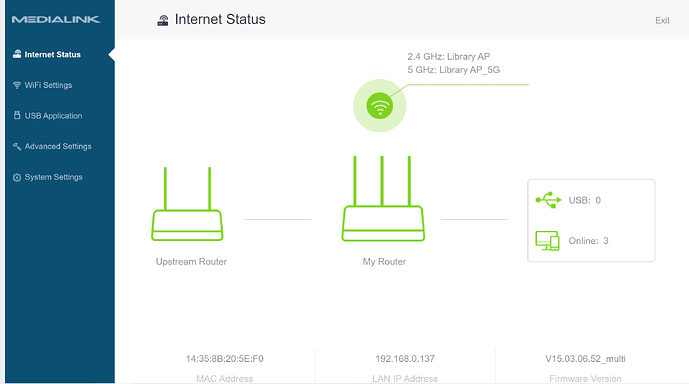I’ve never been able to use ARC outside the house, so it’s pretty useless for me. A good while ago I spent days here trying to understand why and came away guessing that I need to set up port forwarding. I’ve come back to this hoping to make it work for an upcoming trip. But I’ve read numerous posts in the community and article in the support section. I’m afraid my knowledge of networking is near zero, so I find it all incomprehensible. My setup is not simple either, so advice to just google my router for instructions gets me no where.
My Roon is the Core running on an Intel NUC, all about two years old. The NUC is Cat 6 hardwired to a Medialink 1200R router operating as an access point, which is in turn Cat 6 wired back to the main router, which is a 2017 Leviton Router. That is hard wired to the cable modem providing internet access. I believe there is a network switch between the Medialink AP and the Leviton router also. Given all that, I don’t even know where to begin to enable port forwarding for the Roon Core. And I really don’t have the experience to wade through the forum trying to understand this stuff.
Can anyone provide some advice - I’d really like to use ARC, but I’m a chemical engineer, not a networking engineer.
Have you tried to follow this?
Not sure if this is the correct manual for the router but it shows how to setup a static IP which you will mood for the Roon core if you have not already set it.
https://www.leviton.com/en/docs/Leviton_47611-WG4_UserManual.pdf#page36
Phil, two questions:
If I do this at the Leviton router, do I need to do anything further at the downstream access point
and I’m kind of stuck at the first point as I’m not quite sure how to set a static IP on the Intel NUC core
Unfortunately, that is pretty much like reading Greek. I really don’t understand how to do that what a MAC address is, etc.
What OS is running on the NUC?
And do you have the model number of the router.
Maybe someone that has that model can chime in…
Linux. I set it all up using the step by step instructions Roon provides for installing the core. I don’t remember details, but i had to temporarily connect a keyboard and screen. Now it’s just the NUC with Cat 6 in and USB out to the DAC
Why two routers? What function is the Medialink 1200R performing?
It’s an access point. House is long and the central router doesn’t reach each end effectively or outside, so I have a router at each end configured as access points. Provides strong wifi everywhere. Alternative to a mesh router, which were really expensive when we moved in.
Find the IP address of your Roon Core in Settings / General make a note of it
Take your windows laptop to either end of your house - connect to each router - open CMD type ipconfig /all take a note or screen grabs of your IP address at each location as well as Default Gateway, DHCP Server and physical address
Is the Medialink 1200R connected to the other router via the WAN or LAN port?
Don’t really remember. I followed the Medialink instructions on how to set it up as an access point to the letter. I think it was LAN but couldn’t swear to it. It’s in a pretty inaccessible location or I’d go check
Have you got login details for your other router?
I do for the central Leviton and for the Medialink where the core is.
I have a 2 router setup in my apartment. A Ziggo Mediabox, which came from my ISP and my own ASUS.
I’ll drop some screenshots here of my configuration.
On my Ziggo box. The only thing that is connected to it is the ASUS router through Ethernet cable.
So the listed IP address here is the address my ASUS router is assigned to by the Ziggo router.
So I’ve created a port forwarding rule with the IP address of the ASUS router. And the port number that Roon uses here for ARC. I have UPnP disabled on both routers.
Roon shows the Core’s IP address and port number here in my setup. The IP address is the same as the computer it is running on receives from the router it is connected to.
So to get ARC to run I also had to create a port forwarding rule in my ASUS router.
The type of connection is TCP. IP address and Port number are the ones that Roon is listing. Source IP has to be empty.
That makes ARC work here.
Your setup should look similarly.
Thanks. Love your screen name
Hi @SandsOfArrakis, @MrDenis, @Phil_Ryan
Thank you for providing router-specific instructions above.
@Rex_Noel, please reach out if the above steps don’t help, as the tech support team has picked up this thread to assist further if necessary.
Yes, thanks to everyone for helping me out. To connor, I’ll try to digest some of this tomorrow. I’ll probably be back to you again. I really have a hard time understanding this stuff, even with the screen shots. I have basically zero experience in networking and router setup, except when I’ve had specific, step by step, instructions from a manufacturer. The router manual above is case in point, although pointed to the correct page, I didn’t really understand how to proceed. I’ll include exact model numbers, probably tomorrow.
Hi @Rex_Noel,
Sounds good. The tech support team doesn’t monitor Community on weekends, but we’ll be prepared with next steps come Monday if you respond tomorrow.
In the meantime, if you’re eager to try ARC, we recommend one of the common #tinkering workarounds, which is to install a third-party app called TailScale. Most users who are having difficulty setting up port forwarding have found success with TailScale without too much trouble: Success with Tailscale VPN
Connor, I’m not making any real progress. I’m afraid I sound dumb, but trying to read the manuals and understand how to proceed has gotten me no where. I really don’t have the baseline knowledge to proceed. I’m able to log onto both routers, but from there I’m really unsure about exactly what to do, and uncertain enough to be afraid to change much. So to summarize the system:
Rock running on a dedicated Intel NUC at the stereo system, hardwired to the Medialink Router model MLWR-AC 1200R gigabit; that is hardwired back to a switch in the central panel which is jumped to the primary router, a Leviton 47611-WG4 300Mbps dual band router; which in turn is jumped to the cable modem, an Arris model. Following is a screenshot from the Medialink route sort of showing the structure.
As you can tell, I’m lacking in experience with this kind of setup within router settings.