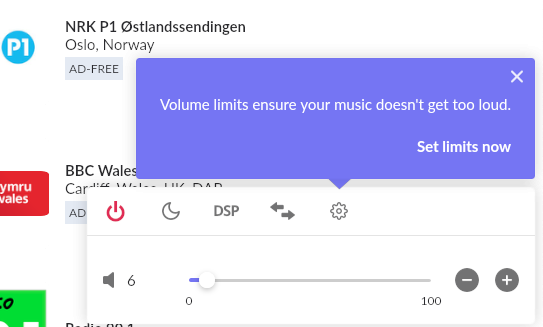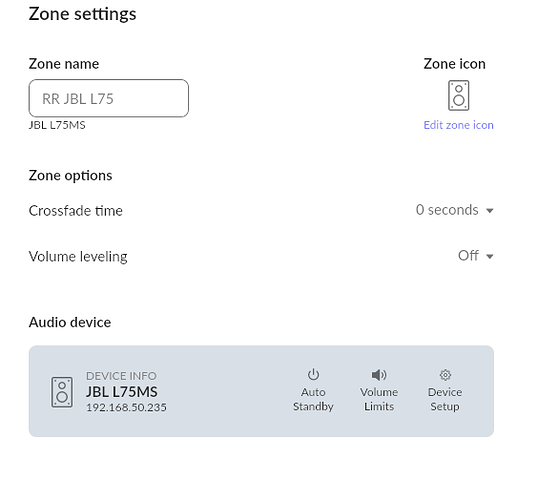Roon Core Machine
Core: Windows 10 desktop.
Remote: Moto 5G Plus smartphone.
Networking Gear & Setup Details
Connected Audio Devices
SGC i5 Transporter+OpticalRendu (for Roon Only) for network hardware, all through ethernet.
Number of Tracks in Library
~132K tracks loaded.
Description of Issue
I have seen this problem mentioned only a couple of times previously, and neither post describes my situation. At seemingly random times my volume settings in 1, 2, or 3 regions will automatically start reverting to maximum levels when using my smartphone to operate Roon.
AFAIK I haven’t changed anything just prior to it happening. I have to reboot the Roon core to make it go away.