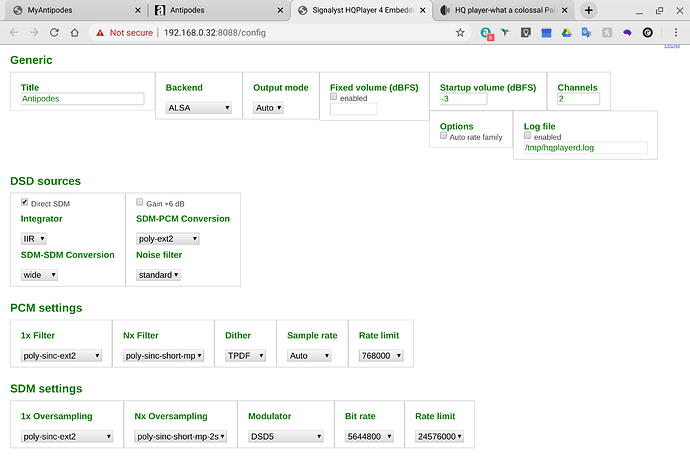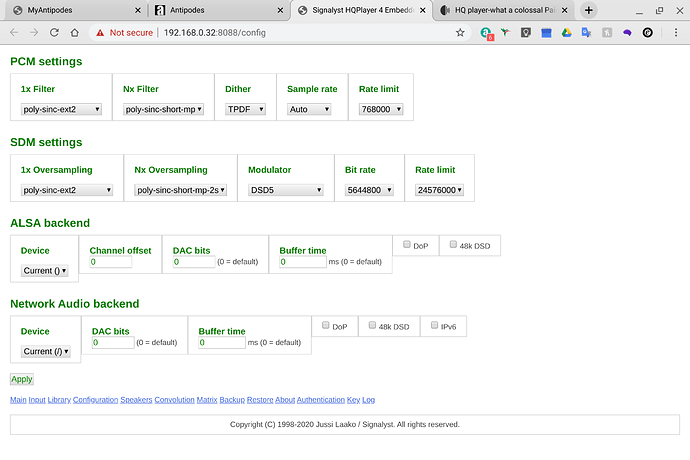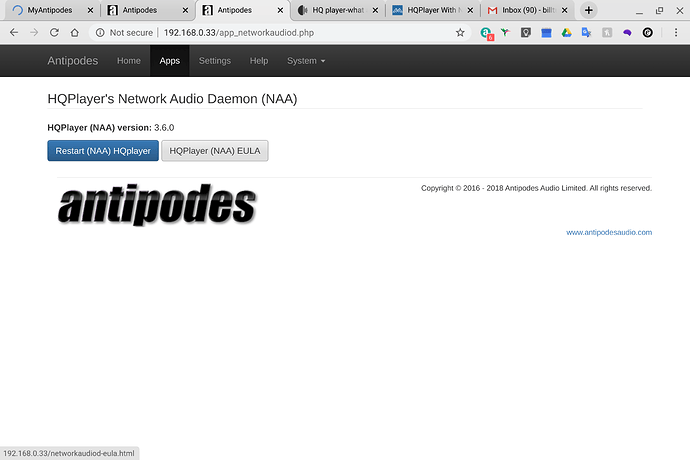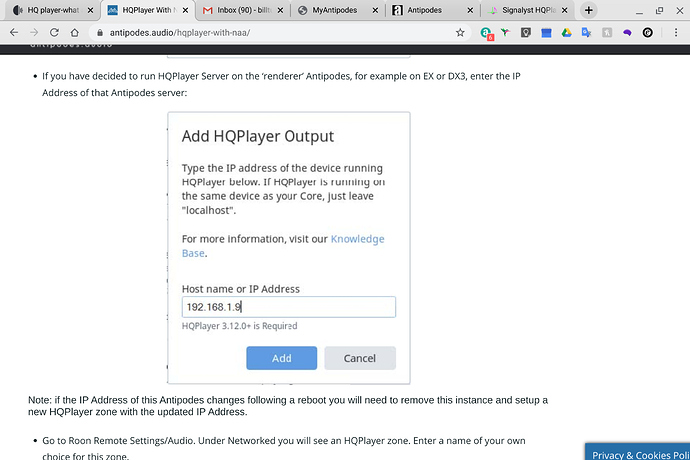sorry…heres a screengrab
Strangely theres no drop down…I only have “Current” as an option
Set the output mode to “SDM” instead of “Auto” if you like to have DSD upsampling. DSD5 is among the simplest modulator variants.
Since ALSA backend is selected, now just the device selection under “ALSA backend” is missing.
If you are trying this on Optologic DAC, which is R2R - so natively PCM. I would however recommend to stick to PCM output at 352.8/384k instead. In which case you should select “PCM” as output mode instead. Also set “DAC bits” to 24.
Maybe something else in Antipodes is keeping the device busy. If you’ve used this DAC + Antipodes combination before, I’d expect that the OS detects the DAC. Then likely reason is that the device is busy.
So what do I need to do to rectify this?
Im also guessing hqplayer is to be installed on the CX and not the EX? The roon server is on the CX
Im just not getting anything to play. In roon, when Hqplayer is selected, when I try to play it states “Playback failed because $ couldnt connect to hqplayer.”…im at a loss
I have to say I don’t know enough about Antipodes. Maybe someone else knows. So far I’ve only seen it on static display at Munich High-End.
HI Tony…need your advice here my friend.
I have set up ALSA on my CX (do I need to d anything on my EX)
As you can see below, the back end cannot be selected, it only has current.
When I try to play anything on roon it states that playback is failing as it cannot connect to hqplayer…HELP
Hi @Bill_Turner, could you email me at support@antipodes.audio and we can get the missing DAC sorted.
With a CX->EX combo HQPlayer Server runs on the CX, alongside Roon Server, and HQPlayer NAA on the EX which is connected to the DAC
@Tony_Devitt Ok will do…so do I have to install the NAA on the EX also? I havent done that. If I do, do I need to have the same settings on both CX & EX?
Thanks Tony
Bill
Make sure to check auto rate family as well. I found that I needed to change the Generic line to ALSA first and then save. If my dac was connected it would then populate the ALSA backend dropdown.
…auto rate family? lol I really need this spelled out (ive jusr deleted the whole thing and started to re install it)
- Install HQP NAA on EX, set its Audio Device to USB DAC, click ‘Save Changes’.
- On CX, on HQP config screen, change Backend to ‘Network Audio’ and click Apply.
- On the refreshed screen go to the bottom, click the Network Audio Backend Device box, and you will be able to select the EX NAA:
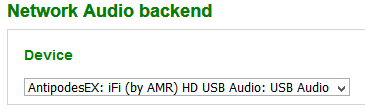
My mistake … for NAA you don’t need to, USB is the default.
But in Apps/Audio App Switcher set HQP NAA to Active:
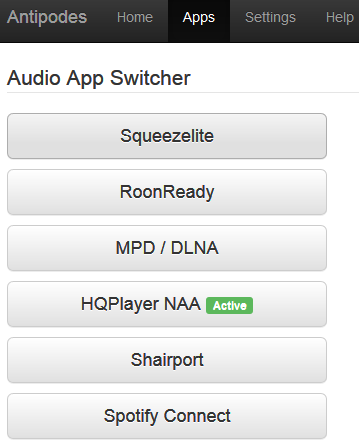
and there we have it 
Thanks Tony. Lets see if this works
Right back to you my friend. PCM works fine but im now trying DSD but it I cant hear anything…just states “roon lost control of audio device”.It worked for you right?
@Tony_Devitt PCM works fine…but do I need to change t this if ive added the NAA to the EX? Ive just left it as localhost
No, leave as ‘Localhost’ … that refers to HQPlayer Server, which is on the same host as Roon Server, hence ‘Localhost’.