Dabgbb it’s already daunting enough, no need to rev us up😄
What’s the tricky part of working on the correction filters?
Dabgbb it’s already daunting enough, no need to rev us up😄
What’s the tricky part of working on the correction filters?
You can get good filters in the first week.
But there’s a bit of an art (trial and error) to changing different parameters to minimise pre-ringing in the step response.
Takes time to develop the kind of target curves you prefer.
Just takes time to “chip away” at it and continually improve
To put it a simpler way - your first set of filters that you load into HQPlayer will 100% not be your last ![]()
![]() many of us are tarred with the same brush aye…. The improvement of sound!!
many of us are tarred with the same brush aye…. The improvement of sound!!
At least these changes result in very easily measurable differences and cost nothing (but time!).
Unlike some other parts of our hobby that cost a lot hehe (we’re all guilty of it)
I find this more easy for beginners
Seven steps towards making and using a basic correction filter
The first times the Audiolense is run it should be operated in the following sequence:
Seems this can be done on Mac OS with parallels right?
And also this part from what I was reading
But here I don’t know where to find this value for my speakers ![]()
“crossover frequency to be 630 Hz, as recommended by JBL.”
I don’t see crossover frequency value on my ProAc DB1 close to that range.
Not sure. I don’t have PC/Mac in speaker listening room.
So I measure with a laptop (steps 1 and 2 in your list).
Everything after step 2 I do on iMac in different room. Big screen and i can do it while listening to music on headphones and take my time.
I never measured using Parallels. I’m not going to move big iMac into listening room to try ![]()
You linked Acourate article there. Need to read Audiolense link I shared ![]()
This is for DSP crossover. Not relevant for you until you rip out your passive crossover to do DSP crossover - next step ! ![]()
My mistake ![]() !
!
Thanks for pointing that out! Got mixed up ![]()
![]() .
.
Will study ![]() it again!
it again!
Many thanks ![]()
I’m thinking on starting with Audiolense 2.0 for my small settings.
My listening area is actually everyone’s place.
On top I have my HQplayer dedicated machine with windows 10 on a small mini desktop with i71200k /16gb RAM/250GB SSD.
I could use UMIk-1 usb connected there and for the output audio can I use the computer headphones Jack and connect this to amplifier for audio out?


The distance from speakers to listening area is around 1.7 meters and the speakers are around 1.3 m apart.
The flat TV is also connected to the small pc, so it can be used after for looking at graphs ![]() .
.
Use the UMIK-1 with your USB DAC and enable clock drift compensation.
You will then need to share your measurements results to see if the clock drift compensation is working well or not - but I highly recommend you share results at Audiolense forum.
You will have a lot of questions and will need help at quite a few steps.
I went though this process (troubleshooting) but the AL forum was the biggest help (forum was at Google Sites before moving to AV Nirvana).
Having said that I was able to get good first results just using the article from Mitch that I already shared.
Once you are ready to actually import into HQPlayer, then pop back here! This part we can actually help ![]()
Hi DBGBB, this is not strictly on topic, but similar ish.
I want to try a couple of different EQ files for Headphones, before I start with ALXO. Partially to get used to the HQPlayer side of things, and also cos I’ve now got HQplayer working with all my zones.
HQPlayer Desktop on a new Mac Mini M1. Do I need a specific software to be able to use an oratory1990 file?
I don’t even know how to create a file to import into HQPlayer. I thought it would be a simple drag and drop or copy/paste😡
So the initial table of 10 bands, with all the peaks, gains etc how do I make a Focal Clear .txt file
See below. Just copy and paste it into a blank .txt file.
You can use the same as a template for any future cans you get, where oratory has measured.
Bookmark this page for all his measurements:
https://www.reddit.com/r/oratory1990/wiki/index/list_of_presets/
On the matrix page of HQP, click ‘browse’ and browse for the .txt file. Use the same txt file for both channel 1 and channel 2 (left and right headphones).
Make sure the matrix is ‘enabled’. Give that profile a name like ‘Focal Clear oratory EQ’ and press ‘save’.
Then in future you can ‘load’ from your list of saved profiles.
Same with Audiolense XO when you make speaker room correction profiles. Same process.
Preamp: -9.0 dB
Filter 1: ON LSQ Fc 32.00 Hz Gain 3.10 dB Q 0.710
Filter 2: ON LSQ Fc 105.0 Hz Gain 5.50 dB Q 0.710
Filter 3: ON PK Fc 570.0 Hz Gain 2.20 dB Q 0.800
Filter 4: ON PK Fc 1350 Hz Gain -2.90 dB Q 1.700
Filter 5: ON HSQ Fc 1800 Hz Gain 6.00 dB Q 0.710
Filter 6: ON PK Fc 3030 Hz Gain -2.90 dB Q 2.800
Filter 7: ON PK Fc 3630 Hz Gain -2.20 dB Q 4.800
Filter 8: ON PK Fc 5900 Hz Gain -5.30 dB Q 6.000
Filter 9: ON PK Fc 7000 Hz Gain 2.00 dB Q 1.000
Filter 10: ON HSQ Fc 10000 Hz Gain -5.00 dB Q 0.710
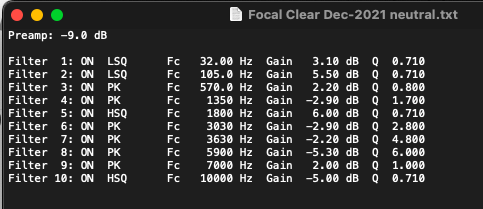
Is this correct? For my T5 beyerdynamic
Select file
Edit text template
Preamp: -4.0 dB
Filter 1: ON LSQ Fc 105.00 Hz Gain 5.50 dB Q 0.710
Filter 2: ON PK Fc 120.0 Hz Gain 4.50 dB Q 1.200
Filter 3: ON LSQ Fc 260.0 Hz Gain 7.30 dB Q 0.710
Filter 4: ON PK Fc 385.0 Hz Gain 4.00 dB Q 1.300
Filter 5: ON PK Fc 850.0 Hz Gain 4.50 dB Q 0.900
Filter 6: ON HSQ Fc 1600 Hz Gain 6.00 dB Q 0.710
Filter 7: ON PK Fc 3550 Hz Gain -2.20 dB Q 3.000
Filter 8: ON PK Fc 5800 Hz Gain -6.80 dB Q 3.000
Filter 9: ON PK Fc 8000 Hz Gain -5.50 dB Q 4.000
Filter 10: ON HSQ Fc 10000 Hz Gain -3.00 dB Q 0.710
No your gains are wrong- check.
Once you load into matrix press on plot and do a visual check and compare with oratory’s plot in the PDF
This plot will show you have gains wrong when you compare to oratory
Make sure your EQ curve is below 0dB line. I like to make it be under -1dB
You can adjust the preamp number in txt files to shift the curve up or down
If you look at his PDF he tells you how to increase bass to personal taste.
I think band 1 - simply increase gain value till your taste
We all like different amounts of taste
But always use plot to adjust preamp value in txt file
With both headphones and speakers I create different profiles basically with different bass levels
Some tracks you want to bring bass down, some you want to increase
No need to be forced to one profile
And HQPlayer changes profiles while music still plays
Many many thanks! One question how to make a profile with no filter? Just as it was before
Just create a profile called “no filter”
Don’t upload any file to that profile
That’s it
Making the input this way, improved the sound a lot rather than using txt file, the only issue is I don’t know how to add the Preamp Gain
iir:type=lshelf;f=105;g=5.5;s=0.71,iir:type=peak;f=120;g=-4.5;q=1.2,iir:type=lshelf;f=260;g=-7.3;s=0.71,iir:type=peak;f=385;g=4.0;q=1.3,iir:type=peak;f=850;g=-4.5;q=0.90,iir:type=hshelf;f=1600;g=6.0;s=0.71,iir:type=peak;f=3550;g=-2.20;q=3.0,iir:type=peak;f=5800;g=-6.8;q=3.0,iir:type=peak;f=8000;g=-5.50;q=4.0,iir:type=hshelf;f=10000;g=-3.0;s=0.71