On the same line in Matrix screen, on the left of the same line you should see “gain” ?
Just add the number there, for each channel
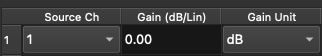
On the same line in Matrix screen, on the left of the same line you should see “gain” ?
Just add the number there, for each channel
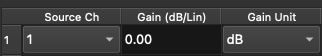
Muchísimas gracias ![]() !!!
!!!
Hi DBGbb.
I have HQPlayer on a Mac Mini, do I need parallels on it, to be able to read Audiolense XO files?
I’m about to finally get going with measuring onto a windows laptop with Audiolense.
You mean after Audiolense creates your room correction files?
Or you want to be able to use Audiolense on your Mac Mini itself?
If the former - just have Audiolense export 64-bit mono WAV files.
Then you can import those WAV files into HQPlayer (whether running Mac, or Windows, or Linux versions of HQPlayer) without need for Parallels at all.
Parallels only needed to run Audiolense itself on a Mac because it only comes in a Windows version.
Yes I was checking if I needed parallels to read the Audiolense WAV files.
Sounds like I have everything I need. Maybe another watch of Mitch Barnett
I can’t recall if he had a video on Audiolense? I know he did Acourate.
But his articles below helped me - and the official Audiolense forum of course
Anyone tested the minidsp usbstreamer b to take a toslink input to usb output to hqplayer uac2 input
I am trying to run my apple tv or samsung tv through hqplayer / audiolense convolution.
Yes, I have it. It is preconfigured in HQPlayer Embedded.
It works fine for the purpose when used as preconfigured. Also note that you need to flash correct (IIRC stereo S/PDIF) firmware to it.
No automatic input rate switching though.
If you need TV picture to be in sync with the audio, you will need to use another convolver , one with zero latency
HQP is optimised for audio - it adds delay that you can’t escape.
Some LG TVs used to add ability to delay video a little bit - i can’t recall if that’s still a thing.
If you don’t care about lip sync issues, then you can ignore all the above
I use a zero latency convolver on my Mac to use the Audiolense XO filters with video - works nicely
I just bought a tricked out apple tv x , im thinking about trying running it through a vanity pro to extract the hdmi to spdif and send that to an rme adi2 dac fs , usb out to hqplayer embedded usb to lampizator horizon dac.
Then using a roland VC-1-DL to delay the video signal to the tv
https://proav.roland.com/global/products/vc-1-dl/
Thoughts on this setup goal is highest quality possible youtube video / audio playback through the main system.
Everything hinges on this Roland thingy doing a good job delaying video.
It delays up to 4.5 frames ?
So when watching 24fps (example) then max delay is a fraction of one second?
Not really enough for HQPLayer ?
At least 2s of video delay for HQPlayer w/o DRC and must using minimum phase filters I think… ![]()
My pipeline needs funky crazy 15s video delay for HQPlayer ![]()
Have been happy with Audiolense XO for a long time.
Recently I bought Acourate v2 - will be a busy weekend ![]()
It is semi-easy to get started with, but can have steep learning curve with all it’s flexibility…
When generating 353kHz correction filters in Acourate, do you still tick “Brick” ?
Yes, if it is still there. I saw some screenshot where it didn’t exist anymore. But yes, it should be set, since your measurement likely doesn’t cover full bandwidth of that sampling rate. (and do not try to go beyond your microphone’s calibration response in terms of measurement sampling rate Nyquist)
You’re right, “Brick” is now gone.
Just check the response in HQPlayer after generating the correction filter. So that it doesn’t suddenly drop before end of the bandwidth.
Do you mean looking at the “Plot” of correction filter?
Or you mean, say playing (proper) PCM96kHz music and looking at the spectrogram ?
Actually the plot bandwidth is now issue here, because it is limited to 20k. Since there is no specific sampling rate when you are setting up the matrix. It could have bunch of convolution filters of different sampling rates…
But I mean full original frequency response of the convolution filter.
Analysis spectrogram is before any processing…