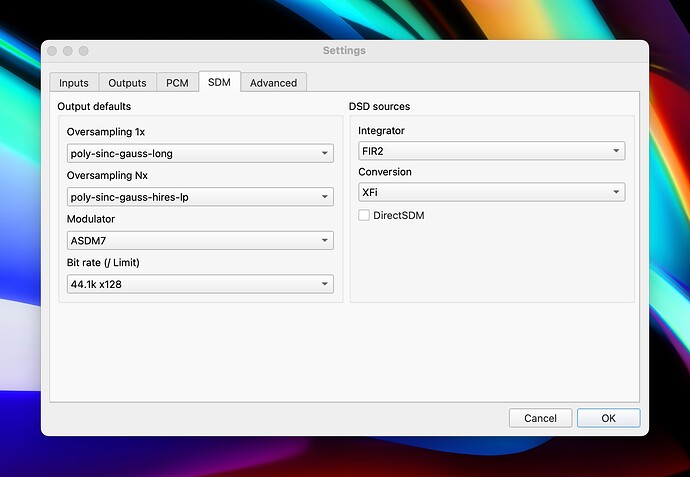You have BlackHole selected as your Mac audio output, and Audio Midi has BlackHole sample rate at 44.1kHz ?
Yes, I can play PCM no problems
Try DSD128 rate with DoP on.
DoP is the only way DSD will work when direct USB connected to macOS.
I don’t have it anymore to verify, DSD256 via DoP needs support for PCM705kHz. Pretty sure your model only supports up to PCM384kHz (hence DSD128 via DoP).
But this is a limitation with macOS direct USB connection.
If you have a Raspberry Pi 4 , load Jussi’s NAA OS image and you will get DSD256 (turn DoP OFF with a Linux source).
Still using HQPlayer Desktop on your Mac of course.
iFi also has Zen Stream which features Jussi’s NAA protocol support
The limit of the USB-A port on the Mac Mini could well be the problem.
I was using an audio USB-C cable from the Thunderbolt 3 port to my Mojo2 and HQ Player was able to send DSD256 to the Mojo2 OK. I might try an adapter or get a cable to go from one of the TB3 ports to the ZEN DAC to try to get DSD256.
Actually, DSD128 is taking a lot less CPU on my little Mac Mini so DSD128 might be ok. I was thinking I’d have to use my PC instead which has issues with Virtual Audio Cable and ZEN DAC both wanting to use WASAPI, again the Mojo2 was OK 'cause Chord supply an ASIO driver. Then I was thinking I’d have to use a Remote Desktop from my Mac to control the music. Ugly.
Thanks very much for taking the time to help, much appreciated.
It will work with Mojo2 (DoP) because it also supports PCM705kHz
But Chord’s designer says DSD gets converted to PCM so best feed Mojo PCM from HQPlayer
Yes, of course - understand now thanks (takes a while).
So I now have to decide whether to go with my Mac Mini & DSD128, doesn’t stress it too much.
Or, go full tilt.
Getting a Zen Stream is an option. I think if I’m going to that extent & having a 3 stack of stream/dac/amp to get DSD256, I might be better going with an RME-ADI-2 with my PC to get DSD512.
… and just sell the iFi gear.
The RME is supposed to be VG but isn’t there some firmware issue? I think I remember reading that. Do you need an external amp with RME or is that just for DSD Direct? I’m just using Headphones so would like to not need an external amp at this stage.
Do you recommend the RME?
Thanks
If you want to play DSD you need to enable the Direct feature, and disable any volume control and dsp, therefore a preamp is due in this scenario
Getting RPi4 as a NAA is among the least expensive options to work around the DoP limitation. And using my NAA OS image on it is very straightforward.
ADI-2 is max DSD256, and you can get that on all platforms, since it always uses DoP.
Since ADI-2 has only digital volume control on DAC chip, DSD Direct disables volume control, meaning also headphone output gets disabled.
In addition, for DSD Direct, you need a model with AKM chip. There are ADI-2 DACs with both AKM and ESS chips, this can be checked from the serial number. On ESS models, serial number ends with C. AK4490 models don’t have a letter and AK4493 models have letter B.
To be honest, if you want to get to DSD512, get an SMSL D-6 DAC (dual AKM 4493S chips supporting DSD Direct mode)
Performance is similar to the RME but it goes to DSD512 still with good performance. To better it, you’d need to spend a lot more.
If you don’t like the DIY aspect of assembling a RPi4 in a fanless case etc, get one of these below. You just burn Jussi’s NAA OS to a USB stick, put it in and you have a great fanless HQPlayer streamer:
OK, I have done Raspberry Pi builds before so … RPi4 it is.
Thanks.
The Zen DAC Sig V2 with RPi4 + NAA OS will be really nice, at DSD256 (DoP off)
After that , SMSL D-6 will be a nice upgrade to DSD512
Then Holo Spring ![]()
This is what I have on one of my rigs, probably having read one of your recommendations and it works great ![]()
Stop!! LOL - thanks for your help.
Got a D6 - one was up for sale locally so couldn’t resist.
For DSD512, one needs to check that it has latest control firmware. Otherwise DSD Direct doesn’t work correctly. It is easy to update though, just important to read the instructions carefully.
@jussi_laako - will do. I’ve downloaded the updated firmware. Thanks.
If it’s already running the latest firmware, better not try and update.
The update process can be tricky and you can brick the DAC.
It might already be running latest update.
Best to triple check before going through the update process.
That could be the case, if it’s recently out of the factory. When buying used, it could be manufacturing date that has not got the update yet.