Hi @jussi_laako
For HQPlayer Client app on macOS (and maybe even Desktop app?), can you add the below keyboard shortcut for increasing and decreasing volume?
It works in Apple Music app, Qobuz app and Tidal app on macOS, so I assume is ‘standard’:
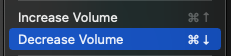
Hi @jussi_laako
For HQPlayer Client app on macOS (and maybe even Desktop app?), can you add the below keyboard shortcut for increasing and decreasing volume?
It works in Apple Music app, Qobuz app and Tidal app on macOS, so I assume is ‘standard’:
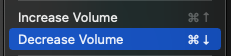
I needed to control Roon when it was not in focus, or even minimized, and use this AutoHotKey script. Not sure this solved your problem though, but just in case. Modify it to your needs:
#NoEnv ; Recommended for performance and compatibility with future AutoHotkey releases.
SendMode Input ; Recommended for new scripts due to its superior speed and reliability.
^!LEFT::
{
IfWinNotExist ahk_exe Roon.exe
return
; Otherwise, the above has set the "last found" window for use below.
ControlSend, ahk_parent, ^j ; Previous track
return
}
^!RIGHT::
{
IfWinNotExist ahk_exe Roon.exe
return
; Otherwise, the above has set the "last found" window for use below.
ControlSend, ahk_parent, ^k ; Next track
return
}
^!j::
{
IfWinNotExist ahk_exe Roon.exe
return
; Otherwise, the above has set the "last found" window for use below.
ControlSend, ahk_parent, ^j ; Previous track
return
}
^!k::
{
IfWinNotExist ahk_exe Roon.exe
return
; Otherwise, the above has set the "last found" window for use below.
ControlSend, ahk_parent, ^k ; Next track
return
}
^!UP::
{
IfWinNotExist ahk_exe Roon.exe
return
; Otherwise, the above has set the "last found" window for use below.
ControlSend, ahk_parent, ^{UP} ; Volume +
return
}
^!DOWN::
{
IfWinNotExist ahk_exe Roon.exe
return
; Otherwise, the above has set the "last found" window for use below.
ControlSend, ahk_parent, ^{DOWN} ; Volume -
return
}
^!Space::
{
IfWinNotExist ahk_exe Roon.exe
return
; Otherwise, the above has set the "last found" window for use below.
ControlSend, ahk_parent, {Space} ; Pause/Unpause
return
}
If it doesn’t work I cannot do anything about it. There are alternative keypresses since macOS is stealing some of the media key presses.
Ah it does work - just realised why it wasn’t working yesterday.
In HQP Client it works in reverse to other apps - command + down arrow (which I tried yesterday to reduce Client volume) increases volume instead of decrease.
Is that possible to flip in future update?
I don’t even know where such comes from, it is not explicitly supported at all.
Not only is the keyboard working in reverse to how other apps do but even the mouse scroll over the volume circle thingy, scrolls in reverse.
Normal ‘page down’ scrolling I would assume should decrease volume (down) but it works the opposite in the Client app - it increases volume.
You can configure mouse wheel scrolling direction in system preferences. Scrolling direction is the same as on cover flow views, etc. Same motion scrolls both views in same direction.
Hi @jussi_laako
When I use Qobuz Desktop app on macOS and play to Blackhole VAD, sample rates change automatically.
Since this is possible and working on macOS, could you do the same with HQP Desktop?
And thus bring auto sample rate switching to Desktop?
I remember last year you once wrote that there is some macOS limitation but if Qobuz app + Blackhole can do it, then it can be done?
Sure it can be done if you run it through CoreAudio resampler so that HQPlayer sees a static CoreAudio sample rate and then the Qobuz application sends whatever sample rate to CoreAudio. This is generally how CoreAudio works in normal cases.
Same goes for WASAPI/DirectSound/WMM on Windows in shared mode. In those cases, Windows audio engine runs at the rate set in Control Panel / Sound settings and resamples everything to this internal engine rate.
Also Linux with typical PulseAudio engine runs the same way.
This allows multiple applications to play sounds at the same time, at different sample rates and everything gets mixed together for output. But this is not generally what you want to do with HQPlayer, but instead you’d like to get the source data bit-perfect into HQPlayer and then HQPlayer’s output bit-perfect to the DAC. This is not what the typical OS audio engines are designed for, and reason why things like ASIO exists in first place.
But CoreAudio/WASAPI/ALSA expect to be in control of device sampling rate, and not slaved to external changes to the device sampling rate. Thus they lack functionality to report changes to the ongoing audio stream, unlike ASIO that actually supports this (although very few ASIO drivers do, since it is optional functionality just like DSD).
Audio input works like an ADC, and most of the time, OS expects that application wanting to use the “ADC” sets the sampling rate it wants to use. Instead of running in mode where “ADC” tells the application what sampling rate it happens to have at a particular moment. In loopback driver, sampling rate change on the output side device would get reflected on the input side (“ADC”) device. If there is rate conversion device in the middle it works, since the input side doesn’t see any rate changes (like Mutec MC1.2 works), but as noted earlier, this is not what you’d want with HQPlayer.
At one of my desktop setups, I’m really enjoying the SMSL SP400 (THX’s top AAA-888 design) balanced headamp with ADI-2 running in DSD Direct.
I like it better (purely subjectively!) more than headamp direct out of ADI-2 with PCM768kHz.
Relay volume control keeps perfect channel balance in analogue domain.
ADI-2 DSD filter set to 150 kHz
My Intel i5 Mac Mini (!! Turbo Boost to 4.1GHz) handles 1x = poly-sinc-gauss-long with ASDM5EC fine.
Surprising to me that it works although probably the optimisations you did since initial EC Mod release helps there.
See core loading below after 1 hour.
I use small Notcua 5V 80mm (completely audibly silent fan) on top of the Mac Mini and I never hear the Mac Mini’s internal fans come on.
I’ll upgrade to M1x or M2 desktop Mac later to unlock gauss-xla with ASDM7EC.
I can do it now but then I hear the Mac Mini fan come and maybe after some time it would probably stop, especially while I’m doing other tasks on the Mac.
But with gauss-long at DSD256-5EC I can do other things and it’s fine.
I’m also considering whether to try Spring3 in place of ADI-2 DSD Direct Mode but looking at your measurements of each, I think result will be audibly very similar ! @jussi_laako
Also highly recommend the track below. Playing on Apple Music → BlackHole virtual audio device → HQP input
Ok maybe I shouldn’t be surprised my Mac Mini i5-8500B can do this after seeing this!
HQPlayer Linux Desktop and HQplayer embedded - Page 141 - Software - Audiophile Style
Obviously optimisations have been done since initial EC mod launch 
Hi @jussi_laako
Mega noob question here. I’ve never used HQP Desktop itself to directly play music but just trying now.
I’ve had HQP Desktop scan my music library folder on macOS.
But then what? How to play music from my library?
I’m looking at latest manual and it seems Library window is just to edit meta data?
I know I can drag a music folder to the HQP Desktop window “playlist” but is that the only way to play?
I can see it works with HQP Client app but standalone HQP Desktop can’t do the same?
You use HQPlayer Client or one of the other GUIs.
“HQPlayer Desktop” application is the server component with as minimal GUI as possible. It is not supposed to be possible to handle library playback with it. Player GUI and the server have specifically been split apart to two separate components on HQPlayer v4. Both to minimize amount of graphics processing on the server, allow running the player GUI and server on separate computers, and allow use of various different player GUI implementations without having to run any particular “default” GUI.
Thanks @jussi_laako
With HQP Desktop, is Roon desktop currently the only desktop program that can play to HQP Desktop with auto sample rate switching support?
Not sure I understand the question. HQPlayer Client, HQPDcontrol, HQPWV, etc…
Oops, sorry I forgot to mention the most important part.
Tidal and Qobuz playing to HQP Desktop - currently via Roon is the only way that allows supporting auto sample rate switching?
I know about UAC2 input but I’m more asking about something fully contained within a desktop environment.
Playing to/with… I guess Roon is the currently available option to play those sources with HQPlayer Desktop. With Embedded you have more options.
Hi @jussi_laako with the newest RME ADI-2 firmware update and “Loopback to USB” feature:
Does this mean that an ADI-2 USB connected to HQPlayer Desktop can be used as the CoreAudio input (on macOS)?
This way avoiding any need for SPDIF for ADI-2 “input” feature? And this retains the benefit of auto sample rate switching on HQP Desktop?
Since you have 2 x ADI-2’s could you test?
Hmmm I tried now with one ADI-2 as input in ‘Loopback to USB mode’ and used another DAC connected to NAA OS.
Wouldn’t work.
I suspect it is CoreAudio limitation again? The same reason BlackHole + auto sample rate switching can’t work on HQP Desktop?
Not sure if the feature is even available on Pro?