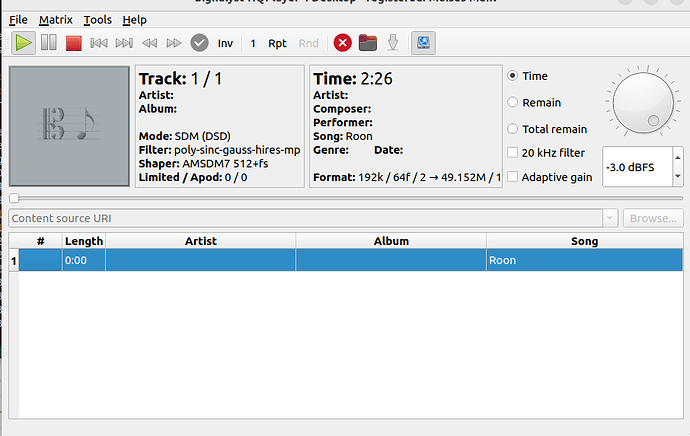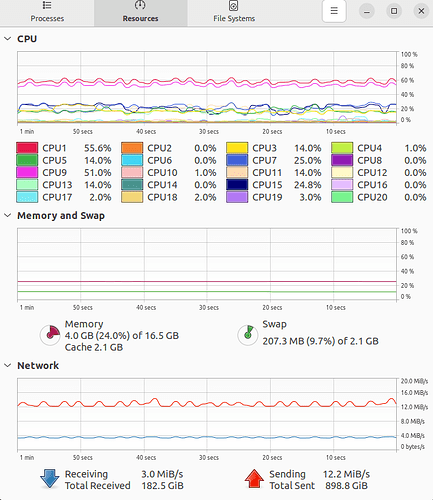HQPlayer never does this. If your impulse response is 192k it still doesn’t mean that content would be converted to 192k to apply convolution. Instead, if your source is DSD64, then your convolution filter is scaled to match 2.8 MHz rate and convolution is performed at the DSD64’s 2.8 MHz rate. This is what makes it pretty heavy.
Very little, you can compare whether you notice much. If you switch to ASDM5EC you can probably run the process just fine.
No, not really. It is post-processing because it is specific to the output layout. So it is performed on the mix outputs. If you consider that you could have 5.1 channel source with downmix to stereo headphone output, you would want this processing on the output channels, just like headphone cross-feed, instead of individual channels of the source.
Got it, @jussi_laako . So this begs the following question: should I be saving/using my Audiolense XO filters at 352.8 or 384, rather than at 192, so as to reduce the amount of scaling that HQP must perform to convolve at DSD64? JCR
So, @jussi_laako , what then is the practical sonic difference between ASDM7EC and ASDM5EC? JCR
I consider 352.8k most optimal choice. It is highest PCM content rate currently being distributed (DXD) and it sits nicely between most typical PCM rates and DSD rates. And it covers certainly enough bandwidth for any musical content (176.4 kHz).
ASDM7EC may be able to drive DAC to produce a little more micro details. But some DACs may perform better at more relaxed ASDM5EC, such as some ESS Sabre based ones (SMSL for example). ESS has very little DSD filter, so it puts some extra demands on the analog post-filter.
I built an optical lan and changed the HQP buffer size to 5ms. I think I’ve tested all the filters and now even the bigger ones start ringing almost immediately. No Windows jerking of any kind. The music has never jerked before. I did change the 64GB memory in the machine at the same time, so I don’t exactly know what “lightened” the use of the computer at the same time, but now I don’t even notice when writing this that sinc-Ll @ 512 is playing at the same time.
I am using Roon with my Trinnov processor. I am going to go Roon->HQPlayer->Trinnov. The Trinnov only accepts PCM data and is limited to 192kHz. What HQPlayer settings would you recommend for the PCM1704 (internal to Trinnov) and the Okto8 (external DAC)?
Testing DSD1024 on Spring 3 KTE with a ASrock B660 i71200k Unbuntu
ASDM7 512+fs is best shaper/processor performance
Can support:
ps-ext3
ps-gauss fam
Thinking of upgrading to a i91300 CPU, the shop person mention with my Noctuna L9i fan should be ok, just wondering how much temperature will actually raise if I use ECV2 shaper, as currently is not able to do so.
Any future updates on a ECV2 512+fs (will it be more optimized for 512?)
The sound experience is fantastic in any case!
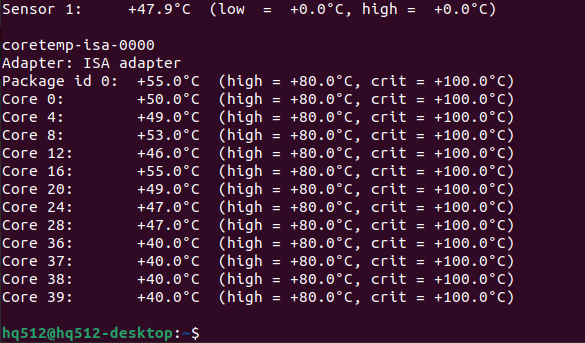
I think you may need a bigger cooler for the 13900k. It will most definitely thermal throttle with the L9i cooler.
Can you put HQP server in a different room? And not worry about fan noise ?
The biggest Noctua fan is pretty quiet anyway so it won’t be like a hair dryer
I’ve a USB 5v quiet fan, testing now and help lower from 70C to 60-55C. I don’t have experience on how hot a i91300 can get.
I’ll look for a second Noctuna fan to be added to the case as a better performance fan protection I guess, because the ASRock B660 can’t fit a bigger fan.
I guess RAM should be upgraded from 16GB to 32GB right? (For sinc-M )?
Many for suggestions
@ffk @dabassgoesboomboom
Hi @jussi_laako
Latest 4.22 Desktop: “Option to control playlist elide side on Client.”
Does this now support drag and drop in Client app, to play to Embedded for example?
I tried but can’t get drag and drop working.
You wrote i91300, I read i913900… big differences. ![]()
Is this a Mobile chip?
- The 13th gen i9 mobile chips I believe are 157W peak.

- The 13th gen i9 desktop chip is rated at 253W


- The 13th gen i9 desktop (power limits removed) can draw over 330W.



Base your cooler off of the wattage the chip is going to use. If you have a smaller cooler you may need to limit the wattage the chip can use, which will result in lower clocks and lower performance.
Undervolting is always an option with inadequate cooling. Reducing chip voltage will reduce heat. Too much undervolt will limit performance or crash the computer.
No, that is just about text formatting on the playlist in main view when the text doesn’t completely fit in the view.
Hi, to be honest I need to confirm with the shop which one is suitable
https://www.asrock.com/nettop/Intel/DeskMini%20B660%20Series/index.asp#Overview
Many thanks for the feedback @ffk I think is LGA1700 CPU so i91700 ?
I’m not on rush to update but will make it soon
Says on the the webpage, 65watt so it’s definitely a mobile chip.
I know more about desktop than mobile comparisons. With that being said, on desktops, the 13th gen i7 Is a better performer and is same core count as a 12th gen i9. The 13th gen i7 I believe also has more headroom to overclock than a 13th gen i9.
The 13th gen i9 has a smidge more single core performance than the 13th gen i7. Note this is at stock clocks. An overlocked i7, single core performance, may be on par with a stock clock i9.
13th gen i7 and i9 have the same number of P-cores (8). i9 has double the E-cores (16).
By comparison 12th gen i9 has 8P-cores and 8 E-cores (same as 13th i7).
Also note the 13th gen has higher clocks than the 12th gen.
So the 13th gen i7 is the sweet spot.
Not as hungry as the 13th gen i9.
And higher clocks than the 12gen i9.
Many thanks for your sharing!
Also I guess i7 13th gen will be less hot than i9, but still need a second fan?
Right now the dropping using ECv2 is not much, so I guess the i7 13th will have the right boost to keep it up as you mentioned.
Many thanks again ![]()
Rather than a bigger fan, get a better fan.
https://www.amazon.com/Noctua-NF-A12x25-PWM-Premium-Quality-Quiet/dp/B07C5VG64V
You mean add this as a second or replace current one? Will be on top of current Noctuna heatsink?
My current fan
https://noctua.at/en/nh-l9i/specification
I think I need: 92x92x14mm, 92x92x25mm
Like this?
https://noctua.at/en/products/fan/nf-a9x14-pwm-chromax-black-swap