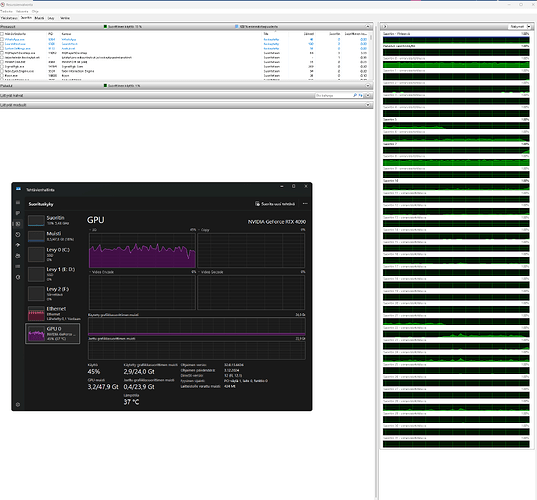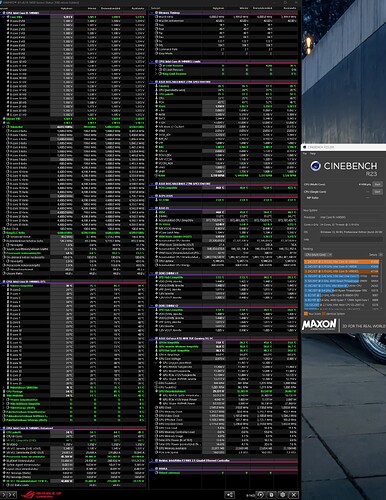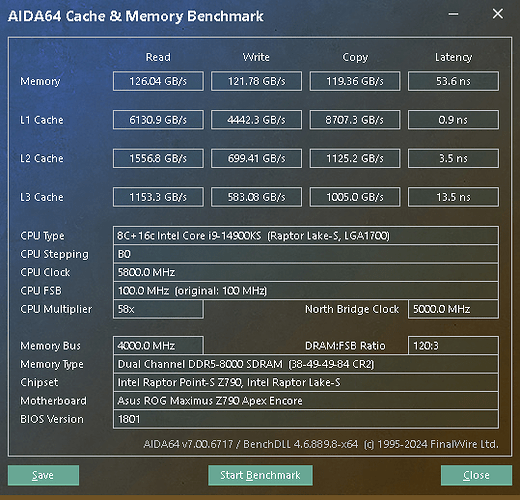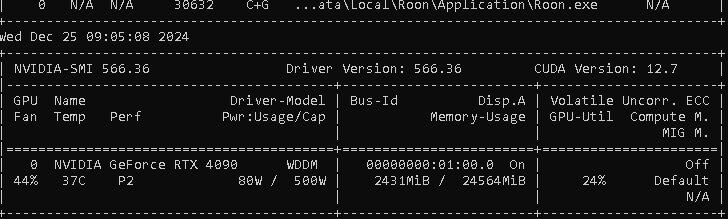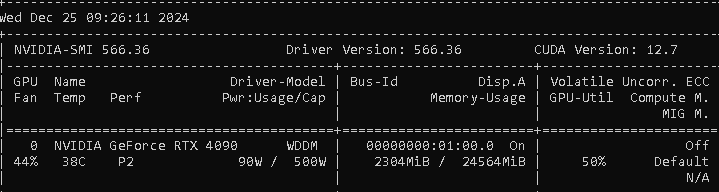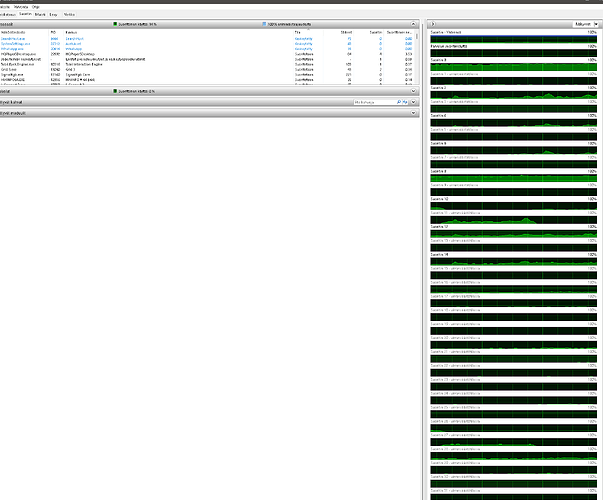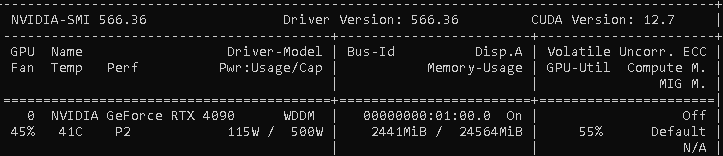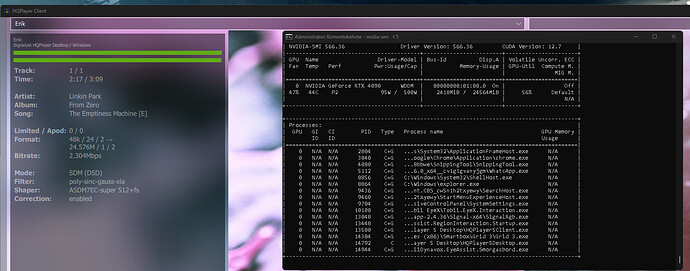@Rugby
I think so too, after a couple of days reflecion. During the operation of removing the 12900K CPU, I had to remove the cooler first, and when checking the contact surface I noticed that the cooling paste did not look as it usually do. Further one of the cooler fasteners had entered the threads a bit off, maybe the entire cooler plate had a gap to the CPU. Thinking about how I did my BIOS setting to set free all cores, and go for OC Tuning II and Thermal Velocity Boost.
An educated assumption from this and your valuable insight above, would be that the quite capable CPU never got the long leash, but instead was kept down by the CPU security properties. The other thing pointing at a possible malfunction was Jussis comment about he thought the core loads looked peculiar. Perhaps the thermal velocity boost stopped the cores very sudden and looked uneven.
So, I got two quite decent K-CPU’s socket 1700. One having a quite peaceful life in my upsampling/playback PC, the other backing sh*t up, doing nothing at all, just looking cute ![]()
Thanks for sharing. Interesting to hear your analysis pointing the same direction as mine, the I9-12900K should have been more than OK for the task.
![]()
5.9.0! Big update!
Looking forward to trying it later
@jussi_laako My current chain: Roon server > HQPlayer > NAA > USB > DAC. Sometimes I like to by pass the HQPlayer desktop upsampling function so the DAC simply get what Roon server is feeding. I can replace NAA by diet-pi but is there an easier way to do this in HQPlayer desktop?
I took on the task of getting pgl and hiress-lp 48x1024 asdmec7 512+ with dc working. Now it works easily! P58 and E46. Block size 12. RTX power limit max and mem +500. It requires quite a lot from this too but now it works smoothly and eventually there will be no more dropouts when browsing.
hihlo
good to see
maybe i should not have returned the 4090 ![]()
Depends on your NAA hardware, but DietPi sounds like a suitable option.
That is indeed quite challenging combination, and great achievement! Please check the GPU load with something like “nvidia-smi -l 5” too, as the Windows resource monitor many times shows bogus figures for CUDA cases.
I’ll test tomorrow!
Hello, wonder if anyone have tried the amd Z1 extreme, or the Intel ultra i7 155 for use with hqplayer? I wonder if the Intel might be better suitable for hqplayer, the goal is to be able to run dsd512 7EC super.
Cheers
Can this be correct? Less than 100w dsd512/1024? And windows shows the usage as the same. Does this mean I’m doing almost all the work on the CPU?
Block size 4 super 512+ psgl 512 with dc
Block size 5 super 512+ xla with dc and 4090 volts max 1070mv
hihlo
do u confirm in client show dc enabled?
Seems normal to me, GPU load varying from 24% to 55%. Power consumption on the other hand depends also on how the different GPU blocks and amount of RAM are being utilised. Good thing in your case is also that the GPU doesn’t need to run much it’s fans, so the machine stays relatively quiet.
Sometimes GPU performance gets capped by the power consumption limit, before reaching 100% utilisation. For example with my RTX A4500 the power cap is more easily reached, since it is sort of “low power” GPU.
I usually always start my GPU fans at 30%, but I raised them to 40% when I expected more stress.
Recently my setup developed a new problem. Whenever I start, stop, skip to a time of a song, there’s a brief ‘click-click-----click’ sound. I played a minute of silence file and there was no noise at all. The sound comes when there’s song start/stop/skip. Got any hint?
Setup:
Roon (Mac mini pro 2) > HQPlayer desktop 5.9 (same machine) > ethernet > NAA image (raspberry 4B) > USB > DAC/preamp > poweramp
Upsampling to DSD 512.
You mean your DAC’s output mute relays operating? That is normal and expected. For example relays used by T+A are quite loud, the ones in Holo Audio DACs are quieter.
Do you have Idle time enabled in HQPlayer? I would recommend to keep it at 30 seconds or more, it reduces such quite a bit. There will still be DAC stop/start cycle if format changes though.
Never known there’s this setting! Let me try if it solves the problem.
6 posts were split to a new topic: I’m not able to connect JPlay to HQPlayer Desktopn on MacOS