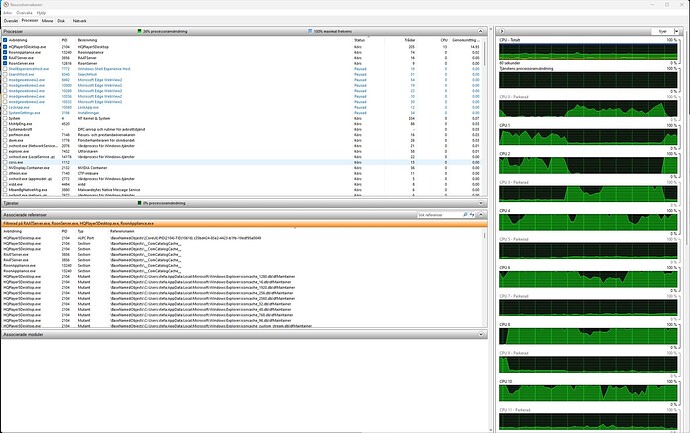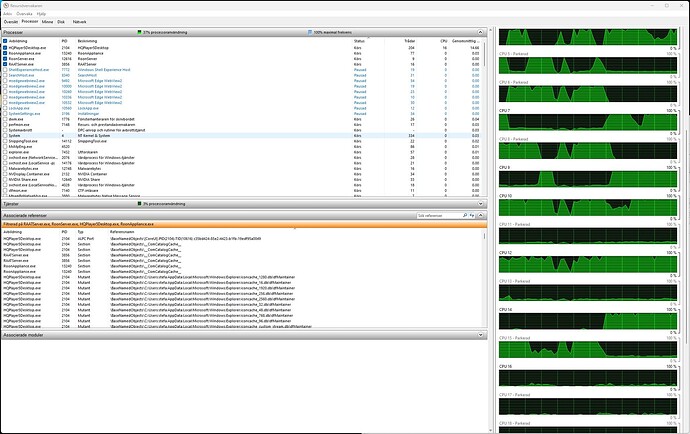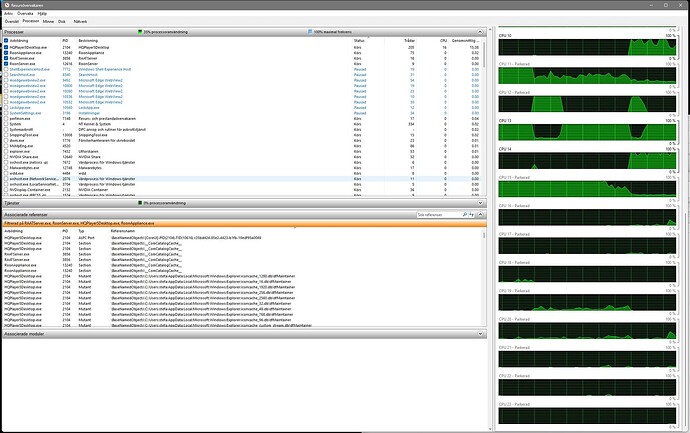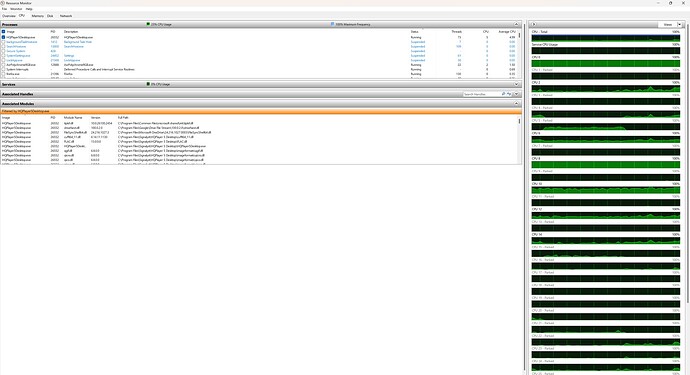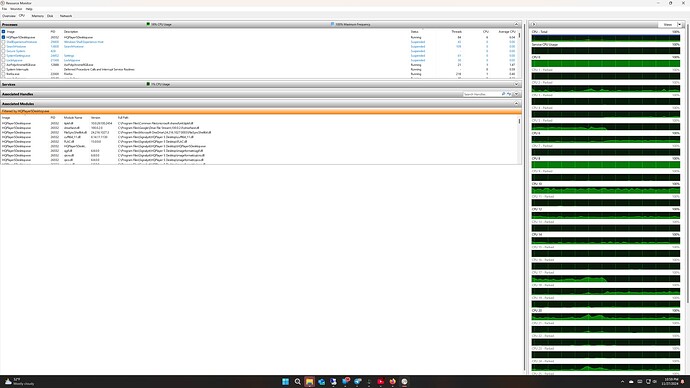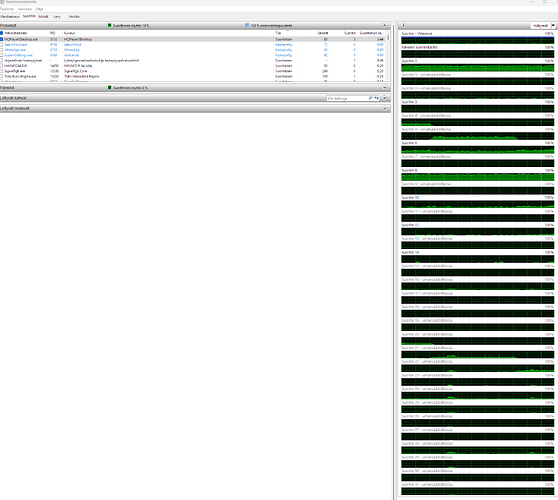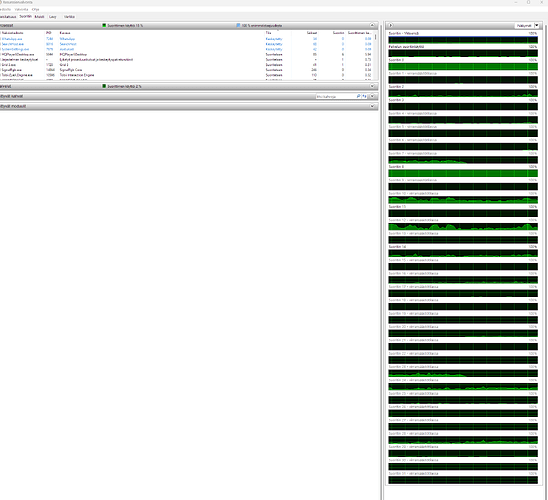New question 
I have seen so many fantastic graphical views how peoples pc works and the load level of the cores, memory, etc.
I don’t know anything about this. Today I tried by opening ASUS performance meter, to get some idea how things are. It showed the GPU and CPU working. It sampled slow, I mean really
s l o w … Zzzzzzz
So I started to think about this, how to actually get proofs of undersized hardware. I ran some different filters and looked at this performance meter, til I got sour and turned to Windows propriatery and yes, that was a far better meter. But, I don’t see any reason why playing back music with Roon, through HQP, same machine, using a decent I9-12900K on an ASUS MB in OC tuning level 2. In all the diagrams I found instead that the cores had very little to do and some even was in idle. Now I get it, I don’t understand this, how to really determine the state of the PC that really matters.
Is there anyone who can explain why the modulator ASDM7EC Super and filter IIR2 can’t play on a I9-12900K? It is said that this filter is almost no exercise for the GPU’s nor the RAM, just the CPU? I have ordered a I9-14900K, installs perhaps this weekend, it should terminate any of these problems, but at the same time why is it a problem. No diagram show extensive load.
I also chose other filters like Sinc-L. It took half my life until started to play AND HERE the nVidia software, slow as it is, showed bursts on the GPU’s up at 100%, momentarily. CPU, then? Just a walk in the park … Now I had the new pre-owned graphic card, ROG-STRIX-RTX3080-GAMING-10G with almost double the amount of CUDA-cores compared to the previous 3060Ti, set in silent mode, lowering the performance slightly, but there was not any signs of the graphics not doing the thing.
Having summerized this, Is there anyone who could guide me to greater knowledge how to really spot the problem/s? I know that all people in the computer business need to survive too, but the cost this autumn has been over the top with licenses, graphics, new CPU coming and hopefully the so far very good air cooler will manage the CPU, because reading the comments, they say that it is brilliant CPU but impossible too cool. Well nothing is, but I read in the fact that it draws some current. At the same time as the graphic card, I got power supply 850 watt Gold to replace my 750 watt Gold. I really hope I won’t have to upgrade this PSU too. There are few other things than MB, CPU, RAM (2pcs), M2 PCIE gen4 HDD and GPU.
Are there some freewares out there that can display all these parameters, CPU, RAM and GPU load and PSU voltage with warning if insufficient? I really would like to understand this better. People in my 'hood, turn to me more and more how to build and operate a playback system like this including the NAA, because they know far less than I (beleive it or not). I want to give good advice and recommend sufficient hardware, without having to over-do it (cost).
Thanks in advance.