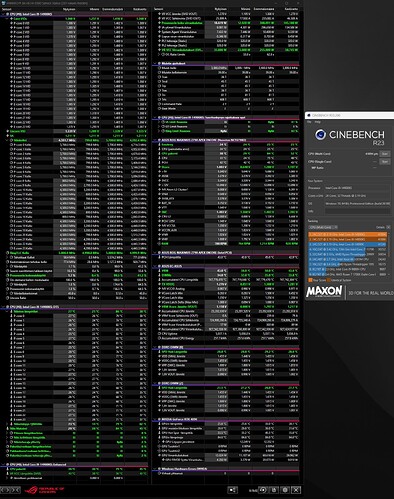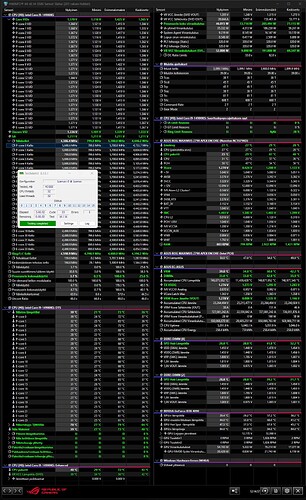But it’s still another box more ![]() and wouldn’t be that portable on lets say a MacBook .
and wouldn’t be that portable on lets say a MacBook .
Then install HQP desktop on the same Roon computer …
That one is based on AutoEq which already does that and you can use it directly with HQPlayer:
Just pick up the “ParametricEQ.txt” and load it up to matrix pipelines 1 and 2. And you can use the matrix profiles to switch between these on fly. You can also store empty setup as one profile for cases where you want to bypass the EQ.
You can then choose if you like to run that EQ instead as FIR and you can also choose if you also like to turn it into a linear phase FIR. These are also part of the profile, so you can switch between such features.
So nothing new for HQPlayer users who have been able to do the same for couple of years already (since March 2021).
I’ve used gently modified AutoEQ presets as part of the DSP chain on my AoIP headphone endpoint for a while, can vouch for them being reasonable most of the time. They’re pretty solid. Easy to pop into HQPlayer too ![]()
It’s nice to see the integration into Roon though, might get more people interested in the benefits of DSP for headphones.
Hi Jussi,
I know that and I use it that way.
But a more direct integration of this data base would be much nicer than the copy paste thing.
Seems like hassle and feature creep for HQP, plus a dependency on an external service that’s ultimately just a community project.
It’s trivial to plug em in yourself.
I do think AutoEQ is a good starting place for a lot of people though! DSP + Headphones is a match made in heaven IMO. My use case is basically multichannel monitoring (so the same multichannel AoIP stream that hits my main rig, goes to the headphone endpoint, which handles downmixing, correction for different headphone models, etc). I don’t really use headphones for music though.
Thanks for the link, Jussi. It works great with HQP.
Anyone with a M4pro yet?
At the moment I’m using Oratory’s original EQ settings I just type in from the PDF. Those work fine too.
Oratory seems to have some for the headphone models I’ve got in use. Might try swapping the correction step for those to compare.
I’m not super discerning when it comes to headphones (what I’m using them for often isn’t super critical) but I did notice a pretty big improvement when I started doing the downmixing + correction I also use a light b s2b (guess the profanity filter catches that?) crossfeed at the end.
For a long time I avoided the latest bios with the latest microcode like the plague. Well, after about 5 hours of adjusting, I finally got over the old one! LLC6 -0.09 and Best case scenario. Intel’s or AMD’s new ones are not very attractive when I don’t play anything…
Question:
I run HQP 5 Desktop for Windows (11) on same PC as my Roon.
DAC is RME version 2 with AKM 4493EQ.
Modulator is are ASDM7EC-super.
Filter is IIR2 (Strange, I did not see this coming, this is first filter being a problem in my new setup
CUDA cores RTX 3060 Ti
CPU I9-12900K (OC step 1)
Is RAM at 16 GB, 4000 Mhz, CL17 too small? Is RTX 3060 Ti insufficient?
At erratic occations (as usual for Windows) it starts some sh*t and cora stutterings starts. Need to restart PC and start playing back again. Not every day. Not evvrytime I do something else on PC, but sometimes and impossible to anticipate in advance.
If you think I ought to sixe up RAM, what would be the size to go for, is it better with 4 units matched set or is same total size but two matched units better/good enough?
Would the 3080 with almost twice the amount of CUDA cores be sufficient?
It is always 'bout the money. I should have settled for a more modest motor home … ![]()
For me, the Intel’s latest microcode update to fix the stability issues of 14900K also improved performance. Also lowered temperatures somewhat.
That filter cannot be offloaded to the GPU, so it runs on the CPU. Some other things are still run on GPU, but now you have more things on CPU. It is not at all heavy on RAM, so that is not an issue.
Check that Windows is not running the horrid “CompatTelRunner.exe”, it is terrible resource hog doing one of the most useless things. And getting rid of it is pain. This usually starts after boot up if you’ve had your PC off for a bit longer time.
There are some methods you can attempt to prevent this task from running.
Unfortunately unlikely to help in this case.
Same for me but required -0.09 undervoltage with Best case scenario.
Will making this update affect my Grub dual boot settings? I’m running Ubuntu noble and windows 10.
BIOS / CPU microcode updates shouldn’t affect OS or boot loader setups, unless the BIOS specifically contains some changes in this area.
I have a question that probably should not be published here, but there are no family of topics suitable, as far as I found.
We are all here doing stuff to promote computer playback. Is there anyone who ever tried the software Fidelizer?
I did today, the free trial version. I “fiddled” around with settings some until going for hard core available in the trial. I was not hard to hear a difference.
Now, any of you guys ever tried this? Without me telling what I think, I am curious to hear your experience? It is easy to become biased, so therefore I would like to see if there are some common denominators?
I don’t recommend that or AO with HQPlayer, because they disable services that make parts of HQPlayer not work or malfunction. Common source of tech support load for us…
Instead of that, I would recommend to switch to some light weight Linux distribution like Linux Mint instead if you’d like to go that route.
I’ve used Fidelizer in the past but it was many years ago. I couldn’t notice any sound quality difference.
For the sake of best performance, nowadays I use Atlas OS on my server. It runs on top of Windows 11/10 and it’s aim is to make the Windows more streamlined to get the maximum performance out of it. It’s designed for gamers but works great with HQP also. I haven’t had any problems running HQP with Atlas OS and the performance has been great. My Lenovo M90q Tiny server has i5-12500 cpu and 16gb of DDR5 4800 RAM. I can run DSD512x48 - ASDM7EC-super 512+fs - default filters or DSD256x48 with DAC correction on.