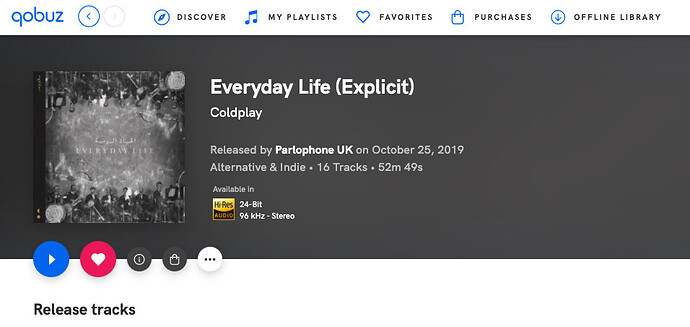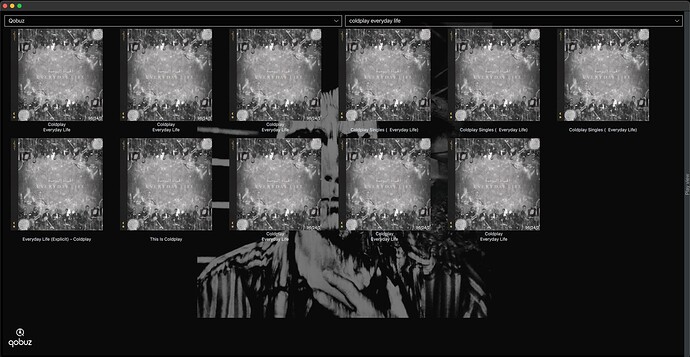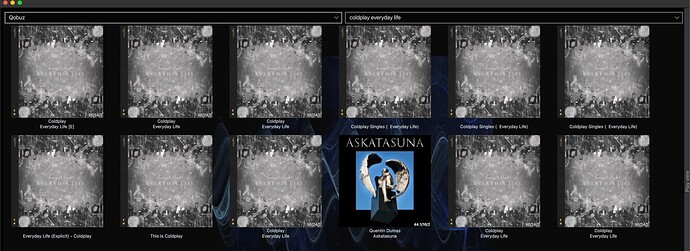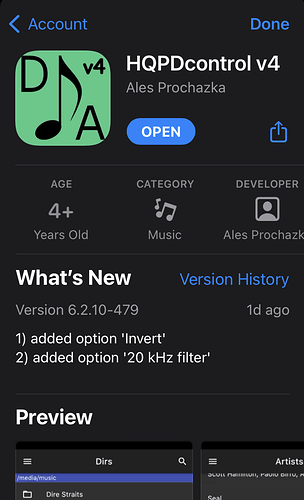Yes, I will do it at some point.
Official Qobuz desktop app shows ‘Explicit’ in the album name for the hi-res version.
But HQP Client doesn’t show this for the 24/96 version?
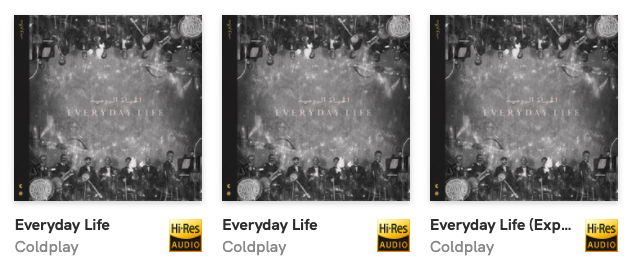
Yeah, explicit flag is ignored at the moment.
@jussi_laako — if all is working fine with the old NAA images on my microrendus and RPI4s, is there a reason to upgrade the NAAs? And if so, can it be done on the microrendus? Thanks. JCR
Not really. If things work, it doesn’t provide any new functionality.
Although if you have spare microSD cards, it is very easy to swap and compare.
Upgrading the NAA wouldn’t impact the clicking sounds I regularly get between tracks, would it? JCR
I have the latest NAA and the clicks between tracks with different sample rates, so as far as I know the answer to your question is no.
NAA/HQPlayer OS have some special features in that area, but other than that there are no major differences in that area.
" Mar 12 2022 HQPlayer 4 Desktop 4.17.2 released.
Small change to multicore DSP full case. Optimize IIR EQ loaded from text file. Disable stream buffering for raw streams. Flag explicit content on Qobuz." https://www.signalyst.eu/ 
User manual, still claims version 14.17.1 please, checked with MacOS i86 (@jussi_laako) HQP Desktop itself is upgraded to 4.17.2, just manual.
Yes, nothing has changed in the manual. I update the version number in manual only if there’s something to update in the manual itself. So you know the manual applies “starting from version X”.
I usually run embedded but was just testing with desktop on my fanless i7 with 7567U CPU. Whats a good all-round filter (rock, pop, electronic) and modulator combination that is fairly lightweight? I was trying for DSD 256 which I have run in the past via roon, but I can’t recall if I ever tried with HQ Player.
I am currently running poly-sinc-ext2, ASDM7, DSD 256 and some HAF filters. HTOP reporting CPU’s around 75% and 65c.
ext2 is good, or gauss-short/gauss/gauss-long and ASDM7 is probably good, depending on your DAC.
The DAC is a Topping D90, which I upscale to SDM, the amp is a musical fidelity m6si. I was just testing thinking about power consumption, and my fanless nuc pulls less power than my ubuntu server.
hey guys need some help.
I’ve been using hqplayer for quite some time now… but this has me stumped.
music stopped playing suddenly.
saw that hqplayer desktop on my core pc had closed. tried to reopen the app, but nothing happened. no hqplayer startup image, no app opening.
rebooted pc. Still can’t open hqplayer desktop.
uninstalled, and then reinstalled (latest version), and still can’t open the app.
first time this has happened to me. any ideas?
Which OS are you using?
windows 10 pro
You could try resetting all settings. Go to %LOCALAPPDATA%\HQPlayer folder and move out settings.xml and possibly library.xml too. Then try to restart HQPlayer again.
that did the trick! thanks for the help, Jussi!