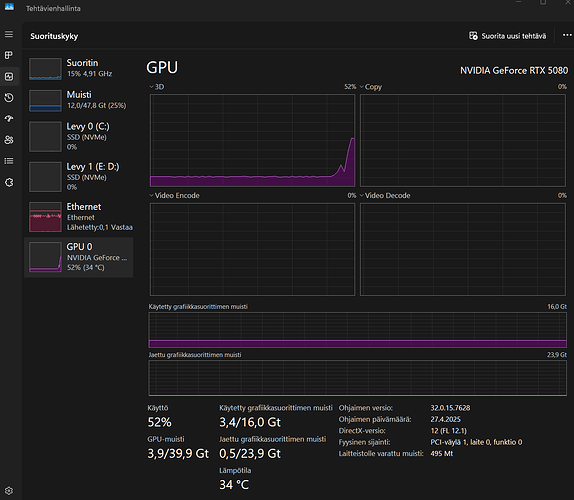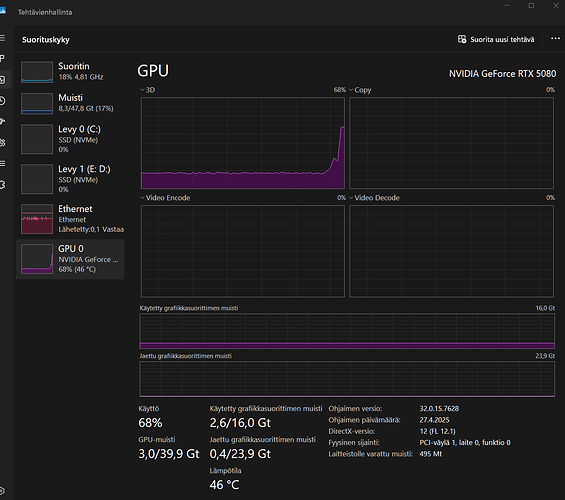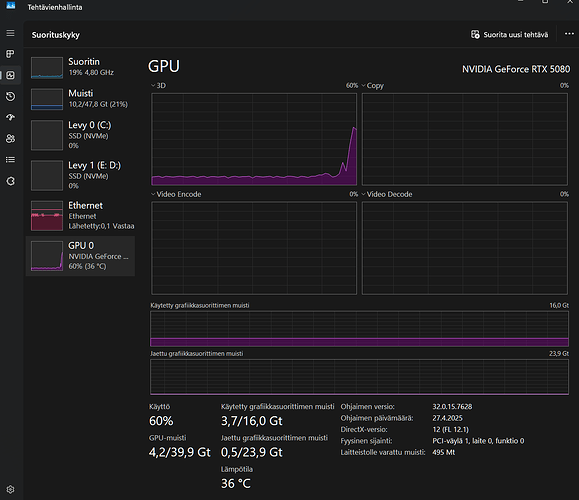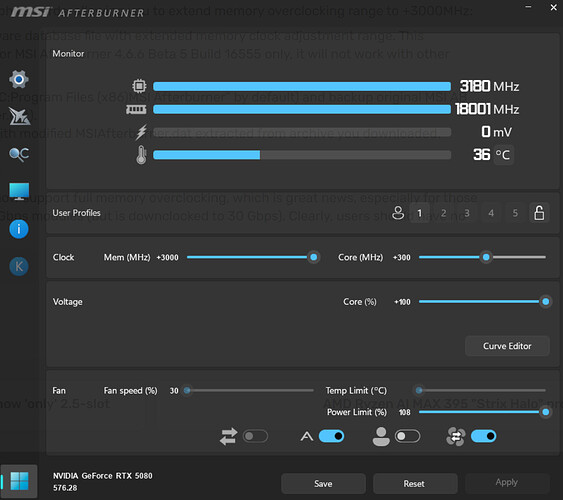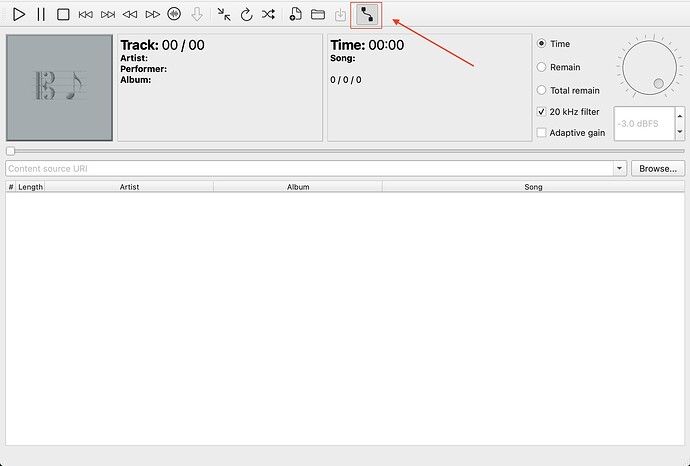No you don’t, there’s a delay plugin in matrix. You can specify delay exactly same way as you do in speaker/channel balance config.
Uhh wow this I didn’t recognized. And again a grateful thank you
Delay on my end with travel. Got it to work!
But, now, three follow-up questions:
- When I play lossy Dolby Atmos content, I need to set the input for 48000/8 — eight channels. I can do this, of course, by remoting into my HQP server, where I manually have to change 48000/2 to 48000/8. But, in the mobile app, there is no option I see to change the channel count for the input — 2 channels in the only choice. Am I missing something or is this a feature request I should make to Ales?
- When I change the configuration in the mobile app, the app locks up. If I exit the app and restart it, it shows the correct changed configuration. But, I should not have to exit the app to confirm the changed configuration and otherwise then proceed to control volume through the app. Is this a bug that Ales needs to address?
- I would like to be able to compare using the matrix profile with my convolution on, vs having it off. Where is a button on the mobile app that allows turning the matrix profile on and off?
Thanks, @jussi_laako. JCR
In HQPlayer Client (iPad) you can type in any input URI you like. If you are using HQPDcontrol instead, then you’d need to talk to it’s developer (Ales) instead.
Again depends on which control app you use. HQPlayer Client automatically reconnects when you switch configuration. If you use HQPDcontrol instead, then you’d again need to talk to it’s developer.
No, there intentionally is not, because many use it to run active cross-overs for loudspeakers and in such case accidentally switching it of is not desirable. And in any case it is such a big change that it needs to go through the same process as switching configurations, so not much point in doing same thing in two different ways.
After 4 months of waiting in line and stalking, I was able to grab a 5080FE for myself. Although I’m aiming for the 5090FE, it will be interesting to see how it does with HQP…
i got a 5070ti coming as well next couple days interested to see how it plays with hqp5
I got one of those a week or so ago but havent put in the new system yet.
That is some serious discipline… I would’ve had it installed minutes after it showed up at my door!
Ordinarily I would agree, but, it has been a slooooooow build and it is not at the point to install yet. In fact, after getting the card, I just ordered a different power supply with a 12VHPWR connector so I can eliminate a mess of cabling.
Be careful with those 12VHPWR connections. Not sure if they’re fixed yet but they had their fair share of meltdowns with 4090”s a few years back
It works incredibly well with HQP! DSD512×48 super 512+ xla dc and convolution. Use 10% before picture.
super 512+ sinc-long-h dc convolution gpu 18% fans 0rpm
super 512+ sinc-Lh dc convolution gpu 9% fans 0rpm
fyi there seems to be more availability of Nvidia 5080 Founders Edition on both Nvidia site and BestBuy for $999. That clearly seems like the way to go for Nvidia GPU at the moment. (I was too impatient and bought a 5070ti in March!)
I can no longer find any elements on the subject of Roon’s auto volume upstream of HQP.
But here is what it gives in visual … (green whithout, red with).
I am still surprised because there is no heavy degradation.
edit. oh, you posted that in another thread.
I’m clearly an idiot, as I can’t seem to get my setup to work properly at all… maybe someone here can get me on the right track?
I’m attempting to use HQPlayer only via Roon as the control, and HQPlayer outputting to my Holo Red (which is attached to a Cyan2).
Roon Core is on a Mac Mini on the network.
The Holo Red is on the network
My two fastest machines are a Mac Studio Ultra M1, which I do most of my work on. As well, I have a PC with a 9900K and a 3080ti, but it’s mostly off unless I’m playing a game.
On the mac, I can’t seem to get HQPlayer to see the Red at all from the output tab (Network Audio Adapter, or NAA IPv6)
On the PC, if I choose NAA or NAA IPV6, the Red shows up!
However, in Roon, if I go to “Add HQPlayer…” and select the IP address of the PC (or the Ultra), and Enable it in the Audio Prefs, I get a playback error in Roon saying it can’t connect.
Note, I did manually enable NAA on the Holo Red.
Ideally, I want to use Roon to send to HQPlayer. HQPlayer should then send to the Red.
So what might I be doing wrong? Why would the Red not show up at all on the Mac?
TIA!
You setup the Roon Core to pass the audio off to the HQPlayer machine, and then the HQPlayer machine sends it to the Holo Red.
- In Roon, set up HQPlayer in Settings/Audio, with the IP of the HQPlayer PC.
- In HQPlayer, make sure the “Allow control from network” button is active
- In HQPlayer, set your output to the Holo Red.
Before using Roon, I’d verify the HQPlayer PC can play to the Holo Red using HQPlayer desktop to play some music. When you verify that is working, then add Roon into the mix.
Make sure you only have one instance of hqplayer running.
I’ve had similar issues jumping between linux and Mac where only one machine would find the NAA if both machines had hqplayer running at the same time