Good morning Rooners!
I understand that you cannot EQ directly from HQPlayer so I used REW and exported a mono WAV file to import back to HQPlayer.
Should I import the WAV file in all fiels in HQPlayer? Also, am I doing this the correct way?
Good morning Rooners!
I understand that you cannot EQ directly from HQPlayer so I used REW and exported a mono WAV file to import back to HQPlayer.
Should I import the WAV file in all fiels in HQPlayer? Also, am I doing this the correct way?
Hi Antonis
I have used the wav way with Convolution on 2 ch also from rew when I was following this: Creating convolution files for Roon in the new Room EQ Wizard (REW) with Inversion that did not use EQ filters.
Now I’m back using EQ filters in REW I found easier to export the *.txt (left and right) and load that in to HQP matrix pipeline (I have saved some matrix pipeline setups depending on my sitting point, sweet spot or at computer desk so it is easy to change them on the fly from phone).
Either way I was doing separate files for channels so I did not test using just one file for all the channels. I think you can write the EQ filters directly on the pipeline and no outside file anymore but I haven’t got yet time to try that.
I’m sure other users have more experience and can guide you (especially when using more than 2ch)
It is better to export those filter settings as .txt from REW and then import such txt to HQPlayer’s matrix pipeline processor, for the channels you want (1 and 2 for stereo).
No need to use convolution filter for such.
Which option would that be?
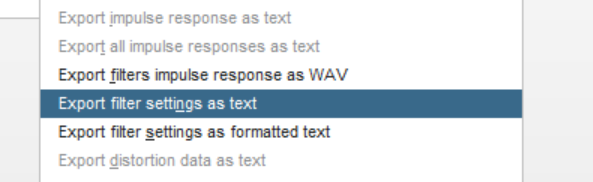
If I remember correctly I did use the simpler one (without formatted text)
Cool thanks! When I export in txt, I notice that there is not preamp db settings in the EQ file. Is there a way to include that within DEW?
Just checked, not preamp setting in mine also (but I only have filter on minus)… I think it is safe to add the headroom of you biggest filter, I think in your previous screen shot that was at 1,800 gain 6. So I’ll start by putting a -6 on the Gain column in matrix pipeline. And watch the HQP volume knob to stay grey. Hope I’m right.
Format of txt file just needs to look like the below to work nicely with HQPlayer (change actual values to suit your needs, add as many filters as you need):
Preamp: -6.0 dB
Filter 1: ON LS Fc 28 Hz Gain 6.0 dB Q 0.707
Filter 2: ON LS Fc 105 Hz Gain 1.0 dB Q 0.707
Filter 3: ON PK Fc 250 Hz Gain -1.6 dB Q 1.100
Filter 4: ON PK Fc 980 Hz Gain -2.1 dB Q 2.000
Filter 5: ON PK Fc 2000 Hz Gain 3.3 dB Q 1.700
After you load the EQ in HQPlayer, use the very useful ‘Plot’ feature to have a look and make sure you have enough Preamp gain set.
It shows the EQ visually.
You don’t need to change your filter file for the preamp gain if it is not there, you can instead use the gain option in matrix setup to do the same. It is just more convenient in some cases if the preamp line is there already.
Good evening .
Until now I have not used an equalizer, but now I need to raise 50 Hz by 3…6 dB. Tell me how to do it the easiest.Please help me
You can do that with “peak” equalizer. It will need frequency, gain and Q / bandwidth. You may need to experiment with different Q / bandwidth values to determine wanted response. The Plot-function in matrix pipeline setup can be very helpful for this.
Or you could use REW as a tool to create the wanted parametric EQ .txt description.
Also remember to apply equivalent amount of negative pipeline gain, so that the peak gain of the pipeline stays at or below 0 dB! Use the Plot-function to check this as well.
I was going to ask this via email, but I’ll do so here in case it later helps others…
It’s not clear to me whether exporting a filter set as text and importing it into HQP properly captures the type of Q being specified in REW.
As a reference, the REW documentation states that the MiniDSP filter definition is the same as the REW ‘generic’ filter definition, and thus:
Bandwidth = centre frequency/Q
But my driver EQ is specified per the DCX definition of:
Bandwidth = sqrt(gain)*centre frequency/Q
I see that the exported text file does define the equalizer:
Equaliser: DCX2496
But does HQP know these equalizer definitions, such that it’s implementing the type of Q that I intend, i.e. constant Q (constant bandwidth) vs proportional Q (variable bandwidth)?
Thank you!
The REW “Generic” EQ type matches what HQPlayer expects.
Those device specific EQ settings are a different thing and only specific to those specific devices.
Thanks, Jussi.
Unfortunately, that means I’ll need to stick with the exported WAV file to convolve, as the EQ definition is definitely impacted by the quality factor implementation.
(Just for reference, while the constant Q definition that is the default is the most common among the devices listed, the proportional q definition that I listed comes in a strong second place. I’m not sure how hard this would be to add, but I’m sure that I wouldn’t be the only one that would appreciate seeing it added to your “future ideas” list.)
Thanks!
If you use REW to create room EQ, then you can easily choose “Generic” as the EQ type and generate corrections for that one. No need to use any device specific one.
Hi Jussi.
Thanks for the response.
There is nothing about the definition that is unique to a single device. It’s the difference between using a constant Q definition of the PEQ vs. a proportional Q definition. There are at least 10 different devices in the REW documentation that use the same proportional Q definition. It’s a very common approach to defining EQ.
(To be clear, what is unique to each device in the REW implementation is the range of allowable frequency, gain, and Q, and the resolution of each. But those values only matter if you were looking to load the result into the specified device, not if you’re generating generic output curves, which is what we’re doing here. In that case, it’s only the relation of Q to bandwidth, gain and center frequency that’s relevant, and that’s what is common to all devices implementing EQ via a proportional Q definition. Just as the relation between center frequency, bandwidth and Q is the same for all of the devices implementing EQ via a constant Q definition, regardless of what ranges and resolutions on each a given device can actually support.)
The catch is that the results are noticeably different from an EQ implemented using a constant Q definition vs. proportional Q definition.
See figure 5 of RaneNote 122 for a visual comparison. You will not get the same resultant EQ curve if you enter the center frequency and Q values from a PEQ implemented using a proportional Q definition into a PEQ implemented using a constant Q definition.
Hope that helps clarify!
I would say REW can generate pretty much matching EQ curves for any of the cases. Especially for Generic EQ. And because HQPlayer doesn’t have limitations on how many parameteric EQ stages you can have. So it is not a problem to have for example 100 parametric EQ sections with HQPlayer.
Most of those hardware EQ things in REW have some kind of limitation on number of parametric EQ sections they can support, or other similar constraints, which has biggest impact on the result…
So did you compare these in practice?