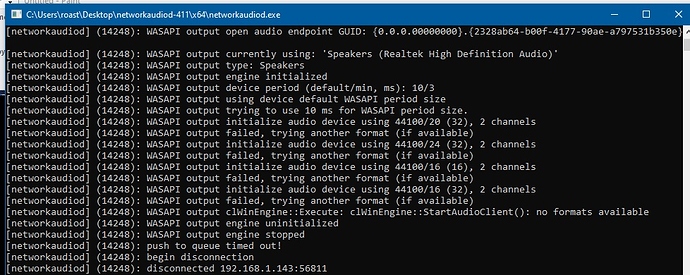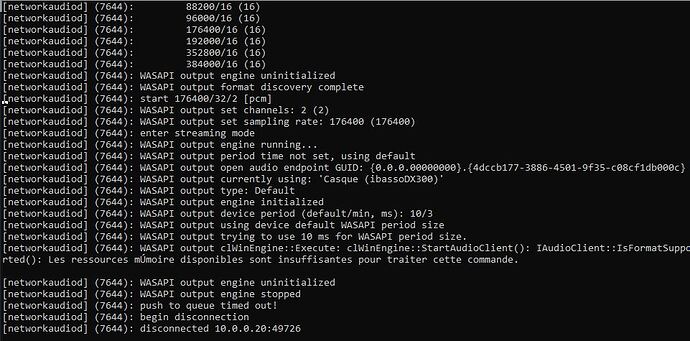Looks correct, which one are you expecting?
it keeps repeating
WASAPI output engine uninitialized
begin disconnection
and if i try to play something, i get the following:
It means driver refuses to set 44.1k sampling rate. This is typical error to have with the motherboard audio devices like Realtek if the default output format set in Windows sound settings differs from the requested one. This is because the hardware has multiple outputs (WASAPI endpoints), but cannot have different sample rate for those outputs at hardware level.
By the way, why are you trying to play 44.1k output with HQPlayer? From the earlier post though I can see that the audio device supports only 44.1k and 48k sampling rates which is also strange.
Hi Jussi,
Is there a theoretical Roon HQPlayer, NAA configuration you would recommend for good sound quality:
Scenario #1: This is what I currently have, Intel i9900K CPU Fanless PC, RoonServer, HQPlayer, ASIO to my Lyngdorf MP-50’s USB DAC port, it supports only up to 192K PCM, no DSD at all.
Scenario #2: I’d like to know if I should go for 2 PCs for better sound quality.
2-a) i9900K PC running Roon Core and HQ Player, another i7-6500U fanless running NAA, connected through USB to DAC.
2-b) i9900K PC running Roon Core, i7-6500U fanless PC running network controlled HQPlayer, ASIO connected to USB DAC.
Scenario #3: Even go for 3 PCs. i9-9900K fanless running Roon Core, ii7-3770S fanless through Network Controlled HQPlayer, i7-6500U fanless running NAA, ASIO USB connected to DAC.
The extreme case is I can have all 3 PCs at the same location, connected to the same “audiophile” Gigabit switch.
Again my Lyngdorf MP-50’s USB DAC can only go up to 192KHz PCM, so I’m not considering DSD at all.
Agai, is there a rule of thumb which PC should use the most powerful CPU?
Thanks so much!
Peter
All those scenarios make sense in some way. Given that you only need up to 192k output, I would maybe put effort into NAA since the CPU loads otherwise from HQPlayer are very low. Easiest is to use my bootable NAA image since it doesn’t require any installation, so it is easy for experimentation.
Usually it would be the HQPlayer machine since it is doing the heaviest work. In this case though it could be that Roon is actually posing more CPU load than HQPlayer. At least you could check how the peak/average CPU load figures look like for these.
NAA should be as low power as possible and electrically quiet. How much NAA benefits depends on the DAC and the overall system. But if you already have the computers, it is easy to boot up and try how much it makes difference for you.
Thanks, would it makes more sense to just have RoonCore and HQPLayer on the the i9-9900K machine and have a for example an Allo DigiOne Signature and use coaxial output?
You can certainly have both on that i9, it has well enough CPU power for your case.
I don’t see much point in using S/PDIF for DAC connection. I would rather stick to USB connection.
This is what I use for NAA with my OS image:
With a medical grade 5V 6A PSU.
Thanks Jussi! I intend to jump on this wagon.
4 questions:
- Will any x5-Z8350 small PCs with 4G memory and 32G storage work? I see lots of them on eBay.
- Do I need to install ASIO driver somehow? Otherwise, how would the NAA recognize my USB DAC. (My own answer now, no, HQPLayer recognizes it, through ALSA.)
- Will any of the USB port (2.0 or 3.0) work? (My own anser now, yes.)
- Can the NAA image be installed onto the internal storage, or it has to be on a USB thumb drive?
I have to say, HQPlayer and your responsiveness truly impress me. Big thank you!
Most likely yes. Just get a good quality one that takes 5V DC input. Of course with passive cooling. Usually when the input is 5V DC it goes straight through to the USB VBUS. Then you can use a good quality PSU.
The one I use also works for USB inputs, but some others may or may not work for that. But OTOH you were not looking for that functionality and it doesn’t work (yet) at the same time with output on the same device.
As you say, it should work as long as it is USB Audio Class compliant. If it works on macOS without a special driver, it should work on Linux too.
Yes, you can dump it there too, using some Linux live image for example. But there is no particular reason to do it, since the NAA image runs completely from RAM. You can even remove the USB drive after boot up if you like. I usually have a minimal Debian installed on the eMMC as alternative in case I want some slightly bigger OS.
I am all good now. Thank you!
Hello ! I am testing hqplayer. I want to use it in NAA mode between 2 computers :
-
Hqplayer running on windows 10. Computer with i7-7700k
-
Roon and naa runing on i5 computer with windows 10 and connected to my audio setup
The computers are both connected to the same Mesh Wifi6 network (netgear) and have common dhcp server (netgear router)
Configured hqplayer in Roon with 10.0.0.20 adress (also configured on localhost)
I launched naa on computer 2
Configured naa to my distant dac driver on computer 1 in hqplayer settings
I created a hqplqyer zone in roon
Naa detects hqplayer seems ok
When I play roon on pc 2 the connection is lost apparently with an insufficient memory problem
What am I doing wrong ? What could be the problem ?
Thank you if you can help.
Art
Hopefully the right thread here for this. After being pretty fine with “little” chain, would like to tune my “big” chain a bit too. So, this is Gustard U12 - Gustard X12 (via I2S) - Sennheiser HDVD 800 (fed via balanced XLR) When using a PI 4 with NAA to feed Gustard U12 via USB I am able to do DSD256x48. Which is pretty fine already. Not sure if DSD512x48 would be of so much benefit. By using U12 hope to pretty much escape USB disadvantages. Going via Tos or Coax would be possible too, but then no DSD256 anymore  ++ Anyway, the Pi4 Solution right now already sounds pretty fine imo. But I am thinking of getting an ifi Zen stream for NAA and others stuff and would feed U12 via USB form ifi. Alternative would be to get an i2S output hat for the Pi to feed the X12 DAC (or following DAC i might buy in future). So dropping the U12. Candidates for i2S output from Pi IAN CANADA FIFOPI Q3 ULTIMATE FIFO Reclocker Module PCM 32bit 768kHz DSD1024 DoP - Audiophonics and IAN CANADA HDMIpi MKII Transmitter I2S / DSD / DoP to HDMI - Audiophonics ++ not sure if this i2s hat combi would work at all with NAA?? ++ This is all pretty in the beginning. But any remarks from you folks highly appreciated
++ Anyway, the Pi4 Solution right now already sounds pretty fine imo. But I am thinking of getting an ifi Zen stream for NAA and others stuff and would feed U12 via USB form ifi. Alternative would be to get an i2S output hat for the Pi to feed the X12 DAC (or following DAC i might buy in future). So dropping the U12. Candidates for i2S output from Pi IAN CANADA FIFOPI Q3 ULTIMATE FIFO Reclocker Module PCM 32bit 768kHz DSD1024 DoP - Audiophonics and IAN CANADA HDMIpi MKII Transmitter I2S / DSD / DoP to HDMI - Audiophonics ++ not sure if this i2s hat combi would work at all with NAA?? ++ This is all pretty in the beginning. But any remarks from you folks highly appreciated  (@Nigel_Potter - just if you have time and like to
(@Nigel_Potter - just if you have time and like to  )
)
++Edit: This one looks interesting too for my constellation… USBridge Sig - Ultra low noise RPI // Allo USBridge Signature review | Darko.Audio
And another one, Here mentioned to be compatible with i2s Gustard… PI2AES - PRO AUDIO SHIELD
Yep, I think it is done  Will be PI2AES. Take a look here too please: Simplify my HQP NAA + Mac mini + Pi4 RoPieeeXL + Pi2AES runs? - #11 by Michael_Pauliks
Will be PI2AES. Take a look here too please: Simplify my HQP NAA + Mac mini + Pi4 RoPieeeXL + Pi2AES runs? - #11 by Michael_Pauliks
Maybe will wait for this one: Coming Soon - Pi2 Design
Thank you all, have a nice weekend and enjoy the music
Hey Michael, the new streamer from Pi 2 design looks really interesting. I’m an I2S convert so either the Mercury streamer or the Ian Canada hat is the go imho. Depends if you’re a tinkerer or want a more out of the box solution. What software would you run?
hihi, thank you! would try RopieeeXL first with Shairport-Sync, Roon and NAA  If that does not work, may try Dietpi
If that does not work, may try Dietpi
I couldn’t get DSD over I2S with Roon, RoPieeeXL and HQPlayer. I think it had something to do with getting DoP working over the I2S connection to the Pontus.
Well, feeding Gustard X12 via I2S with DSD 256x48 works. No DoP required. You may take a look on the Ian Canada Transmitter, second link, too and its specifications for I2S and DOP. But I guess there is no overlay for this one for NAA or Ropieee. Did write him an email and asking
In regards to Pontus and I2S they mention Ian Canada too I2S output to Denafrips Pontus
(I2S is superior to USB…My 30 cm cable alone was a fortune  )
)
If it does not work with the Pontus you may check the Pins. With my Gustards this is super special too as they messed something up there…
„ The Denafrips DACs are designed to support multiple different i2s formats. Unfortunately, there is no standard so different brands use different pinouts. The Denafrips DACs are some of the few that can be used with other brand’s products.
The Denafrips website includes documentation on how to configure the DDC and the DAC for the correct configuration. “
Look like interesting hats. Would be sort of interesting to support those on NAA OS, but I have not seen DTS files for these. Or do they somehow hook on the onboard USB instead?
Did contact Ian Canada and awaitinig answer…Pi2Design uses Hifiberry overlay 
I have support for HifiBerry overlays, so those are not problem.
But the Ian Canada spec talks about 768k and DSD512, so it sounds like it would need some own overlay.
Yep, guess so. Will let you know, when he answers