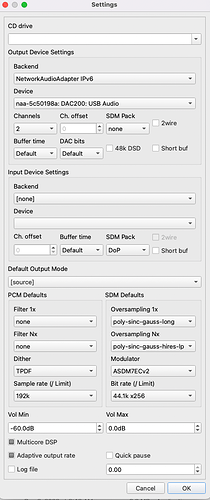Are you using my custom kernel? If not, that’s the reason…
You are right. I was using Jammy Desktop native 4.15.x low latency kernel.
After install your latest custom kernel, I managed to do 1024 through motherboard USB3 port (not USB2).
Good afternoon, I finally bought a mini pc from China on intel atom, I want to put an NAA image on it. But something does not work out for me, I want you to help me with this
I’ve captured an image on a usb flash drive, the one for up gateway 430 x64 rams … The flash drive before the this was formatted with fat32.
I go into bios there you can choose 3 options, or windows 8.1, or uefi san disk, or shell built in…
Windows works fine, if I type shell built in, the text appears on the screen, and in the end the word shell, at which the main computer is on hq player desktop, do not download NAA…so I’m robbing the uefi sandisk, but nothing seems to happen. what am I doing wrong?
What do I need the other part of? What’s next? M ay be because a trial version of hq player desktop on the my main computer?
So I tried to write to a flash drive naa 430 x 64, everything is the same.
When I unzip the archives, I will write only one file to the USB flash drive, which is the largest, right?
I assume you extracted the image from the 7-Zip archive? At least it sounds correct since you get offered UEFI boot.
The UEFI SanDisk sounds like correct option.
It can take some 10 - 20 seconds for the image to load and decompress before booting starts.
If it doesn’t proceed after one minute, then something is going wrong. You could try disabling Secure Boot from BIOS settings.
I immediately downloaded the archives, unpacked
files on my main PC, and then on a clean usb flash drive I wrote down the unpacked file to the image (the one that is the largest).
When I choose to boot uefi sandisk an d push enter, the bios menu blinks briefly and then nothing appears…
Secure disabled.
what is the correct firmware for intel atom 430 x64 rams or 430 x 64 ? What is the need to extract the older version of 425?
And more question , if the image is correctly restored, what will be on the monitor, what kind of connections to hdmi?
Either one works fine. ramfs image runs entirely from RAM, so you can even disconnect the boot media once booted up. But due to this, you cannot (easily) modify any settings or similar on ramfs image. While the regular image boots in a normal way from the boot media as read-write media.
Traditionally these two have different kernel version too. “ramfs” usually uses older LTS kernel version while the regular one uses latest LTS kernel version.
You can try both. Functionally they are similar.
You get couple of seconds of bootloader message, then some boot messages and finally login prompt - at which point the NAA is ready to use. You don’t need to login unless you want to change something.
Did you use Etcher to write the image to USB stick ?
No, I’m using a usb flash drive for 32 GB, and I will write the archives on it in the most obvious way, and then I will also write the unpacked file to the same clean flash drive in the most obvious way.
I need to use a special program for writting?
Can l try not to unpack the archives, and try to write the archives? Tommorov i will try use sd card , not usb flash , and etcher.
You need to first extract the .img file from the 7-Zip archive. And then write it on the raw USB memory stick (or SD-card) media, and then boot it up. You need a disk image writing tool to do this. The image file contains all disk partitions, their contents, etc, all formatted with the correct filesystems. It is full raw contents of a storage device.
Balena Etcher is one of such image writing tools, but there are others out there as well.
USB flash is perfectly fine.
But must use etcher (or similar) to write the image to USB stick
I’ve just done the above, burned to a USB stick with etcher, and it goes through the startup and asks for naa-5c50198a login and password. I’ve tried “hqplayer” and “password” but that doesn’t work. What do I need to do? Thanks.
What are you trying to login to NAA for?
HQPlayer (server) should see your NAA and connected DAC.
Most people don’t need to login to NAA other than a few special cases.
I had it connected to change the boot order in the BIOS and once I rebooted I watched what came up. I just unplugged the monitor and rebooted with the USB connected to my DAC. When I open settings on HQplayer should I see my DAC under “Output device”. I have used HQplayer on my Mac Mini through Roon so I’m looking at the same HQplayer on the Mac while the Mac obviously isn’t connected to the DAC anymore. I guess what I’m asking is how can I verify it is setup correctly. Music does not pay when I choose HQplayer in Roon at the moment. The progress bar doesn’t even start.
It’s easier if you can share a screenshot of your HQPlayer settings.
You should see your DAC under output settings but not under “CoreAudio” like you would have seen before.
You have to choose Network Audio backend from the options
Make sure your DAC is powered on when you power on your NAA.
And having NAA fully booted before you open HQPlayer is usually good practice
I rebooted the NAA and HQPlayer was able to see it as you can see from the screenshot. When I want to upsample to DSD I know to change Default Output Mode to SDM. Any other settings I should look at? I have a T+A Dac200. I’m going to try higher DSD rates but I wanted to be sure I could get this working first. It plays fine as is thanks to your help. I really appreciate it.
Current settings are fine and a good starting point.
With DAC200 you can keep CPU load a bit lower by checking the “48k DSD” box and setting rate limit to “48k x256”. You can then make “Adaptive output rate” checked. This also enables you to try some ratio restricted filters for all content, if you’d want to.