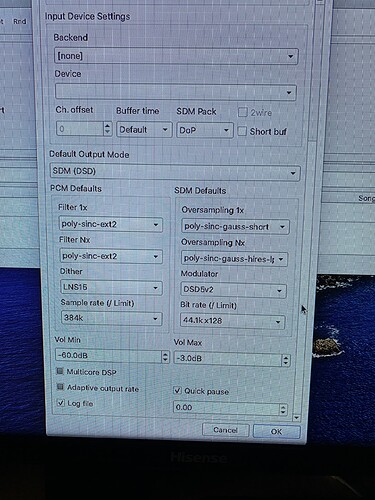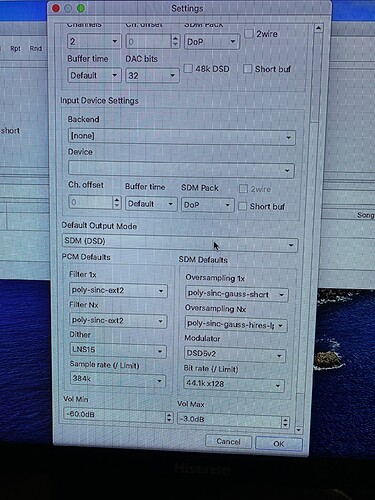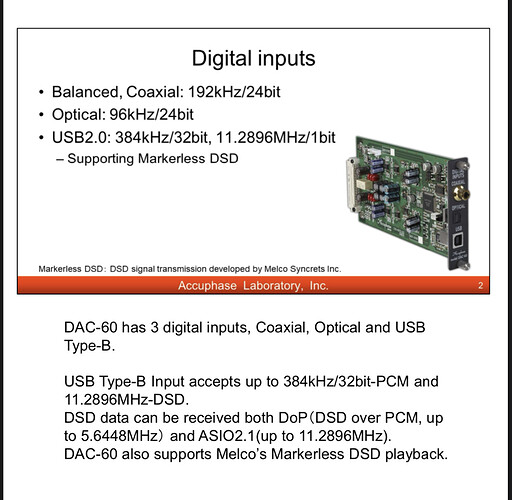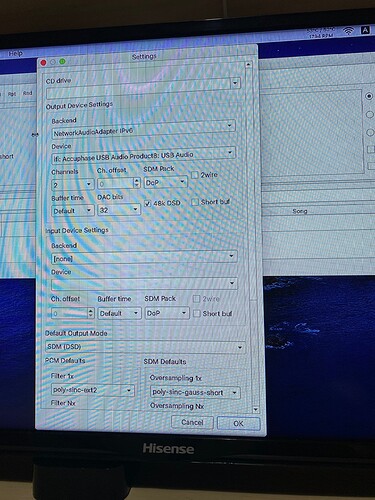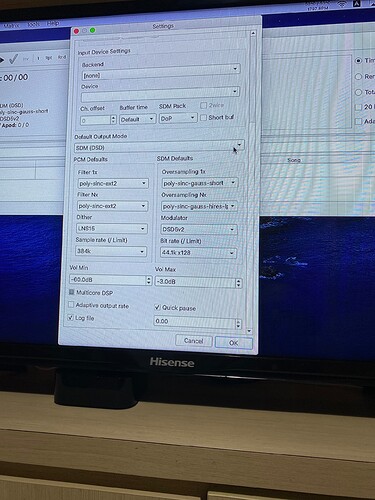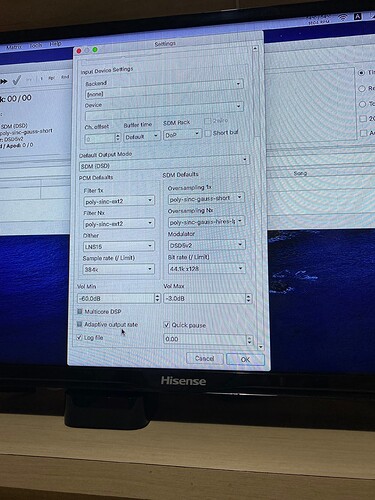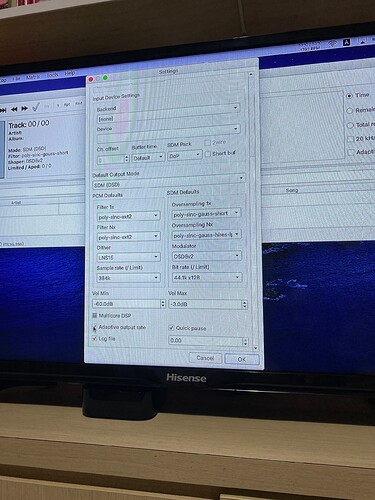Both not playing, just noticed 48kH don’t play for some strange reason I don’t know. Using ifi Streamer directly they play.
Do you,
- Have 48k DSD enabled by mistake?
- Have adaptive output rate enabled while not having 48k DSD enabled?
Enabling adaptive output rate means you ask that 48k multiple sources are played at 48k multiple output rate. While most DACs don’t support DSD at multiples of 48k and thus there’s the special selection where you can enable it if you are absolutely sure yours does…
Good morning from HK @jussi_laako
My settings are as follows:
I grey out “adaptive”. So I guess I need to select 48k plus adaptive at same time correct?
This is my DAC
That should work… But just to check, set the Adaptive output rate to unchecked - gives you fixed output rate at 44.1k x128…
Only HQPlayer log file would tell more about the reasons…
(if you would like to send me a log file, please use email, do not post logs here)
Is there a link where I can see where to find the log on MacOs? Can’t find it. Thanks!
It’s mentioned in the user manual PDF
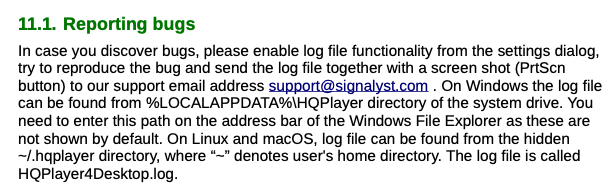
Missed that! thanks!
Just wanted to report my success with the naa-423 update. ![]()
![]()
![]()
![]()
Due to the difficult access to my naa (I won’t bore you with the details), I’ve been procrastinating about doing an update to the new naa-423-x64ramfs from naa-420-x64ramfs on my $100 (cost effective, doesn’t seem to exist anymore in the world of amazon) GUZILA Fanless Mini PC,Intel x5-Z8350.
The update to v423 on my naa is the best update I’ve made since my first uses of HQP.
-
FIXED! - Rate change to or from 44.1k to x48k used to have a very subtle pop/click noise before track started.
-
FIXED! - Output Mode change to or from SDM to PCM used to produce a very LOUD pop then static noise (that I could only image could damage speakers if volume was loud and not muted before the output change).
Thank you @jussi_laako!
Hi @jussi_laako
Is there anything needed to be done to the boot config.txt for RPi Compute Module 4 ?
Running NAA OS image for RPi4
Or can’t work ?
I don’t know, I have never used any of the Compute Modules. I would assume the image would work though…
I got a CM4.
I can confirm it works. I took microSD card from my RPi4 NAA and put it in CM4 and it worked perfectly.
Hoping for some wisdom and insight. When I go into the web interface to apply a new setting I lose connection with NAA and have to reboot the network bridge (Pi3 RoPieeeXL) to get it back up again. Any thoughts?
I don’t have that issue with NAA OS or with DietPi 64-bit running NAA.
Do you have a spare microSD card to install DietPi 64-bit ?
Swap out microSD in the same Pi?
That might show if there’s an issue with RoPieee ?
And you won’t lose your RoPieee setup on the microSD that way (no formatting required)
https://dietpi.com/downloads/images/DietPi_RPi-ARMv8-Bullseye.7z
Thanks for that dabassgoesboomboom, or can I call you Dabass for short.
Can I use DietPi as a Roon bridge. Yes I’m one of those Roon people who loves the interface but loves the way HQPlayer sounds.
Yep Roon Bridge and NAA are both supported.
You setup via ssh terminal though - not through a web interface like RoPieee.
Once you know the IP address you just go to terminal:
ssh root@IP_address
and password is initially just dietpi
And then you get guided through the setup (and change the default password)
You don’t need to install Roon Bridge to keep using the Roon app/interface
Roon plays to your HQPlayer server, not to the NAA, so that won’t change if swapping out microSD card
Thanks ![]() Do I just use a windows terminal for ssh, or is there a terminal that comes with DietPi?
Do I just use a windows terminal for ssh, or is there a terminal that comes with DietPi?
Yeh Windows terminal. I’m a Mac man but I think it Windows its called PowerShell or something?
The Pi has HDMI out so you can just do it that way too. Hookup monitor and a keyboard - don’t need mouse. Then don’t need to ssh
Pick whichever is easier/convenient
Please note that if you have RoonBridge running together with NAA on something and you have not disabled such bridge from Roon Settings / Audio, the issue is likely that Roon steals the audio device when HQPlayer drops the connection on restart and fails to acquire the device again.
As stated at end of the page here, you need to disable any overlapping audio outputs from Roon side:
Remember that in order to change filters, modulators and such, you don’t need to change HQPlayer settings - which would cause HQPlayer to restart. You can just stop playback and change those settings from HQPlayer Client for example.