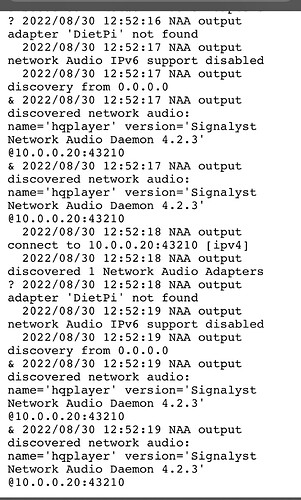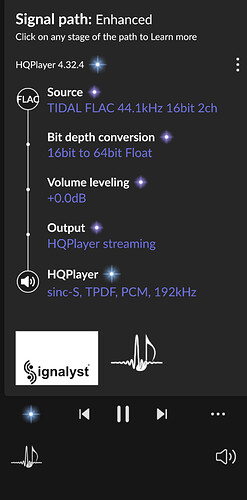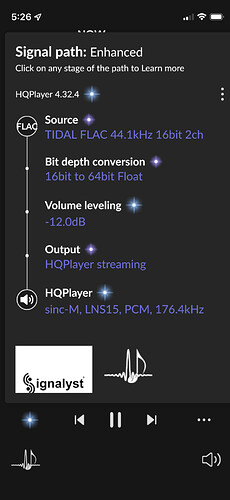Ok, so everything’s working. Can choose HQPlayer as the audio device in Roon, I can see that it’s playing, but no signal at the DAC. I have a hat which I suspect is not being recognised. Is there anything I still need to install. I can’t see an option to select a hat anywhere in the config settimgs.
Which HAT? It’s impossible for me to guess ![]()
And are you using DietPi now or did you try Jussi’s suggestion above, with your existing RoPieeeXL ?
My apologies, I’ve installed DietPi, the Roon bridge software and NAA Daemon. I have a Magna Mano, it uses it’s own hat, HiFiBerry Digi + Pro overlay. I tried Jussi’s suggestion with RoPieeeXL, it didn’t work. So now trying DietPi.
Just looked online. Looks like I have to go to audio options>sound card and then I should be able to select “HifiBerry DIGI / DIGI +” or “HifiBerry DIGI Pro”
Yep if you used Digi Pro before then pick the same in DietPi
Is there a big sound quality difference in having an NAA from one of the devices listed on the website - eg SOtM sMS-200/sMS-200ultra/sMS-1000SQ as a NAA - or is a PI4 good enough?
I’m wondering where to best spend my $$
What DAC?
And what are filter, sample rate are you feeding it?
RPi4 running NAA OS is really good.
NAA OS is optimised for one thing only - NAA performance. Gets my high recommendation
Currently it’s a SMSL SU-9 at DSD256 using ASDM5ECv2 or when lucky ASDM7EC. I would like to either upgrade the DAC or/and the machine running HQPe or desktop version to reliably get ASDM7ECv2 and DSD512
Something is still hijacking my NAA connection when I apply new settings in the web interface and it reboots. See log attached.
Have you compared what happens at the NAA side?
I’ve owned rpi4, beaglebone black, allo usb signature, Nuc with win10, Sotm 200 and Sotm 200 ultra.
The Nuc (asio) was fine@dsd512. The rpi 4 and BeagleBone were fine @ dsd512. The allo had problems with dsd512.
With my ears the sotm’s were a definite step up on musicality to the above.
I have HQPlayer set to Auto rate family, so should be upsampling to 174.1k. Running Roon server on Win 11 which recently received an update around the time this started to happen. A Roon issue maybe? See screenshot below.
The volume levelling is not being applied either.
When It successfully plays to the DAC I can see from the Roon audio path that the volume levelling has been applied and is playing at 174.1k
That is kind of non-sensical status, as sinc-S cannot convert from 44.1k to 192k. So playback should fail with those parameters.
What does HQPlayer say?
If you have Roon and HQPlayer on the same machine. Again, it is important to make sure the matching audio output is disabled at Roon side.
Screenshot of your HQPlayer settings?
Exactly, which is why it’s not playing. HQPlayer says 19200/1/2
I have Roon server on my windows laptop and HQPlayer embedded on a NUC, so only HQPlayer is selected as an audio device in Roon. I don’t even have the Roon Bridge software installed.
I’ve rebooted my router, reset the NAA, and used the procedure you suggested when changing settings and it’s now working.
Thanks to all for your help ![]()
Thanks for the feedback.
For a DAC you could look for one that supports DSD Direct. For upgrading the machine it is more straightforward. There are now multiple CPU possibilities for DSD512 with EC modulators.
did you compare them with each other as HQ NAA devices? Or under other scenarios? It’s just that I still doubt what to choose for HQP NAA … but ultra costs a lot.what would you advise me? respected people also advised me up gateway mini pc
All use cases were HQ NAA. Originally my Lampizator was DSD128. In 2017 had this upgraded to DSD512.
At that time DSD512 was only achievable using asio (amanero usb interface restriction at that time),
I used a Tronsmart mini PC (Win 10) and asio for 512 playback with HQ NAA.
In 2019 a firmware update was available to enable the amanero usd interface native Linux DSD512 playback. I used a Gigabyte Brix (NUC) fanless Celeron CPU with Linux (Ubuntu) and HQ NAA.
At the same time I started to explore Rpi 3 then 4, Beaglebone Black and Allo usb signature with Diet Pi, Ropiee, Gentoo, Audiolinux, HQ Naa image and a few other distros. Overall, I preferred the sound from the NUC.
Last year I purchased a used Sotm 200 neo and once updated to the latest firmware I preferred this over the NUC. I have since upgraded to the Ultra that is to my ears an improvement over the 200 neo.
IMO a used Sotm 200 is excellent value and if you were to upgrade later to the Ultra it’s resale value holds well.
One question knowing that my DAC-60 can do DSD256 only with ASIO, is it possible to have HQPlayer on a separate windows machine with ASIO connected directly to my DAC? Looking at an used intel Nuc mini pc with intel n37001.6 GHz 8gb RAM, 512 HD with windows 10. @jussi_laako
Yes it is possible. You just start the networkaudiod there are you are done.
Yay! Sorry to bother again, for DSD256 using average (poly sing ext2, 7ECV2) demanding CPU HQPlayer filters what configuration of PC you will suggest? i5 NUC 16 GB RAM? I’m not really experienced on intel configuration