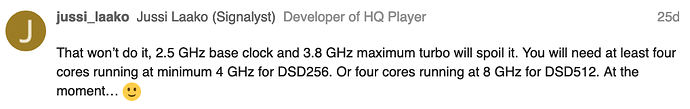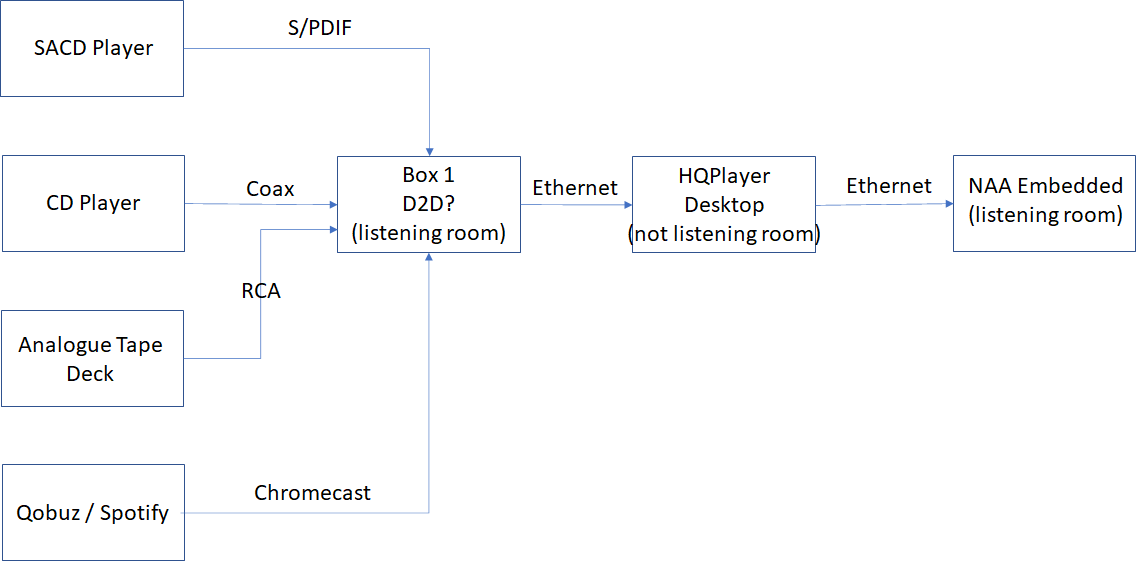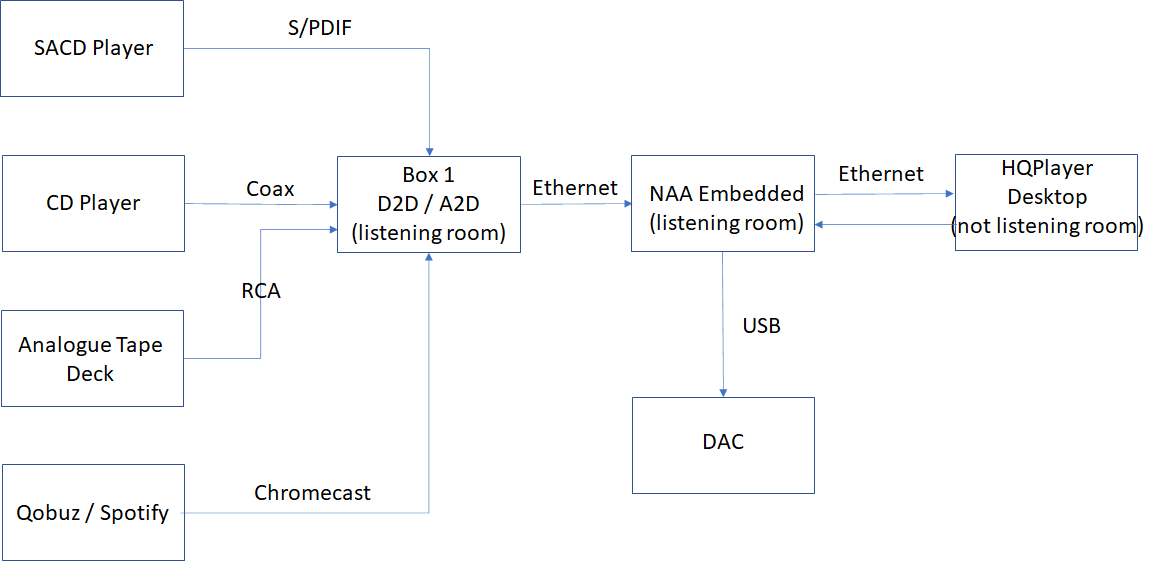Thanks. This helps me see that I ought to remain with HQP 3. My DAC cant receive more than DSD 128, which it then upsamples to DSD 1024. And my old Mac can’t handle the EC settings when running Roon simultaneously. Seems v4 doesn’t make sense for me.
not seeing any specific system requirements on the signalyst site beyond this…
System requirements, macOS version:
- macOS version 10.12 or later
- Audio interface with CoreAudio drivers
- CPU support for SSE4.2 instruction set
- Display adapter with OpenGL support
- Minimum full-HD resolution (1080p)
But not seeing anything with respect to core (i7 vs i5 or whatever)
What are you trying to do?
My Intel Atom CPU can do PCM up-sampling to PCM768kHz…
For the new EC modulators at DSD256 CPU minimum running speed of 4GHz is recommended and for DSD512 minimum running speed of 8GHz is recommended…
Oh, nothing specific. I have version 3.xxx and was planning on upgrading, but saw some comments regarding the power needs for version 4.
ah cool. I guess i better read up on those!
I’ll have a look at the specs of my mac mini when I get home.
Minimum 4GHz running speeds is like i7-7700K, i7-9700K, i9-9900K (just some examples).
Need to look at Turbo Boost speeds of CPU.
Ok, here’s what’s what:
The Roon Core mini has a 2.6GHz quad-core Intel Core i7 (Turbo Boost up to 3.6GHz) and 16 GB RAM.
The Roon Bridge mini (where HQPlayer is installed) has a 2.3GHz quad-core Intel Core i7 (Turbo Boost up to 3.3GHz) and 8 GB RAM.
So, it gets me thinking… I wonder if the mini running Roon Bridge and HQPlayer should be the faster, more powerful mini…
Turbo Boost max is less than 4GHz so both machines unlikely to work at DSD256 with new EC modulators. Give it a try though.
You may be able to pull off DSD128 with new EC modulators.
Does anyone have any experience at this point using the real time processor in HQP 4? Anyone using it for TV audio? If so, can you speak to any latencies you may have? I’m thinking of having HQP do a 2 or 3 way active crossover, eq, and perhaps even a mixed phase IR correction. I’m curious if people think there will be or are already experiencing latency. I have used a Diract box in the past which worked well in this type of application but my preference would be to use audiolense > HQP. Thanks!
The latency is somewhere around 1+ second. So not so great for video use unless you can compensate that much. This functionality is designed purely for music playback use cases and doesn’t make any tradeoffs that video use would commonly need.
Thanks Jussi. Just to clarify, even if no minimum phase / linear phase filtering is enabled, there still is latency? For example, if I created a .wav file with a 3 way active xover and eq compensation, there still would be at least a second of latency? Many thanks for confirming.
Yes, because there’s quite a lot of RAM buffer on purpose. In addition convolution adds some latency depending on the filter size. That’s why IIR type filters are typical for video applications. But that in turn messes up the phase response…
I may add some low-latency mode later for video use, but such doesn’t exist at the moment. Everything is geared towards music playback now.
I think someone reported that VLC allows compensating enough for the latency. But I have not spent time myself on this topic.
VLC and JRiver can compensate for latency very easily.
Apologies if this has already been answered elsewhere. I have three questions.
-
Could the miniDSP SDH do a similar job to the RME ADI-2 Pro?
-
Also what could make a suitable NAA with digital inputs (e.g. coax and SPDIF)?
-
Is there a NAA that could accept digital in directly from a CD/SACD player without the need for something like a RME ADI-2 Pro?
I’m not Jussi but while waiting for his reply, see my thread which might help:
Using Deezer, Spotify, Apple Music, Qobuz, Tidal wtih HQ Player
Whether or not you need/want automatic sample rate switching is the key to which solution is best for you. As well type of digital connect your source/s have.
For example a CD player (like you mentioned in #3) is fixed at 44.1kHz sample rate and usually have TOSLink output, so you wouldn’t need RME ADI-2 for that.
You could use miniDSP USBStreamer B:
https://www.minidsp.com/products/usb-audio-interface/usbstreamer-box
The main advantage RME ADI-2 adds is some additional input types and auto sample rate switching.
As well as analogue input for the “Pro” model.
If you clearly define your needs with above, it will also help answer your question #2
Thanks for responding. I think I already have most of the components but I just cannot follow the above post. What I am trying to do is:
So I want to get my legacy inputs to some kind of box in the listening room and then to HQPlayer outside the listening room over ethernet for processing and then back again to an NAA over ethernet for output. I thought something like this is possible in HQPlayer 4.
But what should Box 1 be? The RME ADI-2 has no ethernet interface. Is there something from miniDSP that HQPlayer desktop would recognize that would do this? My guess is that there are many pro-audio interfaces that do this. But I am unfamiliar with that world.
To keep things simple I would like to start with the CD player. Maybe there is some kind of coax/ethernet bridge that HQPlayer would recognize as an input over the network?
Ok now seeing all those inputs certainly makes USBStreamer inadequate obviously.
RME ADI-2 Pro is probably best candidate.
Box 1 can be a lightweight NAA, can even be a RPi4.
Feeding Box 1 (NAA) would be RME ADI-2 Pro with it’s USB ‘output’ and it’s analogue, TOSlink digital coax inputs. If you need multiple TOSlink and digital coax inputs you’d need another box that allows you to switch between SPDIF sources.
So you would have 2 x NAA’s and HQPlayer Desktop in the middle.
I’m actually running something like this right now !
So since I have something similar working now, it’s absolutely possible. It’s not exactly simple to get going. There’s not much help online from anyone else that has done this, so I had to go to Jussi himself. Now that I know (thanks to him) I’m happy to help others if you go down this path. It is not ‘plug n play’ to get working. But once setup, very easy to use. No command line stuff required for daily usage.
I use one NAA as an ‘input’ and the other for USB output to the DAC, with HQPlayer in the middle. Can be desktop or embedded, doesn’t matter.
Jussi knows more about all options though, so wait for his reply.
I had help from Jussi about how to get 2 x NAA’s on the network and got it working. If you actually go down this path I can help with the steps that Jussi helped me with.
You could start with Box 1 = lightweight NAA (RPi4) being fed with USBStreamer I linked above.
Assuming your CD player has TOSlink output, as is common?
If you get these 2 x NAA’s working with your CD Player and USBStreamer, then later you replace the USBStreamer with RME ADI-2 Pro for all your other sources. Not much else to change in overall layout.
Thanks for all that.
I think what I was missing was I needed 2x NAA. I thought I could use the same one for input and output. So by coincidence I have a PI2AES arriving in a few weeks. So I thought I would be able to use the RPi4 section for the input and the PI2AES “hat” for output.
Is that just not possible?
What are you using for the first NAA? It doesn’t seem to be so easy to find some RP based NAA with a digital in (preferably coax).
Just looking at your CD player example, with digital coax output - you can’t hook up to the PI2AES because the SPDIF of PI2AES is an output, not an input.
The USB of the miniDSP USBStreamer is bi-directional… have a look at the link I shared and photos and you will see separate TOSlink input and output.
ADI-2 Pro USB is also bi-directional and has both input and output SPDIF connections. But also features auto sample rate switching. Jusis wrote a driver to make this happen.
I have NAA on RPi4 and it connects to miniDSP USBStream by USB cable. The UBS is bi-direction and takes the TOSLink input , outputs via USB to the RPi4 which then outputs to HQPlayer.
At the moment it’s an UpBoard Gateway (as recommended by Jussi)
Tiny Gateway System with UP Board - AAEON
Got a pic here: