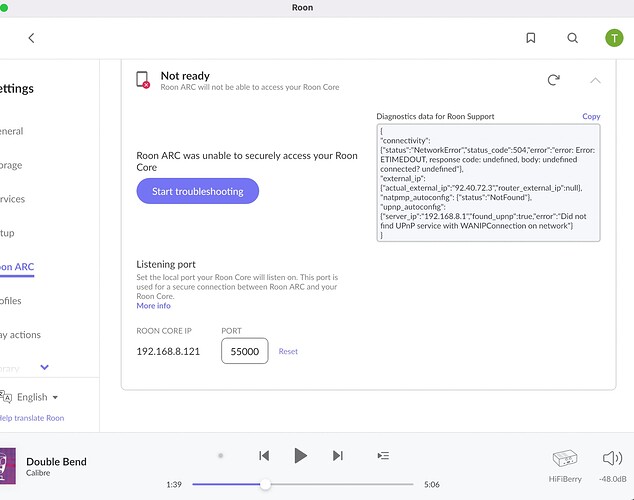Roon Core Machine
Running Mac Mini M1 8gb
Networking Gear & Setup Details
NETGEAR 5 Port Gigabit Network Switch (GS305)
Ethernet
Nord VPN
- Who is your internet service provider?
Three UK - Please list the make and model of your modem and router?
Huawei 5G CPE Pro - Do you have any additional network hardware, like additional routers or managed switches?
No - Does your network have any VPNs, proxy servers, or enterprise-grade security?
No
Connected Audio Devices
HiFi Berry LAN
Airplay Wifi
Chromecast Wifi
Description of Issue -
What is the exact port forwarding error message you see in the Roon Settings → ARC tab?
{
“connectivity”: {“status”:“NetworkError”,“status_code”:504,“error”:“error: Error: ETIMEDOUT, response code: undefined, body: undefined connected? undefined”},
“external_ip”: {“actual_external_ip”:“92.40.72.3”,“router_external_ip”:null},
“natpmp_autoconfig”: {“status”:“NotFound”},
“upnp_autoconfig”: {“server_ip”:“192.168.8.1”,“found_upnp”:true,“error”:“Did not find UPnP service with WANIPConnection on network”}
}
Have enabled Upnp within router settings and toggled on and off with no luck.
NAT mode on router settings is set to cone.
Changed the IP address from using DHCP to manually and replaced with the Roon Core IP within my Mac Network settings with no luck
Any help appreciated