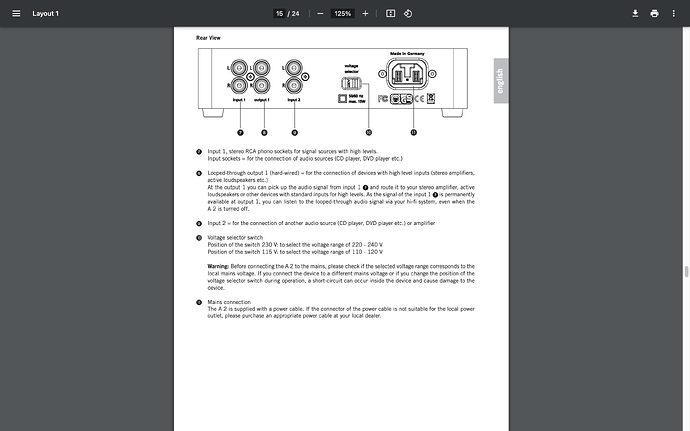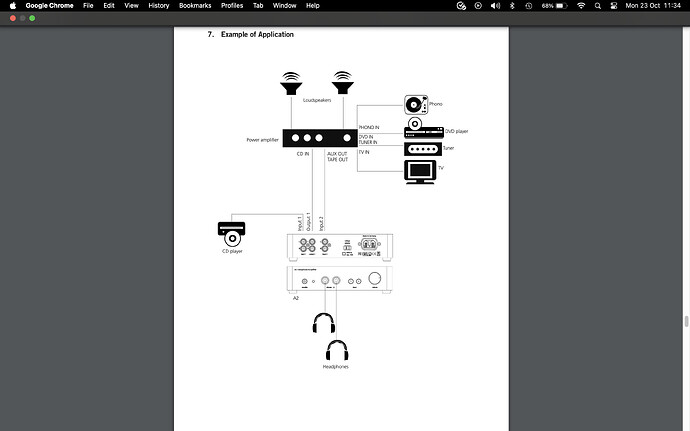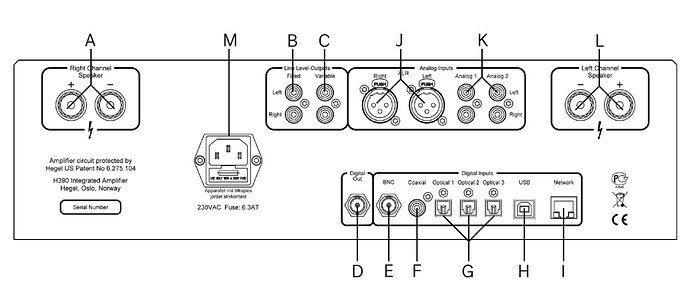So the default MQA filter sounds good with non MQA content correct?
I don’t know if it’s using the MQA filter or a separate non-switchable PCM filter supllied by MQA Ltd. The manual states: “When MQA is enabled the filter is fixed to the custom filter designed by MQA Ltd.”
You can still use the EQ and other filters in Roon, even with MQA content.
Charles: Good call on the Linear Phase (Steep) digital filtering selection; I too find LP filter FAR superior to any pseudo Minimum Phase nonsense -as represented by the Mostly Questionable (Quaky) Audio algorithms.
In fact, it’s wonderful for the user to have such options; unlike those that report “minimal/ negligible” SQ variation, I find it a make/break proposition.
Have you any further updates on the ‘BB’s’ performance/SQ ?
pj
Yeah, it’s just much better to have a selection of quality filters. And I don’t find I miss MQA at all.
I continue to really enjoy the Brooklyn Bridge and Amp. Good stuff.
Hey Roon. Thanks for finally certifying the Brooklyn Bridge. The little picture doesn’t make it sound any better, but it’s amusing to see it.
I’m just waiting for my Brooklyn Bridge plus amps to arrive, so good news.
Just a brief message/question (as I am considering the option to simplify my set-up by going with the BB as a Roon endpoint), but can you confirm that the ethernet input is limited to PCM192 and DSD64?
I ask as my Roon Core has HQPe and I like to upsample my files - either to PCM384 or DSD512. Thanks.
I don’t know. I don’t own any files over 24/192, and I leave upsampling to the DAC. (FWIW, I’m still very happy with my Mytek stuff; recently started listening to headphones through the Brooklyn Bridge: really nice.)
This information is very clearly stated on the Mytek web site. Why don’t you navigate to their web site and read the specs? Seems to me that asking a question about capabilities opens the door to receiving incorrect information.
If you don’t want to do that here is what it says there:
NETWORK INPUTS: Ethernet CAT5 (PCM up to 24/192k, DSD64
That should answer your question.
Thanks both. I’ve received great support in the past when asking questions on this forum, and it’s always been accurate. Sometimes I have found that it’s a good idea to check user experience against website specs.
It’s correct as far as I know. Not sure if it’s a limitation of the Converse Digital Streaming Board that many manufacturers seem to use.
I’ve noticed on my BB that when it is first turned on and streaming from Roon, no sound is heard until I operate the volume control up or down. It’s kind of like it wakes it up, though all the control and displays are functioning correctly. Have you found this with yours?
No, I haven’t. Do you have it set to analog volume?
Yes analogue volume. The behaviour has remained through changes of Roon Core equipment and other settings, plus BB Firmware updates. .
I just got a BB yesterday, and whilst waiting for the Amp+ to arrive (it’s a bit backordered but should be here next week), I’ve been listening via the headphone amp.
Sonically, I love it, and I can’t wait to get the Amp and put ‘real’ speakers on it. The box is tiny, but MIGHTY!. I love the ROONready aspect. It just works seamlessly.
The user experience for setup is ROUGH though. Things I really disliked about the setup process:
- Only 2.4GHz Wifi. It’s 2020, and they didn’t have to cheap out by not including 5GHz. All my computer-ish devices are on the 5GHz network, and I’d like to keep things simple.
- You must broadcast the SSID of your network all the time. Some devices make it so you can temporarily enable the SSID, set up the device, and it will retain it so you can stop broadcasting. I tried that. No go. I now have to keep my other network visible (it’s still password protected, but I’d rather not have it broadcast).
- The user manual is simply not good. Many of the instructions are kinda ambiguous, which leads to confusion.
- Those 4 selector buttons… Wow. I couldn’t even SEE them at first (I got the black unit). That they’re placed far away from the thing you’re manipulating makes things more difficult than they should be. Once you figure it out, you’ll probably remember. It’s a bad initial impression though.
- There’s a desktop app, which has the worst UI I’ve seen in possibly forever.
- The desktop app won’t let you insert Network info (SSID and passwords). The one place where inserting a complicated string of gibberish would be made more pleasant, and the app doesn’t do it.

- It says it can upsample, but I can’t for the life of me figure out how. It’s pretty clear that all inputs cap a resolution (Wifi is 24/192 but only DSD64), but I’d like to see if I can hear the difference between the ‘native’ rate of the file, and the upsampled version.
- LOL they just throw in an old aluminium Apple Remote. In retail packaging and everything! Oh, and you have to manually set it up.

- I got parts in my box that aren’t explained in any documentation. It appears I have two shunts in a baggie that would probably short out pins… on… something… Who knows? It’s a mystery!
They should work with someone who knows a little more about user-centred software. The BB is ostensibly a computer, and having a well thought out interface is table-stakes in 2020. A lot of this stuff can be fixed pretty easily given moderate resources. They just have to decide to make it a priority.
I want one so bad. But simply too expensive for me.
How does it sound?
Sonically, I love it. I’ve only listened via the headphone jack so far, but it’s great. I can’t do a real comparison to other gear as it wouldn’t be an apples-to-apples comparison (I’m not normally a headphone user). There are however, lots of Youtube videos out there that do a good job of going into detail.
I have the Brooklyn Bridge and love it hooked up to the Brooklyn Power amp and playing back through speakers. However I’m not a fan of its inbuilt headphone amp so I’m going to buy a headphone amp. I’m assuming this will be workable and I’m getting a Beyerdynamic A2.
What would be the best way to hook up the Brooklyn Bridge to the Beyerdynamic headphone amp and bypassing the Bridges inbuilt headphone amp? I assumed it would just be RCA connection from the Brooklyn to the Beyerdynamic, but the doc from the Beyerdynamic seems to suggest that it can connect to a power amp???
So to cut to the chase should I connect the headphone amp to the Brooklyn Bridge or the Brooklyn Power amp?
Any suggestions gratefully accepted, cheers
Have attached screenshots of relevant doc from Beyerdynamic A2 Headphone amp manual
That’s what I would do.
Where they mention an amplifier, I assume they mean a line level output of an amp, like with connection B of this Hegel amp.
Cheers @Arlen.
I think I might have to bin the idea of partnering the BB with a headphone amp, as the word I am getting on other forums are that the ouputs would preferrably need to be line level and it doesn’t seem the outputs are line level.