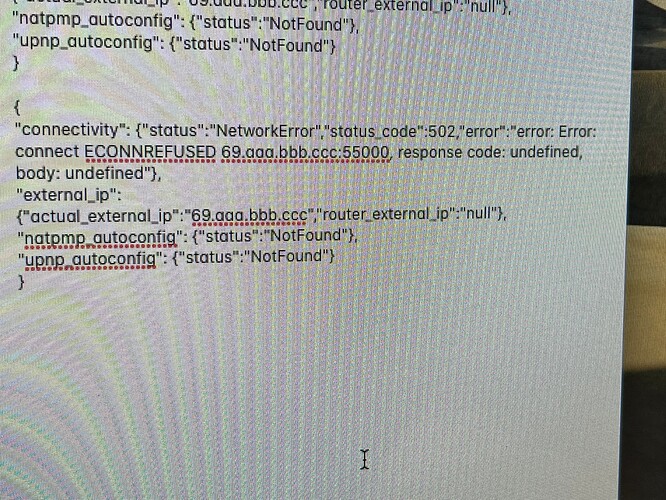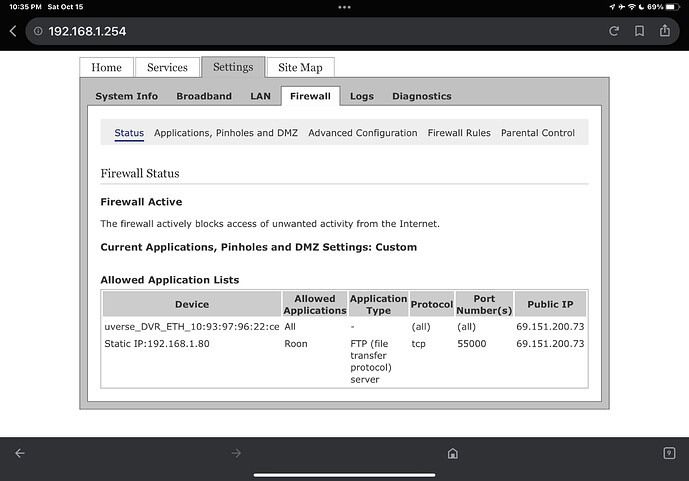Can you please fill out the rest of the Support template with details of your setup?
Please describe your issue in more detail. Are you not able to get Roon ARC to connect when your phone is using the cellular network outside your home, or are you saying that it won’t connect even when the phone is using the wifi of your home network?
And since we’re talking about Roon ARC, please add the following information:
===========================================================
Who is your internet service provider?
Please list the make and model of your modem and router?
Do you have any additional network hardware, like additional routers or managed switches?
Does your network have any VPNs, mesh network, proxy servers, or enterprise-grade security?
Thanks.
Hello Roon Support,
My name is Frederic Squires. I have been on Roon for a number of years.
I recently downloaded Catalina OS so I could use the ARC feature.
I have 712.88 GB available of 1TB.
I successfully installed Catalina OS. I’m having a problem connecting with Arc.
My Router is an AT&T 5268AC unit. I have a smart home and use a hard wired splitter to accommodate my numerous Ethernet connections. I also have a AT&T Extender hard wired in my family room.
When I try to install my Arc I get the following message. I also took I have included a photo of how I set up my port forwarded setup below.
I’m not sure of what else you may need as far a information from me.
I’m not that much of a techie person and it took me awhile to figure out what I have done so far. I have 2,707 tracks as shown by my Roon folder. I set up my port forward for both settings to be at 55000. I restarted my modem after I set up the port forwarding. I even tried using the DMZ ALL and it still did not work.
As I mentioned, I have many smart home devices in my home which work flawlessly.
I’m not sure what else you might need from me to properly ask for support. You folks have helped me previously in getting my system workin. My system consists of .
A 2013 IMac with 8 Gigs of memory. I have a direct Ethernet connection to my Marantz Preamp, my Chrome Cast Audio and my Regular Chromecast For my video display. I use the Roon player for playback.
We have 4 Echo Dots, one Phillips smart bulb, two Amazon Fire Qubes, one Echo Show, a quickset smart door lock. We are running a Smarthings Hub to control all these devices in our smart home.
If there is anything else you need please let me l know.
Sincerely,
Frederic Squires
My Internet provider is AT&T . I thought I mentioned that.
I cannot get the Arc test to connect to what it’s suppose to talk to.
I already mentioned I have a Switch that enables me to feed all my internet Ethernet devices hardwired to my router, I have an AT&T booster in my family room.
I don’t have any problems using Roon except I want to be able to use my Mobile Phone and use Arc with this.
Hey @Frederic_Squires,
You have my sincerest apologies for the delayed response here, we’ve been dealing with a higher-than-usual volume following our release and we’re working as quickly as we can to get back to everyone.
I’d love to dig into this more with you to help get Arc up and running. Prior to doing anything else, I’d like to first confirm that your ISP is not using CG-Nat. More specifically, you can pass along the following questions to your ISP:
- Have you implemented carrier-grade NAT for my account level?
- Have you fully implemented IPv6, or do you have IPv4 addresses available?
- Can I request a static IPv4 address to support port forwarding?
- Are there any ports you have reserved at the ISP level I should be aware of?
I will be on standby for your reply ![]()
i will contact AT&T tech Support and ask them these questions. I know i have IPV6 running because i saw it in my routers settings. should i try to get to IPV4. Im sorry that i didnt get back to you right away but i didnt know you had responded. can you email me at [moderated - email removed] this way ill know when you respond Thank you, Frederic.
I’ve removed your email address from your post - it’s not a good idea to put your email address in a public forum; it’s likely to get harvested by a spambot.
To be automatically notified by new posts in your thread, please make sure that the Tracking setting (at the bottom of the thread) is set to “Watching”.
I contacted my ISP which in AT&T and they provided the following answers. They were quite kind and helpful as I am not a web technical skilled tech.
In reply to your first question. AT&T told me the have implemented carrier - Grade Nat for my account level.
Your second question was can I request IPv4 address to support port forwarding.
He advise me there is a Drip down with a IPV6 check box which I can disable. That will enable IPV4 for all my addresses which I intend on doing after I finish composing my email to you. Will that cause any problems with my smart home devices?
Your third questions answer is : they have many ISP ports that h
[quote=“Frederic_Squires, post:10, topic:218993”]
I contacted my ISP which in AT&T and they provided the following answers. They were quite kind and helpful as I am not a web technical skilled tech.
In reply to your first question. AT&T told me YES the have implemented carrier - Grade Nat for my account level.
Your second question was can I request IPv4 address to support port forwarding.
He advised me there is a Drip down with a IPV6 check box which I can disable. That will enable IPV4 for all my addresses which I intend on doing after I finish my email to you. . Will that cause any problems with my smart home devices?
Your third question was cay I request a static IP address. AT&T said yes I can request a static IP address but it will be an added expense of $15.00 to my Internet account.
Your final question was were there any ports that were there any ISP ports that I should be aware of. He told me there were a lot . He gave me a range of numbers that were much nhigher than we are working with.
After I received your email I kept trying to get the ARC to work. I removed l the other Ethernet cords except the one from my Computer to the Modem. I received a 504 TIMED OUT message which I will send to you after I finish this document. I also checked my computer for any type of fire wall or limiting device that would interfere with my ARC signal. I also unplugged the power supply to my switch as well as disconnecting all my Ethernet cords except computer to modem. . I still received the same message.
It’s important that I tell you that one morning I awoke my computer from its sleep and the ARC had connected. I checked and it was definitely connected. I had to go back in and set up my Chromecast Audio . It still worked uniptil about 2 hours later when it just stopped. This happen twice after the Computer was asleep for awhile. I tried to duplicate this but I haven’t been able to bring ARC back up again.
I will await your response. I sincerely that you for your your efforts in solving this problem.
Below is the most recent message I received consecutively whenever I tried to ARC no matter what I tried as I mentioned in my post above. I’m going to try the instructions given to me by the AT&T representative.
connectivity": {“status”:“NetworkError”,“status_code”:504,“error”:“error: Error: ETIMEDOUT, response code: undefined, body: undefined connected? undefined”},
“external_ip”: {“actual_external_ip”:“69.aaa.bbb.ccc”,“router_external_ip”:“null”},
“natpmp_autoconfig”: {“status”:“NotFound”},
“upnp_autoconfig”: {“status”:“NotFound”}
}
Please get back to me ASAP.
Tank you,
Frederic B. Squires Jr.
Hey @Frederic_Squires,
Thanks for the information above.
Because your ISP is using CG-Nat, the only way you’ll be able to get Arc to work successfully would be to purchase a static IP (for now, until we’re able to release a solution to this, but I cannot yet speak on a timeline for when this will happen.)
Here is more information you may find useful in the meantime: Starlink (ISP) with ARC: CG-NAT Requires VPN Workaround (See Staff Post) - #12
This topic was automatically closed 45 days after the last reply. New replies are no longer allowed.