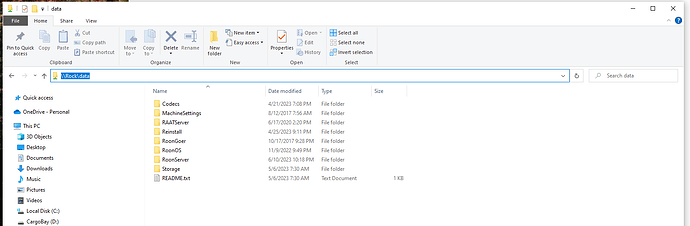Hi
I have ROCK installed on Intel NUK NUC5I3RYH, which is connected via ethernet cable to my router.
Installation went as per the guide, I’ve access ROON ROCK site using IP address 192… and saw that I need to update my codecs (Missing Codecs notification with ?).
So as per the guide wanted to access Data Directory in order to copy the codecs, however I can’t access this folder (I am using Windows 11) from other computer (laptop). I’ve also enabled SMBv1.
Any ideas what is causing that and how can I access the Data directory in order to update the codecs.
Thanks a lot, since I am struggling for hours with this now…
Just to confirm:
What have you tried so far?
Can the Roon program on the computers you are using “see” the Rock Core?
Does the IP in Roon on the Settings\general page match the IP of the WebUI?
What are you seeing when you try accessing the directory?
And just some ways to access the data directory from Windows file explorer:
type either \\rock\data or \\IP_address\data into the address bar
You also need to enable non secure guest logins by default all non secure logins are blocked on Windows. Rock uses a guest login.
Hi Folks
apologies, did manage to dig out finally on this community site that I need to map disk in network settings and it worked after providing windows login credentials. So all good now, thanks!
You dont have to map the drive, you can just navigate to it using Windows Explorer and type in \\rock or \\ipaddress
This topic was automatically closed 36 hours after the last reply. New replies are no longer allowed.