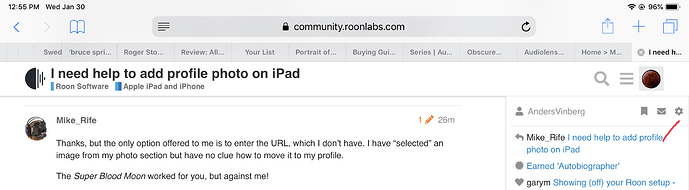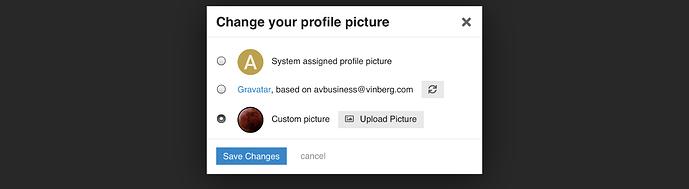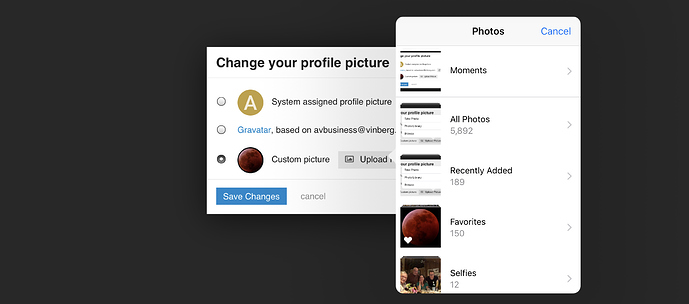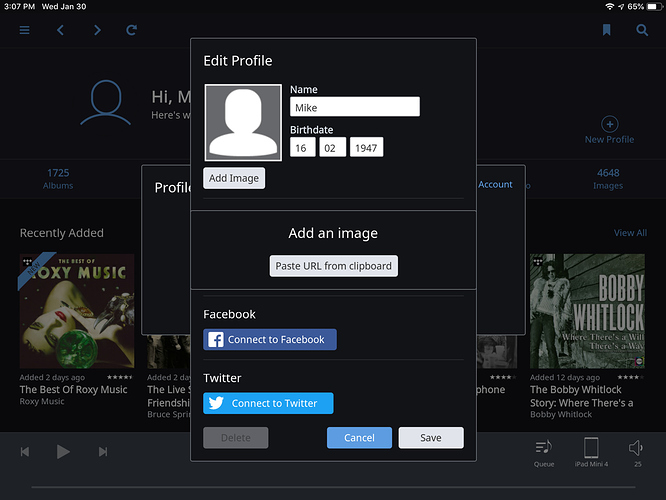I have lots of experience with Apple platforms, but I have struck out with trying to post a photo on my profile on my iPad Mini 4. To attach a photo, I am told I need to copy it to my clipboard and then copy the URL from the clipboard to my profile.
I can’t access the clipboard on the iPad, so I can’t know when (or if) the photo is there. I am trying to copy an image from my Photos section, but I have so far failed miserably. I see no way to move the image into the clipboard. And if I do, will it have a requisite URL? Is this the best way?
Should have done this when I was running my MacMini, but with the Nucleus – which I love BTW – I can’t get to the works.
Surely someone here can point me. It is no big thing, I know, but I would like to get this one little feature configured.
Thanks in advance!
Mike
I just did this on my iPhone (it’s the recent Super Blood Moon!).
I went into the profile, to change the picture, the third option said something about URL, j went there anyway, selected Photo Library, and picked the photo from my phone. Also allows accessing the camera.
Thanks, but the only option offered to me is to enter the URL, which I don’t have. I have “selected” an image from my photo section but have no clue how to move it to my profile.
The Super Blood Moon worked for you, but against me!
I sincerely appreciate your assistance, but I don’t have a screen that offers those choices. I have none selected, so there is no offer to “change” the photo.
Here is what I am working with:
I’m sorry, I got confused, I was looking at the profile in this forum!
But you are asking about the Roon rofile, aren’t you?
Of course Roon is different.
I have added a photo to my Roon profile, but I don’t remember how I did it.
I can’t find a way to do it on my iPad either.
Maybe I did it on my Windows machine, a long time ago.
I guess you have to put your picture up on the internet so you can get a URL to it 
Better ask support.
No problem. Thanks again.
Solved it. With a little help from the internet. Well, maybe a lot of help.
Open and verify an account (free) on last.fm, then open Preferences and set up a photo for your new account. Save it.
Return to the profile set up page on the iPad. Sign in to your new last.fm account. Hit save, and the photo you uploaded to last.fm fills the profile picture space.
Only took me about four hours (four hours!) to get it done.