What’s happening?
· Other
How can we help?
· None of the above
Other options
· Other
Describe the issue
I/O failure adding local music files
Describe your network setup
BT Router
· Other
· None of the above
· Other
I/O failure adding local music files
BT Router
I was expecting a “give details” box. anyway, here’ the details.
All my music is local. Core is on my local PC. For the first time I’m seeing I/O errors. The music files are fine (import and play in my other players, checked with Audiotester).
Strangely, one 2 track album had one file imported ok and one file which had an i/o failure. To check it wasn’t drive specific moved it to a different drive and then both tracks errored. Moved it back only one track errored again. That doesn’t feel like it’s an issue with the file.
Database is over 106K tracks.
Typically, this means that the file is corrupt in some way. There are tools available for verifying this.
OK a bit more info. A reboot of the core fixed. Then added another local album. I/O error. Reboot core again. Fixed!
Roon is flagging corrupt albums when the checksum fails. Rebooting the server shouldn’t change the status of a track already in the library, unless it is rescanned because the file has changed. If this is the case, you may have failing memory or storage.
Nonetheless, once the weekend is over, Roon support this, and may ask you to upload one or more of the files.
It’s happening to two separate drives. Both check out as healthy. It’s the first time I’ve seen this behavior. I’ve imported nearly 10000 albums over the years. I’ve only noticed it over the past few days. Very curious.
If it’s the same files on different drives, then they are the likely culprit. You shouldn’t see this often or at all.
Same thing happens to my setup after the latest update. I never experienced this before. It seems to be a software issue.
Same thing is happening to me for several digital albums (from various sources such as Bandcamp) after the last update - some but not all tracks are affected.
Never happened before to me, using Roon for many years.
After investigating, it seems the issue is happening to random tracks. Every time I tried to re-add a specific album to Roon-watched folders, different tracks got the “I/O failure”. On a third attempt, all tracks got imported correctly.
It seems the workaround is to simply re-add the affected album/tracks multiple times… until the import succeeds.
Yes I’ve noticed this behavior too. A reboot of the core seems to fix for me. The random i/o failure tracks magically appear, and disappear from skipped files list. I’m pretty sure this bug was introduced with the last update.
If you are copying files into the Roon watched folder, you might try disabling the watched folder first, then re-enabling after the copy is complete. Or shutting Roon server down.
Edit - while I’ve seen similar issues before, flagging as an I/O error seems to be new. If I remember correctly, it didn’t get flagged at all…
Noticing something after an update doesn’t necessarily mean it is related to software changes. Indeed, if this was the case, I think we’d see many more reports.
Please read this document from the help centre.
In this instance, I/O failure means:
I/O Failure - Roon encountered an error communicating with the storage device that the file lives on. Sometimes this can indicate a hardware failure, filesystem corruption, permissions errors, or a networking issue. On occasion, this error can appear with a corrupted file, depending on the nature of the corruption.
Unfortunately, the issue persists despite numerous reboots of Roon core as well as the computer the core is running on.
The only thing that helps in my case is to move the affected files away from the storage… and then move them back.
Odd that a reboot doesn’t fix. It has worked for me so far. Though here’s another idiosyncrasy. It randomly rejected one track with an i/o error for this PF album. Rebooted and the track was recognised but added as a separate album. A merge fixed.
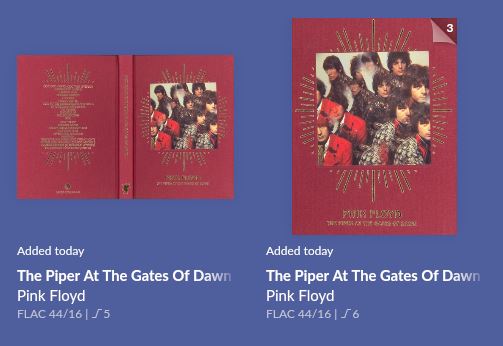
I’m experiencing this issue as well. It started for me after the latest update. I also checked the music files and they are not corrupt.
The exact experience I had with a Neil Young import.
Where is Roon Server running? Mine’s on a Windows 10 PC.
How did you do this? Roon is informing you that it couldn’t read the file(s):
I/O Failure - Roon encountered an error communicating with the storage device that the file lives on. Sometimes this can indicate a hardware failure, filesystem corruption, permissions errors, or a networking issue. On occasion, this error can appear with a corrupted file, depending on the nature of the corruption.
The fact that the problem appears to be intermittent strongly suggests hardware. This could be SSD, HDD, memory or a cable. I’d look there before pointing at Roon.
As an analogy, if a warning light comes on in your car, do you ignore it, or get it checked out?
Removing and re-adding the affected album to the Roon-watched folder either fixes the issue for me or results in different album tracks having the issue. ( = Different files are affected upon each try, not the same ones.)
File integrity check via Foobar shows no issues with the affected tracks. Additionally, manual before-after comparison of embedded MD5 checksums shows no difference. (I always download each album twice. One copy is moved to the Roon-watched folder, another one is not moved but a bitcomparison of both copies is done in Foobar and saved including initial MD5 checksum values as a screenshot for the record. For ripped discs, I do a similar thing but with CUETools.)
The affected files can be played without issues in Roon once they are finally imported correctly.
The above never happened to me in years of using Roon before yesterday.
The above strongly indicates some issue with Roon or how it interacts with my computer (Windows 11).
But no worries, I already got used to the non-existent Roon support. I will solve the issue on my own through some weird workaround, as its always been the case with Roon.
I am relieved that nothing is ever wrong with Roon… again. ![]()