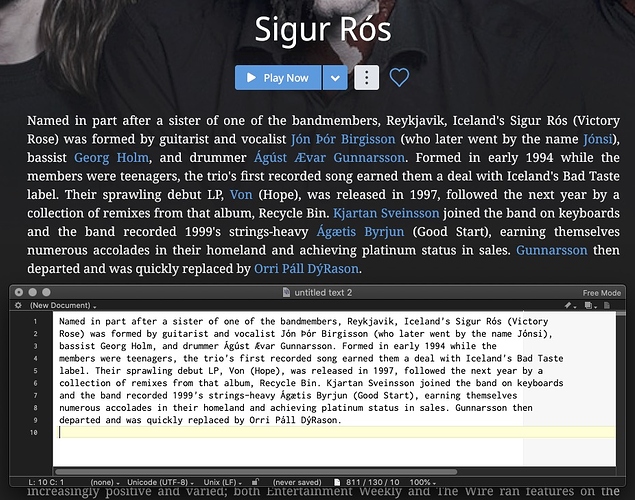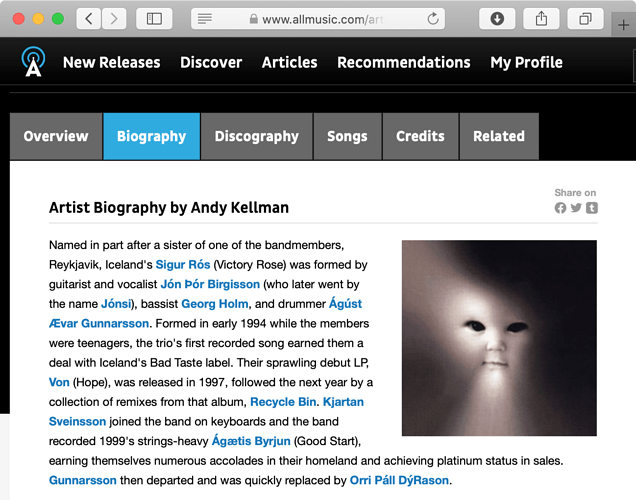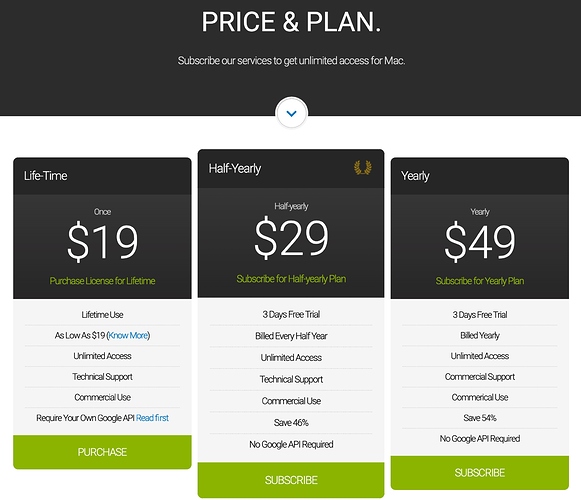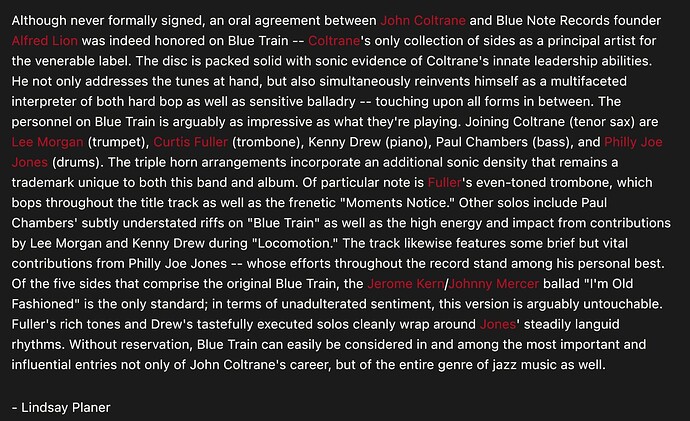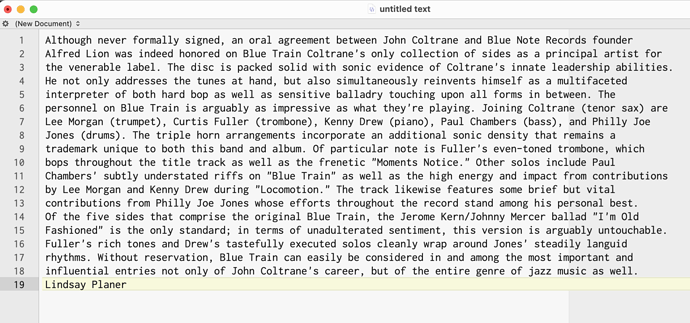I want to copy the texts of information about interpreters, etc and it is impossible to make a copy and paste to translate into languages … please fix that. Thanks
Hi Juan. There are several outstanding feature requests regarding copy/paste if you search, so I hope this gets added. Integrated in-app translation of artist and album texts/reviews would be a great feature request 
Yes, it would make Roon perfect. Thanks. Or if they are afraid of copyrights, etc., that they integrate a translator.
Hi Juan,
The words in the Roon program are rendered images, like a video game, rather than text objects. Implementing Copy/Paste is not a simple task.
But the app knows exactly where the text is rendered and could provide at least some more copy data functions (artists, album titles and the like). Something like the copy text icon already available in the editors. Also, for a current screen, Roon seems to have the text available as text long as the screen is current … how hard would it be to use this for translations or screen readers? No idea.
As has been mentioned, this isn’t possible, but there is a way round it. I’ve just tried a piece of software called Easy Screen OCR that can be used to grab the screen and convert it to text. Additionally, it also offers a translation function. I didn’t try out the latter, but the basic programme seems to work well. It doesn’t remove line breaks, but in all other respects it seems pretty good. I’ve included an example below:
This program is Mac-only, but I guess there will be equivalent programmes for Windows/Linux.
I suppose this begs the question, what was the thinking behind this design decision?
I really don’t know, but what comes to my mind:
- easy copy protection
- easier to bring forward some cross platform UI looking much nicer than what others did (at the time of the initial release, at least)
Decisions might backfire over time.
Or stop working as expected; like on recent Mac hardware. 
Thanks for the tip…
I got all excited, but then found its subscription only. I hate subscribing to anything!
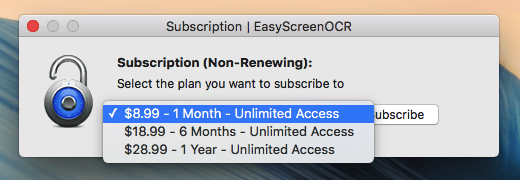
The easiest (free) thing to do is to search the artist or album in allmusic.com, and copy the text from there:
If you look on their website (screenshot below) you’ll find a $19 lifetime option. It does seem to require a bit of fiddling around with Google API’s, but it’s definitely more affordable than the subscriptions.
Possibly the decision to base the UI around video game technology was driven by the desire to deliver the “perfect experience” outlined here:
A cross platform solution where the code is largely identical for all devices … so ease of maintenance, supportability and compatibility, e.g. same “engine” is used on Windows, MacOS, iOS and Android.
I can’t say for sure, because I don’t know, but I understand that speed has a lot to do with it.
As in, they didn’t want it to be fast? ![]()
I remember reading that 5 years ago and couldn’t get my head around the desire to use OpenGL. I didn’t question it because I thought the software would evolve. But it hasn’t really. Certainly, it isn’t using “fluid animations” or anything that vaguely requires text to to drawn pixel by pixel. It just seems perverse.
The bulging support section, endless Mac whines and Android tablet whines would suggest this approach flopped.
I wish to have this feature to copy text in lyrics
Yes, I wish to copy artists, album title and so on too to search for further information in the internet.
I run across an artist or song on the internet that I would like to copy and paste that into Roon search to find their music… can’t do it, have to type it in
on the flip side, see something on Roon in the “text” that I would like to copy/paste to do more looking around on the web… can’t do it, have to type it in
would be very nice to be able to copy and paste
I… don’t see the same behavior. You can absolutely paste a string from your clipboard into Roon search.
Yes, you cannot copy text from the descriptions of artists or albums because they are images, but you can use the ellipsis (…) menu to open the share pop up and in there the name of the album and artist are pre-entered into text fields, they can be highlighted and copied or better yet just use contextual menu (usually right-click) to do a Google search directly without having to copy at all.
Is your experience different on these items?
Another OCR option is TextSniper. I’ve just started using this for a different project (i.e. not Roon), but it would work just as well for grabbing the album details, or anything else, within Roon. It’s not subscription based, but not free either.
Here’s an example:
It seems to have missed the double hyphens, but other than that I think it’s done a pretty good job.
Man, I love TextSniper but I wish they had Japanese recognition. I listen to a lot of Japanese artists.