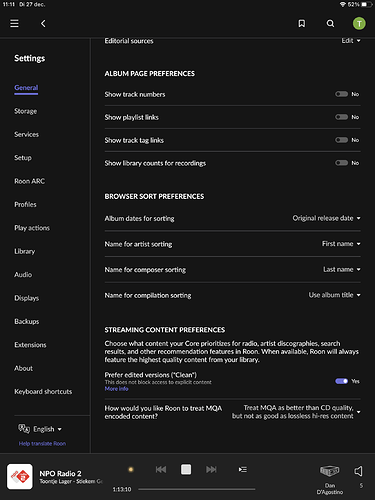Thanks for clarifying. I’m back to square one, now. I think I need to add everything in my local library to Qobuz (via Soundiiz) and then remove all non-unique content from Roon’s view. That, unfortunately, is the most direct path to the behavior I’d like.
Any playlist you have built in Tidal or Qobuz will automatically be downloaded to Roon. Any playlist you build in Roon can be exported to Tidal or Qobuz using Soundiz, at which point they will be automatically downloaded to Roon as Tidal or Qobuz playlists.
Nope. I retract this.
I use ARC. Since ARC can only download local library tracks, I have to leave my library in place.
I differ from the original poster with respect to my relationship with Roon. Roon is a game changer for me - I’m all in. For many reasons. This issue, though, is frustrating. When the only solution is “Here’s a complicated set of steps which involves third part software, substantial expertise, and many hours of work” just to get high resolution files to play in preference to lower resolution files, there’s an issue. Ok…think I’ve exhausted myself here and am now just giving up on this.
Why are you giving up on this?
You have stated you have used Soundiz in the past, so there’s no reason why you could not use it for your use case now (except price maybe?).
Disclaimer: never used Soundiz myself (no need to), but nothing but postive feedback in this forum.
Let Soundiz make its list of your albums, and then search for the equivalent ones in Qobuz.
As I understand it, the albums Soundiz can match in Qobuz, will be added to your library.
As explained before, albums of higher resolution will now automatically become the Primary album - exactly what you want.
If the Qobuz album has the same resolution, your local copy remains the Primary - also what you want.
Normally you can testdrive Soundiz , why not take e.g. 10 or 20 albums and do the test.
If it works you can decide if it is worth the time and eventually money.
My 3 (not 2) cents
Dirk
Sometimes I explicitly choose albums. I’m also a frequent user of Roon Radio.
Based on your posts I thought there was a path to replicating my local library in Qobuz and having that work for explicitly chosen albums and Roon Radio. That involved Soundiiz, replicating my library in Qobuz, and removing my local library from Roon’s view.
I thought that removing my local library was the fix to your comment “There is no builtin hierarchy at track level, so for playlists, Roon Radio, Artist shuffle. So there is no way to predict, let alone manage, which version of a track Roon will pick.”
In other words, the only way I could see to get what I want to happen was to remove my local tracks from Roon’s view because, at best, they’ 44.1/16 and Qobuz is always at least that good.
But then I remembered that I use ARC and I want the option of downloading files. ARC does not support download from Qobuz or Tidal - only from local libraries. So I can’t pull my library out of view if I want to be able to download anything from it. And, consequently, I can’t get Radio to pick higher resolution tracks.
Just understanding the options and their tradeoffs is a daunting task. And there is no simple path to the “just play the highest resolution file” behavior. What I have working right now isn’t awful. I do need a break from thinking about it right now, though ![]()
Thanks again for your help here - you helped all of us clarify a confusing set of behaviors. I appreciate it.
That is purely preferences for Roon Radio not default play options for manually selecting music.
Roon will always default to the highest resolution version you have added to your library when using manual play. However this is only true if it’s an exact version match, often the streaming version added might not be an exact match and will be treated as a different version of the album in Roon and would then need to be manually grouped with your own lower quality version to replace it. I had to manually do this for a lot of my older mp3 aac files. There is no magic bullet to do it all automatically.
Hi @Paul_Watters,
It’s amazing how quickly our community jumps to provide answers. Did you get the answers you were looking for? Is there anything that the community or I can assist with at this time?
Thanks,
Wes
This topic was automatically closed 45 days after the last reply. New replies are no longer allowed.