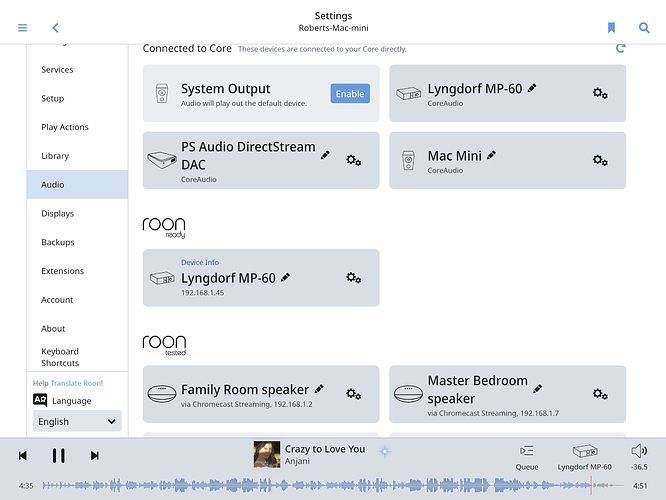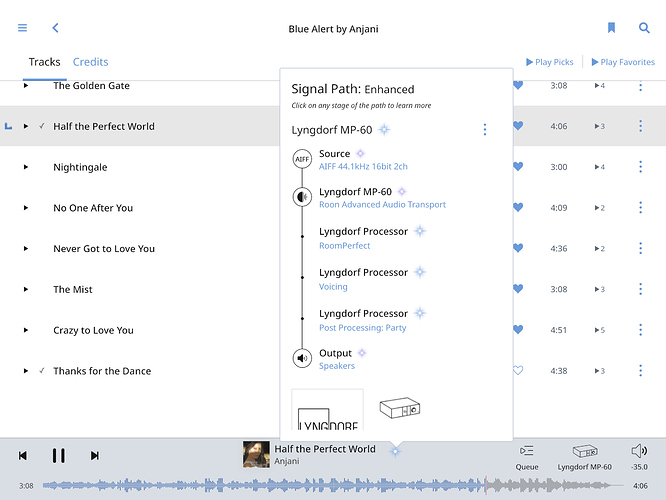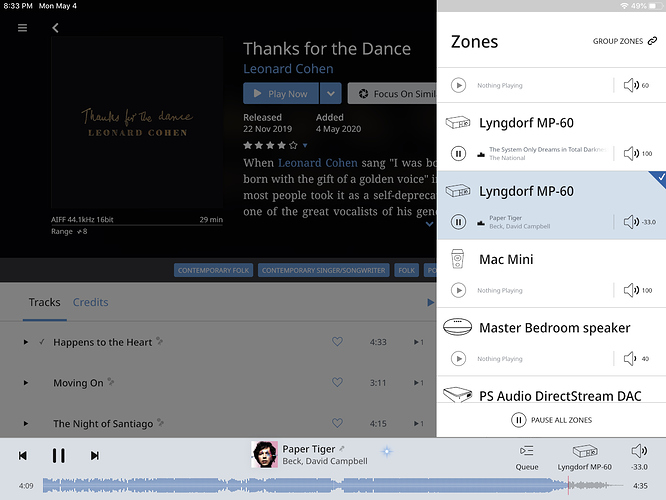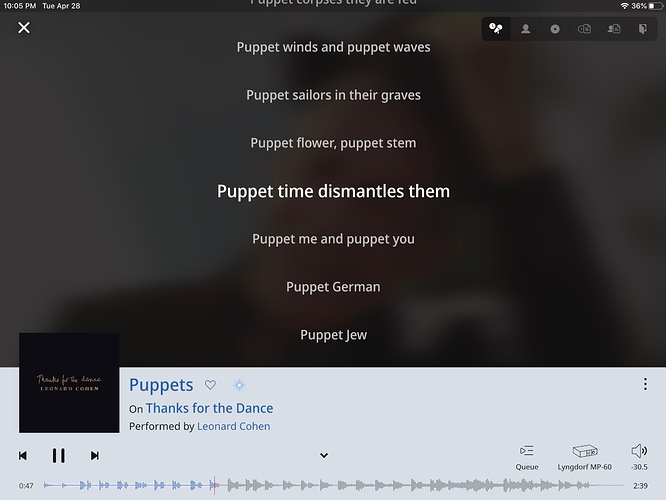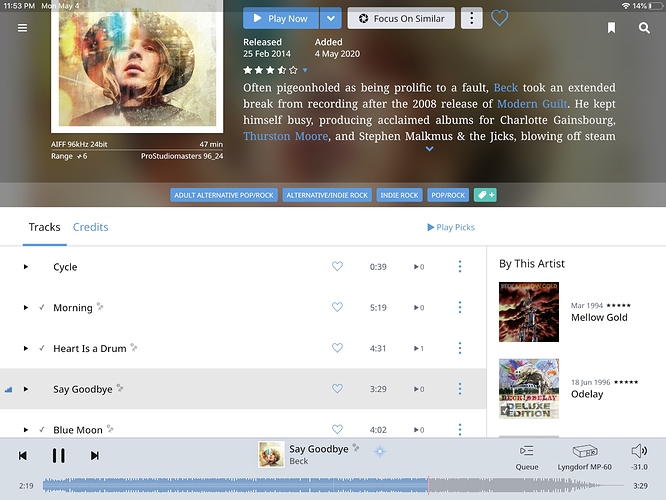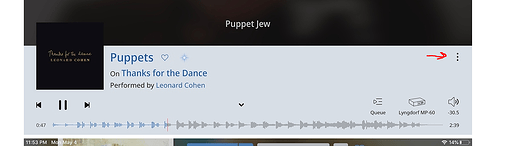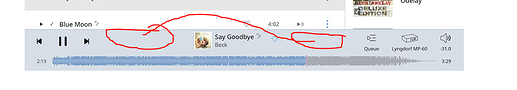I presently have the Core installed on my iMac with my library attached via external drive. I have the Bridge installed on my Mac Mini. Now I wish to consolidate and install Core on Mac Mini and target the external drive attached to that Mac Mini. Should I uninstall the Bridge prior to migrating Core from one Mac to another? The library’s attached to each Mac are close to identical but goal is to use one Mac ONLY to eliminate need for two Macs running at same time. @noris has been very helpful in the past so any help appreciated. Soon I’ll replace this drive with a new SSD external. Thx!
You should remove Roonbridge first, before loading up Roon. The two together on the same machine might cause issues. It has for me.
Thank you, @Rugby . That’s the advice I’ll run with and I’ll just follow the prompts. I am simply going to swap out external drives so Roon should recognize the drive and since they are set up identically it should be easy for Roon to “discover” the new source of my music files.
Thanks very much!
In case this helps, you’ll also want to look over our Migration Knowledge Base Article on how to best transfer the database over (if you have metadata edits made already in the old database).
TY, @noris . I believe I took the “lazy” way out and simply pointed to the external drive attached to the Mac Mini so it doesn’t remember my preferences as Roon seems to treat me as a different user based in the storage device I selected. Leads to my only question as so so far, SO GOOD! So between you and @Rugby can one of you answer the questions I have below?
I will be replacing my existing external drive to a SSD external so that NOTHING spins. Will I need to go through another set up process with the new HD or if I make an exact clone on the new SSD will Roon see the new SSD external as a new drive or will it recognize it as the same I’m presently using as the library and the file structure will be identical? My preference is to avoid “liking” all these albums and songs, playlists created, etc. I can wait a few days if it means not doing these things twice. 

Thanks very much! 
Please do not use any apps to copy the hard-drive and consequentially the Roon “live” database, as this can cause corruption (mentioned in our Backup documentation).
Instead, you can create a backup from within Roon’s backup menu, save it on an external USB drive and then restore the backup once you have the new SSD. This will restore your existing database into the new SSD.
To verify, the external drive only has your music on it, not Roon or Roon’s database.
TY, @noris Dang! I tried to backup as what I suspected would be “best practices.” I tried first to back up to my iCloud account thinking that would be best. Didn’t work. I see now I lacked storage so clearly explains. Duh! But also tried to back up to my iMac’s desktop but that didn’t work either. Please bear in mind my Mac Mini has no monitor, only my virtual desktop or I can of course access from my iMac. So like an idiot I elected to simply ask Roon to discover the drive connected to the Mac Mini. Of course, as you know, I (inadvertently) corrupted the “live” database. Not the end of the world as I’m only 9 days into Roon.
In any case, do I need an external drive equal to or > than my library file size? Or is it just the profile and such that is backed up whereby I could get by with a thumb drive? I have only one available port so I supposed I can attach another external drive to it though prefer not to have it connected for daily back ups. I guess I have to re-orient myself as when I think of backups I have like 4 or 5 external backups of what was my iTunes library!
Anyway, surprisingly, migration otherwise went smoothly as the PS Audio DSD played right away! However, it doesn’t show up as a “Roon Ready” Device as it did with the Core on my iMac. Wonder why?
The Lyngdorf MP-60 was tricker. I’ve got it playing now but somehow I have a duplicate and it seems like if I disable either one I lose the music. Only one icon of the MP-60 displays the IP address so I presume that is likely the only one I need in the Settings/Audio screen.
So if you could help me through the quagmire I’ve gotten myself into I’d appreciate it. Also, is it normal that the Lyngdorf be set up as only a Renderer? The PS Audio DSD that BYPASSES the MP-60 and plays through my Bryston preamp is BOTH. I’m attaching a few screenshots so you can see what’s going on. You’ll note that there are TWO Lyngdorf devices showing on one screenshot. It’s as though another song is being played via the app on my iPhone! But of course I’m hearing what I see playing out of the app on my iPad and MP-60 streamer on the web browser interface , so it’s “working” but it’s a bit messy and just needs some cleaning up. 
I’m sorry for being such a nuisance. Eventually I’ll master this software! I appreciate you, and thanks! 
Good Morning, @noris and any other Roon gurus checking in: Please consider my issues from yesterday CLOSED as I have sorted through my initial issues with migration of the Core from iMac to Mac Mini. I have backed up my profile to a 16 GB flash drive so I am good. Yeah!
BUT…I do have one nagging issue I need help with. I LOVED the embedded feature of scrolling lyrics that was in my initial profile (now lost due to my bad in migration). How do I restore or create that feature. I’m attaching a few screenshots of before and after for your benefit. Notice how the “three dots” appear above the speaker icon on the Leonard Cohen selection but do NOT appear on the Beck selection. Can you walk me through how to fix lease? TY
Hi Robert,
Are you talking about this 3 dot menu:
If so, that 3 dot menu only appears in the Now Playing screen. Assuming you were in the Beck album page that you posted above, you can get to the Now Playing screen by clicking in the bottom section in the blank areas where I’ve circled.
Bingo! That was easy! Thanks for making my day. In these times every little bit of stability and normalcy helps! Ha ha. Appreciate the help and consider this matter closed! Cheers!
Me too, and thanks again for the help! I ordered my new hard drive today. Settled for a Thunderbolt HD (non SSD). It’s a trade off. I reason that I’ll get more benefit with the speed and more robust connection than with a considerably more expensive SSD. Prices will come down in the next year or so… And as you know, best not to have multiple USB ports competing for resources.  I’ll just copy all of the files over on my iMac and plug it back in and since the target will not have changed, I’ll just restore from backup! Sound like a plan?
I’ll just copy all of the files over on my iMac and plug it back in and since the target will not have changed, I’ll just restore from backup! Sound like a plan?
Take care. 

Yep, sounds like a plan! Do make sure that Roon only sees one copy of the files at the same time (in case you have any edits that need to be preserved): See Preserve Edits Guide for more info on this.
Will do @noris , and thank you. I have AT LEAST 5 backups of my music library in the event of any screwup. 
This topic was automatically closed 36 hours after the last reply. New replies are no longer allowed.