I’ve just installed a iFi Zen DAC V2, connected to a Windows 10 computer, but the icon doesn’t show in Device name settings:
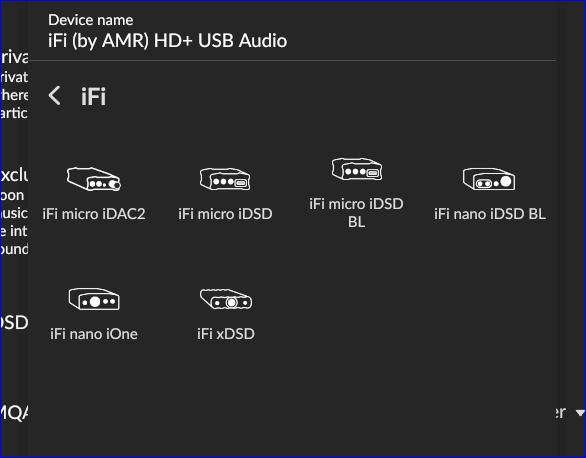
I’ve just installed a iFi Zen DAC V2, connected to a Windows 10 computer, but the icon doesn’t show in Device name settings:
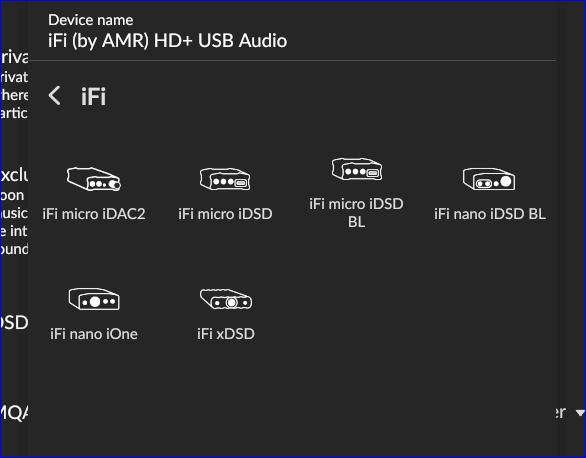
Hi,
The Roon @support team prefer one topic per customer’s issue… so they are able to track it and focus on each individual problem. hence I split out your topic.
In order for Roon’s @support team to better assist you, please provide a brief description of your current setup and the nature of the issue using this link as a guide.
Make sure to describe your network configuration/topology, including any networking hardware currently in use, so they have a clear understanding of how your devices are connected.
My iFi Zen DAC V2 is connected to my PC via USB WASAPI.
Going into Roon Settings > Audio > Device setup:
and then as previous screen capture.
Dave
Dave_Green means that the ZenDac will not be certified as Roon.
Hey @Dave_Green,
As @Dirk_Stoiber hinted, all Roon certified devices should have icons in Roon. If a device is not Roon Ready or Roon Tested, it might not have one.
However, this does not mean that it will not work with Roon. Plus, we’re constantly adding new icons to our collection.
Stay tuned 
I have had the ZenDac V2 myself for 14 days. He’s doing great with Roon.
According to the iFi website Roon-tested products are as follows:
Most of these items show an icon in the device setup window. Just saying. 
FYI The Zen DAC works fine with Roon.
Dave
Still waiting for the iFi ZEN DAC icon!?! 
Dave
Hi @Dave_Green ,
This is an old topic but I wanted to close the loop on this. The ZenDAC is not a Roon Tested device at the moment, to get the icon visible in Roon, it would need to pass Roon Tested certification. I would suggest you let iFi know that you’d like to see this device as Roon Tested so that we can properly certify this device, thanks!