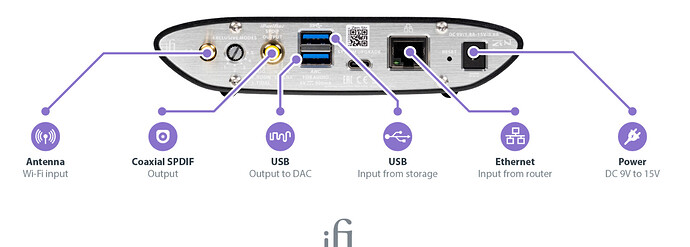Thank you. This is what I was thinking but wasn’t sure that I got it correct
Hi @Marian -
You may be right in general, but my Emotiva Stealth DC-1 DAC has BOTH asynchronous USB and ASRC.
From what I read online and my little understanding you should use asynchronous. But try and see what you like
Just posting as it might help someone. I have not read much of the thread but I have an iFi Stream that has caused issues (just stops working from time to time).
Fix I have found for my instance is to turn the selected switch on the back from the dedicated ROON position and back again to the ROON setting.
Further adventures with my iFi Zen Streamer:
I’ve enabled 24/96 at the Roon source. I’ve enabled 24/96 on the iFi Zen Streamer. My DAC is 24/96 capable. BUT - Unless your source is 24/96, you get what showed up in your source file (most often 16/44). USB is selected as the output source on the Zen.
Additionally, with the setup above, I get thunderous silence with the iFi Zen Streamer set to “Roon Only” mode. Why, I don’t know. Maybe you HAVE to use AIO (All-In-One) mode to get USB-output music?
So how does USB sound with the above settings? Pretty spiffy! Music has a transparency and level of detail that are fun to listen to. More engaging than what I heard with TOSLINK optical and RCA SP/DIF I think.
I’ve also made a few room changes to enhance listening:
-
I’ve pulled my speakers out into the room by about 2.5 feet from the wall behind them. This does reduce the bass compared to having the speakers closer to the wall, but since the woofers on the GoldenEar Triton Three+ speakers are self-powered, I can just dial up the bass a bit and restore as much bass as I want.
-
I"ve changed from listening on my couch to using a folding chair placed not only in front of the couch but also in front of the coffee table in front of the couch. This does several things - First, it reduces slap echo from the wall immediately behind the couch. In the past, this echo muddled the midrange and even with absorbers placed behind the couch, the muddle remained. Second it reduces slap echo from the coffee table itself. In the past, I had to move the coffee table if I wanted to do critical listening and even then, I had to contend with slap echo from the wall behind the couch. Third, the new listener placement puts the listener’s ears about six to eight feet from the front of the speakers. This provides more direct sound and less room sound.
-
I’ve installed a speaker switch that lets me use either my Emotiva PA-1 power mono block amplifiers or my Black Ice Audio F22 tube integrated amplifier. For music, I prefer the tube amp. For movies or loud rock, I prefer the solid-state ones. Make of this what you choose.
-
I’ve adjusted the fore-aft tilt of the speakers to point their ribbon tweeters exactly at my ears. You wouldn’t think that this would make much difference, but it does.
The result is that I’m getting better sound out of the same room without having spent a penny. Is it as jaw-dropping as my audio amigo, Russell’s rig? No, it isn’t but it’s a lot closer. The next time I’m able to get my audio amigo, aka “the speaker dancer,” over here, we’ll try moving the speakers around to see if there’s a better position for them.
Glenn
Hi Glenn nice feedback
You have to go to Settings->Audio and click the Device Info to change the output from SPDIF to USB again as I think it resets it when you switch from AIO to Roon Only
You’re correct Michael, it does reset to SPIDIF after switching ![]()
That’s the expected behavior. What you did is you set the maximal supported quality for the playback device.
If you want to upsample you need to do it in DSP or NAA.
How absolutely TYPICAL of iFi - they slip yet another “gotcha” into their product with absolutely NO documentation. So far, here’s the list of things that iFi documentation does NOT tell the user:
The bottom of the two USB ports on the Zen is the output port for a DAC. The topmost port is for external storage only. The manual doesn’t say this.
If the coaxial port is “live” as an output (which it is by default), then the USB port is disabled! This seems insane, but that’s how it is. The manual doesn’t say this.
To enable the USB port, one has to open the HTML setup program on a computer that is directly connected(wired via Ethernet) to the Zen. The manual doesn’t say this.
To get to the HTML setup program, the mode switch on the Zen must be set to “AIO” (“All-In-One”). Not to “Roon Only” (even if you plan to use the device as a Roon-only device). Changes to the setup are HTML only / AIO mode only. I couldn’t even open the configuration URL with the Zen in anything other than AIO mode. The manual doesn’t say this.
To enable high resolution modes such as 24/96, the HTML setup page must be used. The manual doesn’t say this.
After every change of the mode switch on the Zen, the unit must be shut down and restarted. The manual doesn’t say this.
After every change of the mode switch on the Zen, the unit defaults back to coaxial-SP/DIF only. If you want to use USB, you have to run the setup page again to switch it back to USB output. The manual doesn’t say this.
If this were a sub-$100 product, I might expect such documentation shortcomings. But the iFi Zen Streamer costs FOUR HUNDRED FREAKING DOLLARS!!! To sell such an expensive product with such a paucity of documentation should be criminal. This will be my last iFi product. I wish it hadn’t been my first.
The iFi Zen Streamer shows such a poor consideration of user friendliness that I couldn’t recommend it to anyone for any reason at any price. What SHOULD have been done differently to make this into a well-engineered product?
-
All outputs should be live at all times without the user having to use the setup page to enable them.
-
Changes made to the function of the unit should not default back to factory settings when mode changes are made.
-
Capacities to handle high-resolution audio streams should occur automatically without need to deal with the setup page.
-
The glaring LEDs on the device should be dimmable or defeatable by the user.
-
Documentation should cover all aspects of the device.
-
Access to the setup screens should be available in an iOS app.
I could go on…
So my final vote on the iFi Zen streamer is a solid two thumbs down. It’s a ludicrously priced tinker toy set designed by engineers who didn’t care whether or not it was usable for their customers.
Glenn Young
It’s obvious that this isn’t the product for you. Package it back up and return it to your dealer for a refund. Problem solved, better luck finding the correct device for your needs.
I skimmed your post. It was strongly worded. I wondered if it was accurate. I looked at your first grievance and found multiple examples in their documentation and guides demonstrating what the ports are for.
I don’t know the company, I don’t know the product, I don’t have any intent to buy or not buy one in the future. I don’t think it’s helpful to post misinformation or to accuse manufacturers of not caring - generally speaking, most people are doing the best they can. In this case, that’s more than you gave them credit for.
There’s a reason a 3000+ post thread exists on this device…
Because they didn’t read the quick start guide perhaps? ![]()
- The glaring LEDs on the device should be dimmable or defeatable by the user.
Answer: Quick push of button on right hand side of front panel shuts down the leds.
I did read a bunch of those posts while my unit was in shipping, then it went pretty smoothly. I’ve tested it with 2 usb and 1 spdif DAC, Roon, Audirvāna, Qobuz Airplay. Wireless and Ethernet. Only around a month of experience but it’s been great so far as I’m concerned.
As was said earlier, clearly this product just isn’t for you. I have hard time understanding how this simple piece of equipment can be so difficult to make work for you.
Yes, the ”user manual” is way too short and should have more information. But the quick start guide have information for how to access the web interface. And it is mentioned in the quick start guide that you need to have the ZS in AIO mode to access ifi.local.
Also I don’t have the problem of output changing back to SPDIF when changing modes. When in AIO mode, I have selected USB as output and then changed to NAA exclusive. USB works just as expected, even if I change back to AIO inbetween.
-
Well yes this seems to be an extremely difficult setting. I wonder how anyone gets sound out of their Zen Stream. https://youtu.be/v4Vwsp1SgyQ More from FAQ section on the product page: https://ifi-audio.com/faqs/do-the-usb-and-spdif-coaxial-outputs-both-operate-at-the-same-time/
-
Not happening here.
-
This has nothing to do with Zen Stream. It’s capable of up to PCM384 / DSD256 (through USB obviously) without changing any settings. And you don’t need to enable ”high resolution mode” from anywhere. All resolutions just work.
-
If you would read the manual you would know that the lights can be turned off.
-
The user manual is too short. But once you get to the web interface, it’s pretty much self explanatory.
-
Type ifi to appstore search field and you find an app called iFi-Stream, which does exactly this.
This seems to be an extreme case of user error and childish rant of a product which is actually very easy to use. There might have been firmware related problems earlier but to my knowledge, these problems have been fixed almost a year ago.
Glenn lots of missing information, but this was in the quick start guide when I had mine. I think only the bottom one has the noise suppression technology in it.
Absolutely true, and this was never the out of the box experience, it changed at the beginning of 2022 when Roon Ready came, before that they were both available in Roon as independent options that could be selected as endpoints.
There is a different mini config port on Roon Ready mode that runs on a non standard Port, but you can still get to it by clicking on the device info button.
Generally I agree with your thoughts, or we would not have a 2.5k thread going on.
iFi got a lot wrong here, yet still managed to build a great little Roon Ready streamer. It would have been nice if they had not made so many mistakes in the process
I agree the user manual could be more informative but my experience with this device has been pretty smooth. To be honest the information provided on this forum is worth more than any user manual could ever be.
I’ve had my Stream for a few weeks and I’m really enjoying it. I updated the firmware, switched to Roon only mode, selected USB output within Roon and that was it. Apart from turning the LED’s off for night time listening, I haven’t touched it since. And pairing it with my Zen Dac V2 sounds amazing!
Without this forum and the most generous souls who freely give of their own time and knowledge, I’m not sure that I’d have EVER have gotten my iFi Zen Streamer working. The “manual” and quick-start guide are woefully deficient.
The poster who is trying to blame the user for the product and documentation deficiencies by calling me names and nitpicking the facts is mistaken. Were the iFi Zen Streamer a $49.95 Chinese throw-away, maybe it’s shortcomings could be excused, but not for a product at this price.
I stand by my comments.
It’s a freaking bargain for what it is, an excellent small and transparent streamer.
All the information you’re after is available either online on iFi home page or on this forum. Configuring this device is not difficult in any way. I understand that it’s difficult to admit user error but please try. Good luck with streaming.
Knowing what a product or service is for and acknowledging it’s parameters isn’t a strong point?
Back to “stuck” yet again. This morning, with the iFi Zen Streamer turned off, I switched the “mode” switch to Roon and then turned the box on.
Having done so, I’ve gone to my computer to make changes to the setup screen, but when I enter 192.168.1.20, I (again) get the message “Safari can’t open the page because the address isn’t valid.”
I am frustrated because I’ve been told on this forum that changes made in AIO mode (such as whether I want coaxial or USB output) don’t “take” in Roon mode, and that I have to recreate the setup I want to use with the Zen in the mode that I’m going to use. Yet when I change to Roon mode, I can no longer access the setup screen.
In some cases, Safari automatically inserts “www.” before the URL. In other cases, Safari automatically inserts “/playback” after the URL. In neither case does the page load. However, if the mode switch on the Zen is set to “AIO,” the URL alone brings up the configuration screen.
Please advise.
Thanks - Glenn Young