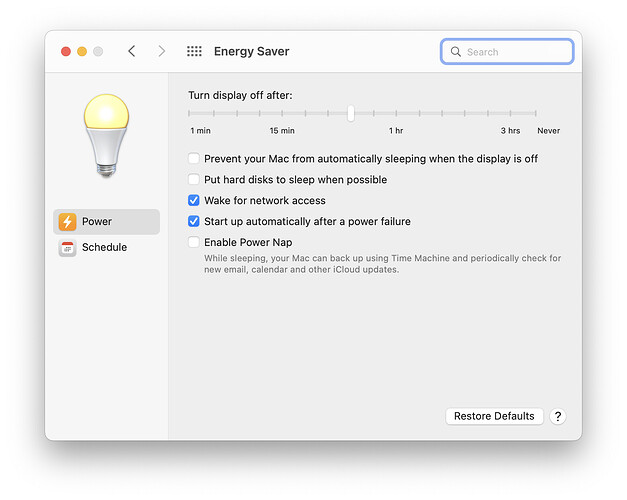2020 iMac
macOS Monterey 12.4 64GB RAM
I have a free trial of Roon included with my HiFi Rose RS250 and have been using and enjoying it immensely. I have installed Roon on my iMac in my office upstairs and my hifi system is downstairs. My question is a simple one - after listening for a while Roon becomes unresponsive and I have to run upstairs to my iMac to wake the screen up so that I can carry on listening - I have attached a screenshot of my Energy Saver settings - if someone could enlighten me as to where I’m going wrong and what settings I need to change to keep Roon responsive (ideally I would like the screen of the iMac to go to sleep) that would be greatly appreciated.
Please note that I am not too tech savvy so treat me like an idiot - it’s fine.
Thanks in advance.