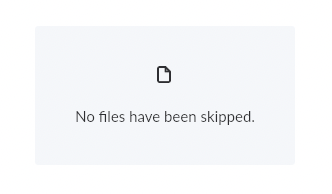
Yes. Removed previous storage, “Clean Library”.
0 files shown before import.
Chosing the Reckless Deluxe version folder imports only two of the extra tracks, none of the others.
Earlier you said:
I tried. Gave it the “simple version” of Reckless (below).
Result: 0 files imported. Zero feedback during import, no errors, warnings or skipped files.
But now you say:
Removed previous storage, “Clean Library”.
0 files shown before import.
Chosing the Reckless Deluxe version folder imports only two of the extra tracks, none of the others.
I’m confused. Zero or two files imported? And you set the Watched Folder in Roon to be just .../music/Bryan_Adams/Reckless_2014_DR08_AandM_Records_none ?
I’m also curious: what’s the content of that @eaDir folder showing in your screenshot?
These are two different folders that I tried to import seperately.
@eaDir is something Synology creates. It should not affect apps.
Still, I deleted them manually and re-imported, same result.
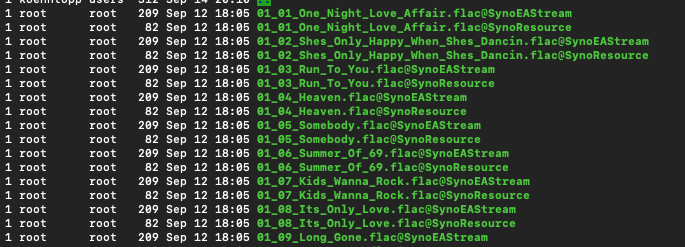
I have now been sent into a different direction over on Reddit:
I installed the core on Mac, added the folder through SMB, all files recognized just fine!
Unfortunately neither the APK nor the Docker container will allow me to add SMB shares from the same NAS (as direct access to the file system seems to be the problem).
We have confirmed that there is a bug in Roon related to how it deals with files that have invalid timestamps and there is now a ticket in with development to have this behavior fixed.
In the mean time, should other users encounter this issue, resetting the timestamps (using touch -a) will clear the fault condition and allow the import to proceed.
This topic was automatically closed 36 hours after the last reply. New replies are no longer allowed.