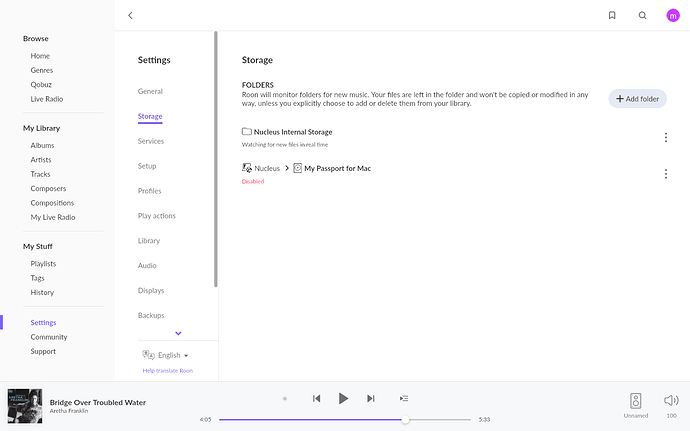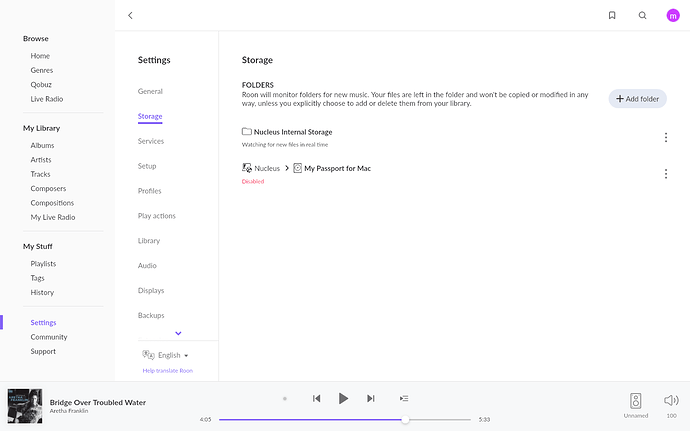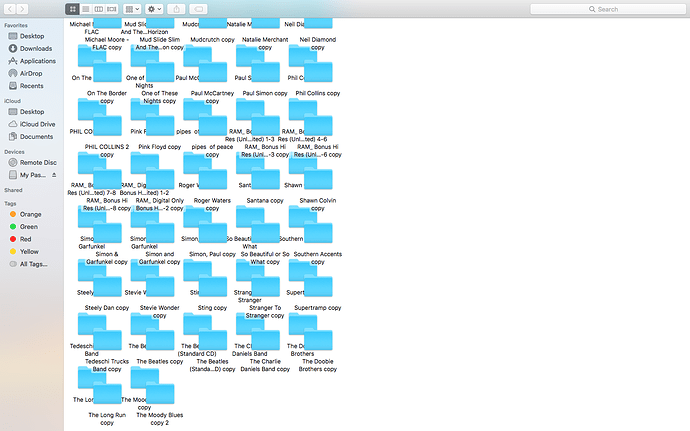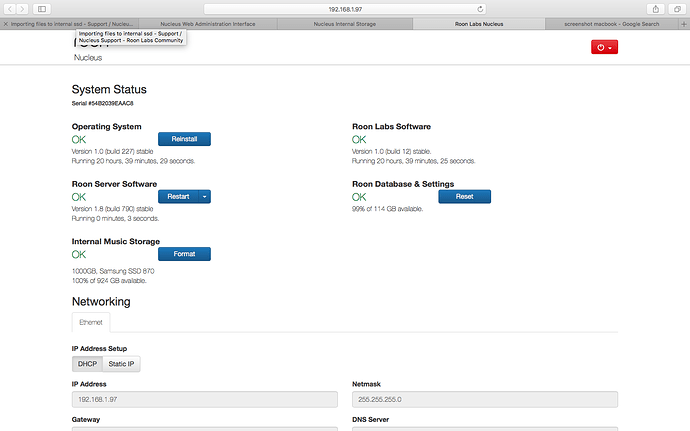I have installed an internal SSD in my Nucleus and it is formatted . I am trying to import files from a USB drive using this link to transfer files. I am using a macbook to transfer files. smb://NUCLEUS/Data/Storage/InternalStorage
The files are not transferring at all. Any idea on what I need to try next ?
You should attach the USB Drive to your Mac, not the Nucleus. Then use the Finder to transfer the files from the USB Drive over the network to the internal storage on the Nucleus.
Thats what I tried to do but the files are not transferring at all.
When I go to internal storage in my finder it shows the files are there. But when I go to roon, there is nothing in my library.
So it looks to me that the files are not importing into the library. Any help on this would be most appreciated .
I’m not a Mac user, so I’m not familiar with the user interface of the Mac Finder. I assume that the Finder screenshot is showing the contents of smb://NUCLEUS/Data/Storage/InternalStorage?
I notice that your screenshot of the Nucleus Web Administration interface is saying that the Roon Server software has only been running for 3 seconds, while the Nucleus has been running for 20 hours. That seems a little odd?
Have you refreshed the Web page to see if that changes the report?
Hi Geoff,
Yes the finder screenshot is showing the contents in the internal storage and I refreshed the webpage and it shows it’s been running over two hours.
And still 100% available space on the internal storage?
Yes it still shows 100 % available space
Sorry, but I’m stumped - I’m afraid we’ll have to wait for the experts in Nucleus Support to weigh in, unless someone else out there in the Community has seen this before and knows what the solution is.
Thank you for trying to help me. I apreciate the effort and will standby for the support team.
In the meantime, you could always reattach your USB drive to the Nucleus, re-enable it and listen to your music while you’re waiting…
Let’s go to one of the folders in Internal Storage and look at a specific file — Can you share a screenshot of the path to the file?
I am able to move the files successfully one at a time it seems. Very time intensive but it can be done nontheless.
Have you actually copied the file to your internal storage or a link to the file, can you access the internal storage folder via finder, I don’t see the nucleus as a listed device?
I transferred them via the finder to the internal storage. I just couldn’t use select all-copy-paste. Had to do it one by one.
So Roon sees them now?
Yes it does
Ok, that’s good, can you copy more than one album but less than all?
No just one at a time unfortunately