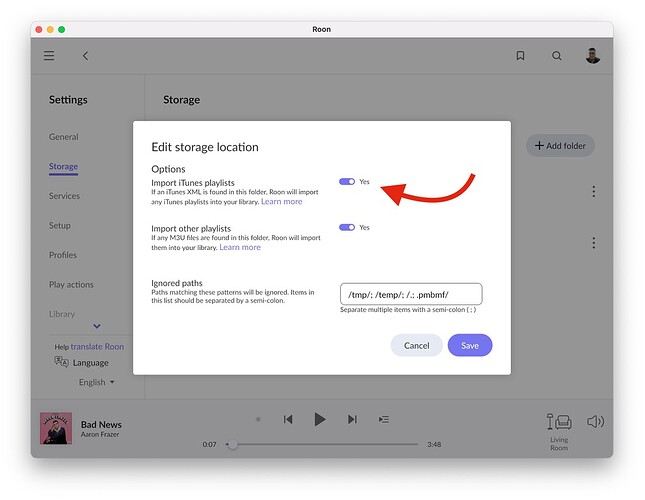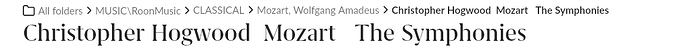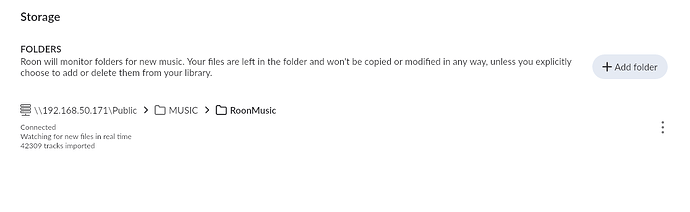Is it possible to import an existing playlist from Tidal, Qobuz, etc. via a tool like Soundiiz to a “generic” format and then have Roon “find” the tracks in my library?
Yes. It is important that each song has the correct path and follows the format of a Roon playlist export. Once you have it correct, you put the m3u file into the directory where your music is. You can do this in Excel or there is a program Musconv. That I have not tried but seems like it would work. I struggled with importing playlists for a long time and some kind folks on this board helped out.
All the best
Ron
Thanks but I don’t understand how you keep the path the same from the source to Roon.
Meaning, I use a SonicTransport i5 with internal SSD storage. Here is an example of one song that will import into Roon.
/storage/music/George Harrison/All Things Must Pass [Disc 1]/1-08 Let It Down.wav
So the first part /storage/music is the path to the song where I have it stored so Roon can find it.
Hope that makes sense.
Yes it does, thanks. I think my situation is a bit different. I have all my physical files on my ROCK device. I’d like to take a playlist from Qobuz, Tidal, etc. and have it on Roon but tied to the same songs but the local physical copies not the streaming service.
No if it’s from Tidal or Qobuz it will link to the files in those services as that’s what’s in the playlist there is no way to re assign them to local versions via Roon.
I know exactly the situation you’re suggestion and no Roon doesn’t support it.
I think it’s fair to say that playlist support in Roon is poor. I’m sure there are good reasons, but proper playlist support feels like an area ripe for development.
In the case you highlight. If your .csv playlist included the track, artist, album and year (common values you’d find in most generic exports) it should be ‘fairly’ easy for Roon to find a match in your local library with a high degree of confidence - that’s what Soundiz do when you ask it to migrate a playlist. You’d then need a setting to tell Roon what version of the matched track to add to the playlist ie. primary version / local version if available / highest quality.
My guess is there’s a concern that poor matches, even if almost all were accurate, could end up flooding the forum with complaints and well, who wants to launch a new feature if it risks driving up your support burden & an appearance of customer dissatisfaction. Dammed if you do, dammed if you don’t!
Maybe open a new feature request, this feels like quite a clearly defined use-case, or add your voice to an existing one.
These are a couple of the key playlist threads, the first going back to 2016.
This FR is a variation on your question, but is related more to playlists you’ve already imported into Roon via Tidal/Qobuz and then want to
migrate to local tracks if they exist.
Yes it is very much possible to do with MuzConvtool.
Whereabouts do you put the file in Music, which folder. Also what is an M3u file as I can’t find an option in excel to save as this format.
I tried with Musconv but couldn’t find an option to import into Roon, only out of Roon.
Thank, John
Roon will scan for .m3u playlist file anywhere in your watched folders, although usually you’d place them in the same directory as your local audio files that make up a given playlist, or globally at the top of a watched folder.
But it’s important to understand what that .m3u playlist file can and can’t do. It’s primarily designed to allow you to create a playlist from local tracks using filesystem based paths.
For example, this .m3u playlist would include Sample.mp3 in the same directory as the playlist and Example.flac in a Greatest Hits sub folder relative to the playlist. If running your Roon Core on a PC you’d need to use Windows style file paths.
#EXTM3U
#EXTINF:123, Sample artist - Sample title
Sample.mp3
#EXTINF:321,Example Artist - Example title
Greatest Hits\Example.flac
Although they can handle metadata and urls the .m3u format was really designed, in an earlier era of digital music when .mp3 files were al the rage, as a simple means to allow you to store/share a set of audio files along with a playlist to order them by. It’s not really designed as a modern interchange format between commercial streaming services and/or your local music files.
While there are tools like Mp3tag - Wikipedia that can help create .m3u playlists for you, it’s probably not what you want. I guess you could try to load a .csv file into Mp3tag as a playlist and then manually match up each of the referenced tracks by hand with the correct file paths (relative to where the .m3u file will final live) and then finally place that .m3u file in a watched folder for Roon to pick up. Ugh…not something I’d relish doing.
Musconv and other online tools like Soundiz and Songshift have no concept of your local music files, so they can never create a .m3u playlist with file based paths.
The best those servcies can do is:
-
Import a .csv file you exported from Roon and try to find matches for them in Spotify/Qobuz/Tidal/Appel Music etc. based on the artists/album/track name etc. in order to create a new playlist in one of those streaming services.
-
Convert say a Spotify playlist to a Qobuz/Tidal playlist which you can then view in Roon (from there you can create a local Roon playlist from it if you wished, but that is a one way street, any changes you make to that local copy won’t sync back to the original Qobuz/Tidal playlist).
What those music convertor services can’t do (and never will do), but in theory Roon could do (but currently doesn’t), is scan your local music files and linked streaming service to find any tracks (local or streaming) that matched on the artists/album/track name and from there create a new playlist directly in Roon.
The best you can do currently is Spotify (or similar) playlist → Soundiz (convert) → Qobuz/Tidal (whatever you use in Roon) playlist. Which will then appear in Roon as a Qobuz/Tidal playlists along with all your other Qobuz/Tidal playlists. But that Qobuz/Tidal playlists will only reference the tracks on Qobuz/Tidal (that Soundiz can match) it will have no concept of your local music files.
Roon newbie here and I’ve got the same problem. I’ve got over 30 years worth of playlists in iTunes (going back to old mix tapes). Playlists are the way I consume my music, and the ability to carry all those dozens of tapes around with ease is why I went digital when the first iPod came out.
So I really want to bring my playlists over, but I don’t want to spend hours and hours doing it song by song if I can avoid it. I was able to get them into Tidal, and via Tidal into Roon, but Tidal mismatched so many of the tracks it’s almost pointless. I’ve tried creating xml and m3u files for my whole library and individual playlists, but Roon doesn’t see them, no matter where I put them. I exported my library onto the internal SSD of a NUC, and also plugged in a UDB thumb drive into the NUC. Roon. is watching both those drives for new tracks, and I’ve placed those xml and m3u files on those, in sub folders, and everywhere I can think of with no luck.
I don’t know if I’m venting or asking for tips (since it seems no one really has a solution). Regardless, that’s where I am. Any help would be appreciated.
Just checking you’ve selected these checkboxes.
Failing that, if you open your .m3u or .xml files in a text editor are the paths pointing to the correct (relative) paths on your file system? Roon needs to be able to see / access that path and the audio files obviously need to live there.
My issue is that I cannot determine what the proper path roon needs. I have my storage in a NAS.
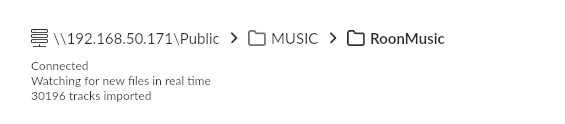
and the room folder path when I say go to folder for a particular album is
I cannot seem to get any m3u file to work
#EXTM3U
/Brahms, Johannes/Symphony No. 1 in C minor, Op. 68/01 - Track 1.flac
Hi Christopher. I totally understand as it is a difficult procedure. I am tied up right now but let me send you some path examples a bit later that should help.
I am having an issue. I have put a file in the root folder with this entry. but it finds nothing. I put the .m3u file with this entry at the root folder that the folder /Brahms, Johannes/ is at.
Brahms, Johannes/Symphony No. 1 in C minor, Op. 68/01 - Track 1.flac
I can’t quite figure out where the m3u files should be relative to the file structure.
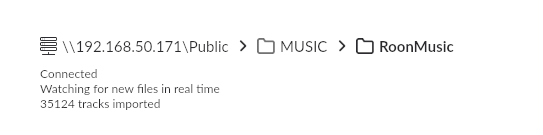
Any update, and thanks!!!
My Apologies Christopher, being so late. Here is a path example that Roon wants to see for playlist import
/storage/music/The Beatles/Revolver/07 She Said She Said.wav
/Drive where music is stored/folder that contains music/Album title/song file name
If you export a playlist from Roon the .m3u export, except it will look like this:
…/The Beatles/Revolver/07 She Said She Said.wav
Note: Roon will only take a .m3u import for playlists. So you can build your playlist out in Excel and then save it out as a .csv file and then change the extension to .m3u, and then import. Of course the music of the playlist needs to be in the matching location path
I hope this helps and makes sense. It take a bit of messing around. Please reach out if you have any questions.
@Suedkiez is good at this also and taught me how to do this ![]()
My music is on a NAS
The NAS shared path is \192.168.50.171\Public\MUSIC\RoonMusic\CLASSICAL
should I be specifying the mount point or does roon see the root as \Music or \Public or 192…
back slashes \ or forward slashes /
I think you need the ip address and path you stated. However the playlists should be located in the music folder and in your case it would be RoonMusic, so they path should be aware up to that point. What I did was to create a playlist of just a couple of songs to test, and if that didnt work refine from there. After I create the playlist, I drop it into the playlist folder. I use a SonicTrasporter and the music are stored on that device.
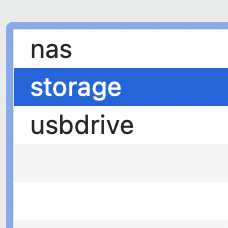
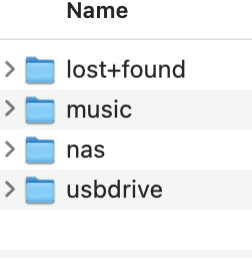
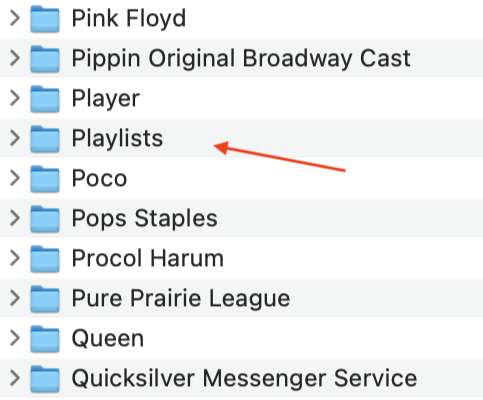
Can you screen shot the contents of one of your .m3u files
Thank!