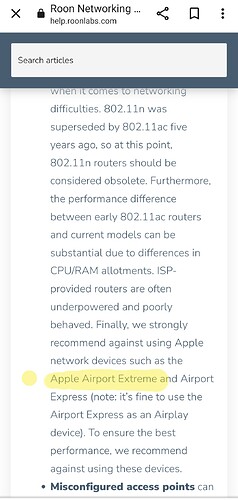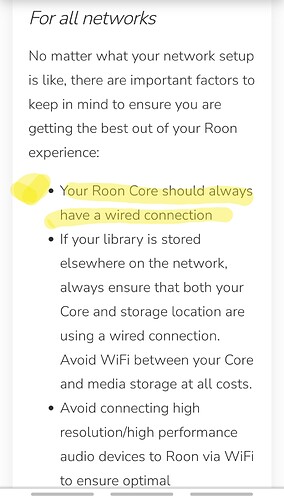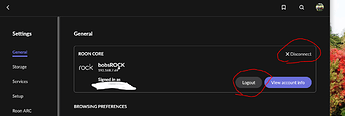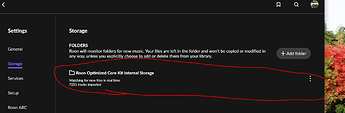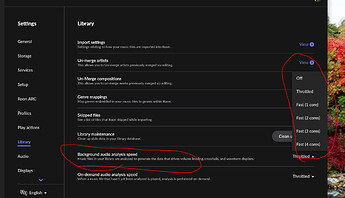Roon Core Machine
Nucleus (B) serial no: 54B20398557B with internal 2TB SSD added.
Networking Gear & Setup Details
Router: ‘Plusnet’ - RWHR 27548c95e2
2 x Apple ‘AirPort Extreme’ (Wi-Fi)
2 x Apple ‘Airport Express’ (Wi-Fi)
(Don’t know what YPN is?)
Connected Audio Devices
2 x Logitech Squeezebox Touches. . . .(1) One in lounge, (2)One in bedroom.
(1) Hi-Fi in lounge - (‘Majestic’ DAC pre-amp, 2 x ‘Proprius’ mono block amps, PSU1- ‘Enigma’ Power Supply . . . all by Graham Slee) plus PMC fact 8 speakers.
(2) Bedroom - (Majestic’ DAC pre-amp, ‘Solo Ultra Linear’ headphone amp . . . all by Graham Slee) plus Grado PS1000 headphones.
2017 iMac Pro (was Monteray, now Ventura) with linked external hard drives. . .
(1) 16TB Raid 5 ‘Promise’ Pegasus 32 R4 (lightening connected)
(2) Western Digital (6TB) (lightening connected)
(3) La Cie (6TB) (lightening connected)
(4) Voyager Q (2TB) USB connected to Nucleus.
Apple iPad Pro (3rd generation)
Apple iPhone X (model no: MQAC2B/A)
Number of Tracks in Library
Not sure, but takes up just under 1TB of space on an external hard drive.
Description of Issue
I am new to Roon.
I am severely physically disabled, having had MS for over 40 years. My wife helps me with most things as I can’t use my arms or hands properly.
Earlier in Dec ‘22, I downloaded the trial Roon App (with core) onto my iMac.
I put the remote app onto both my iPad and iPhone.
As things were working well, and before the two week trial ended, I paid for a years subscription.
After attempting a Roon update, music being played on the iPad and iPhone began to stutter and skip tracks. Sometimes a black notice would briefly pop up saying that the track was slow to load and suggesting two possible reasons which I can’t remember. While this problem was occurring the Hi-Fi in the lounge appeared to work properly.
I couldn’t resolve the issue and thought the problem might be because the iMac was involved with other activities.
I decided to buy a Roon Nucleus and installed an internal 2TB SSD.
I connected the Nucleus and deleted all the remote apps, including the Roon core on my iMac, so that I could start again as if from new.
I used the Roon Lab film ‘Unboxing and Software Set-up’ to try to set up the Nucleus.
I have since discovered that I should have backed up the Roon system before I deleted everything. Could this mistake be the cause of the problems I’ve had since? If so, can it be put right?
Nothing has gone right since and everything seems very muddled.
Using a USB cable, I have connected a USB 2TB hard drive (with my music on it) to the Nucleus in the hope that it would transfer my music onto the internal SSD. I don’t know how to make it do this.
I’ve somehow managed to play some music from Tidal (though still with stuttering and skipping of tracks) but despite looking for solutions in the help sections I still don’t know how to import all my music files, playlists etc.
When trying to follow the given steps there comes a point when I can’t go any further as what’s on my screen doesn’t match the instruction video and I’m sent round in a circle. I really don’t understand it and don’t know what to do.
I desperately need to know the following . . .
(1) How can I set up the system from its present unworkable state?
(2) If the problems stem from the lack of an initial backup can this be rectified and if so how?
(3) How can I put my music (iTunes library and playlists) into the Nucleus, from the external hard drives attached to my iMac, to enable play?
(4) What app should I use to establish my iMac as a remote audio device without it including another Roon core (which may cause confusion)?