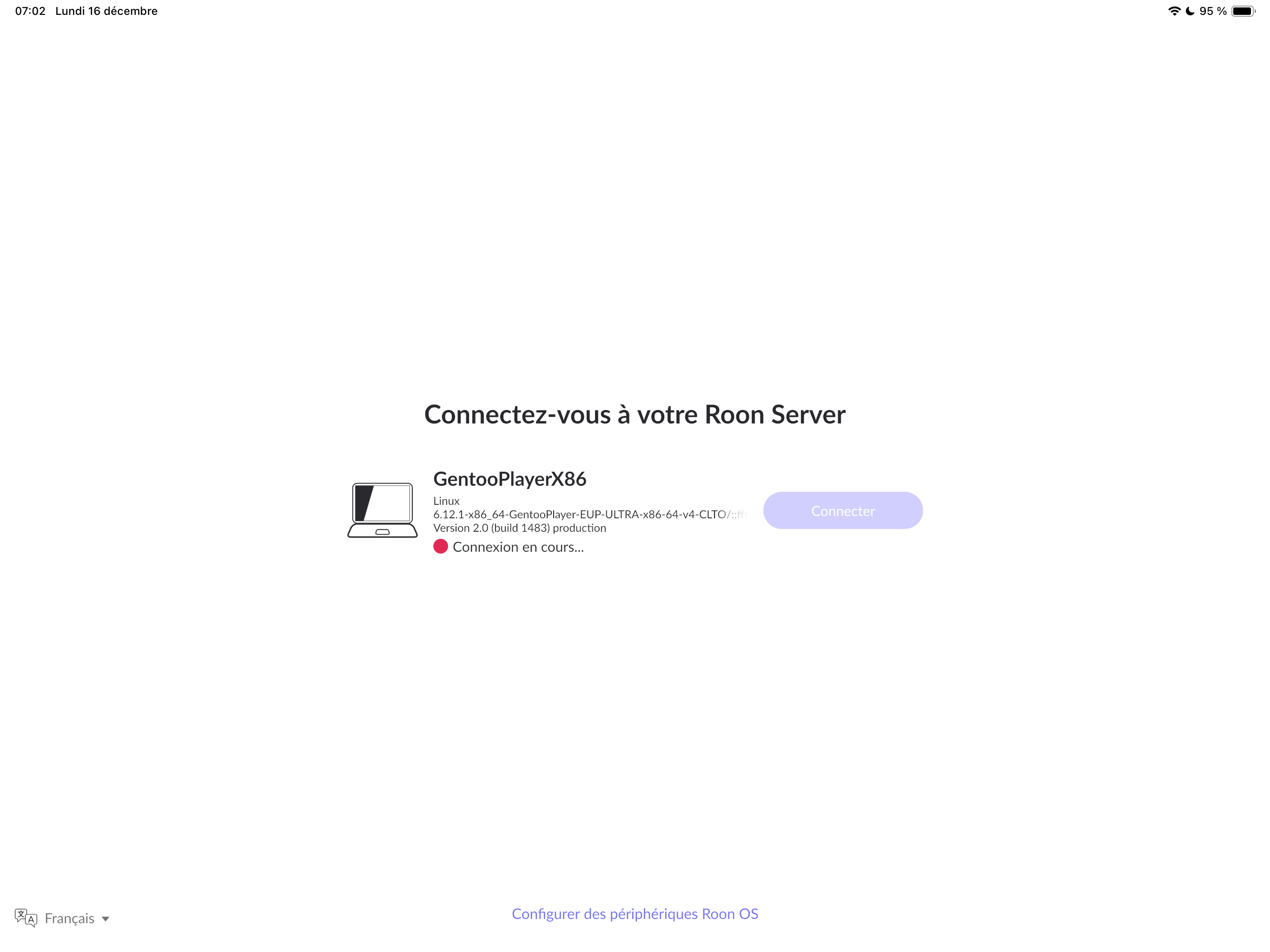Is Roon Server running?
· No, Roon Server is not running.
For Roon connectivity to work properly, both Roon Server and Roon Remote need to be turned on.
· Roon Server is on, but I'm still having trouble connecting.
What do you see on your screen?
· I see something else
When you try to connect, what screen do you see?
· I see the Server but the Connect button is grayed out
Please try to restart your Roon Server by closing the Roon app in the taskbar or rebooting your Roon Server machine.
· No, the issue remains the same
Please try to restart your network setup by unplugging, waiting 30 seconds and then replugging in your networking gear.
· No, the issue remains the same
Please select how you've connected your Roon Server to the internet
· Roon Server is connected by *Ethernet*
Have you checked your firewall settings to ensure that Roon is allowed through?
· Roon still won't connect even after checking this aspect
Have you verified that Roon Server is on the same subnet as your Remotes?
· My Remotes and Server are on the same subnet and I still can't connect
Sometimes the issues can be resolved with a reinstall of your Roon Remote app. Let's try to perform a reinstall and see if it helps.
· I've reinstalled the Roon Remote but it did not help
What is the operating system of your Roon Server host machine?
· *Linux Server* (Ubuntu, Fedora, ArcLinux...)
Select any of the following components that are present in your local network setup
· None of the above
Describe the issue
Can't connect to Roon Server with IPAD Pro 2020 or IPAD pro 2022?
Describe your network setup
I can connect with a Samsung S3 tablet under Android, but with an IPAD it's impossible