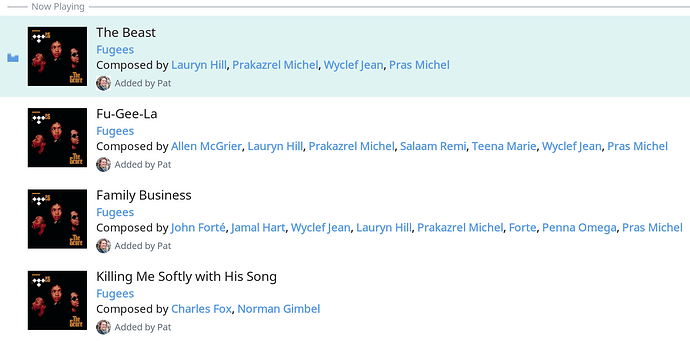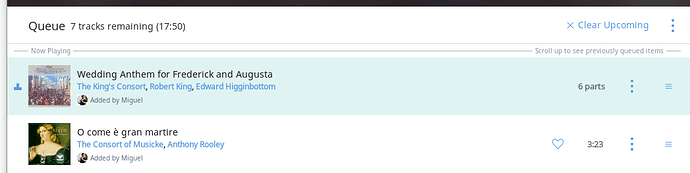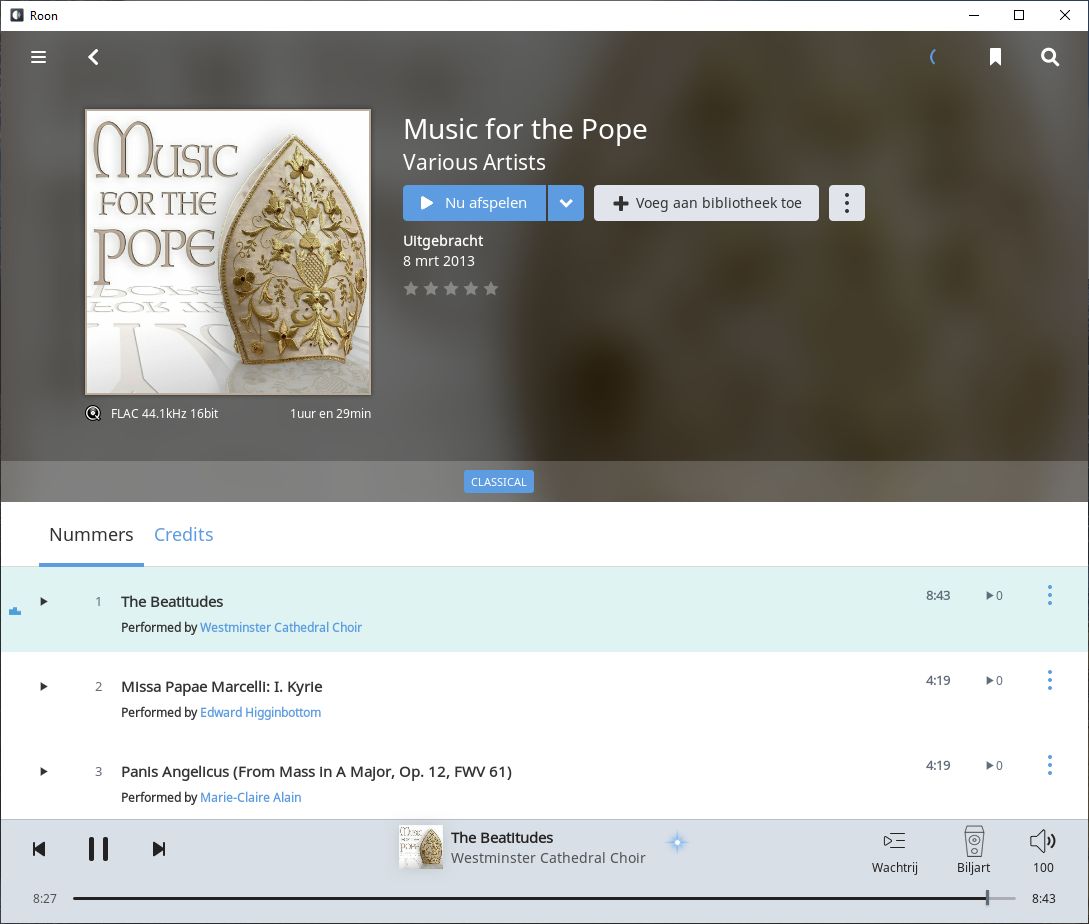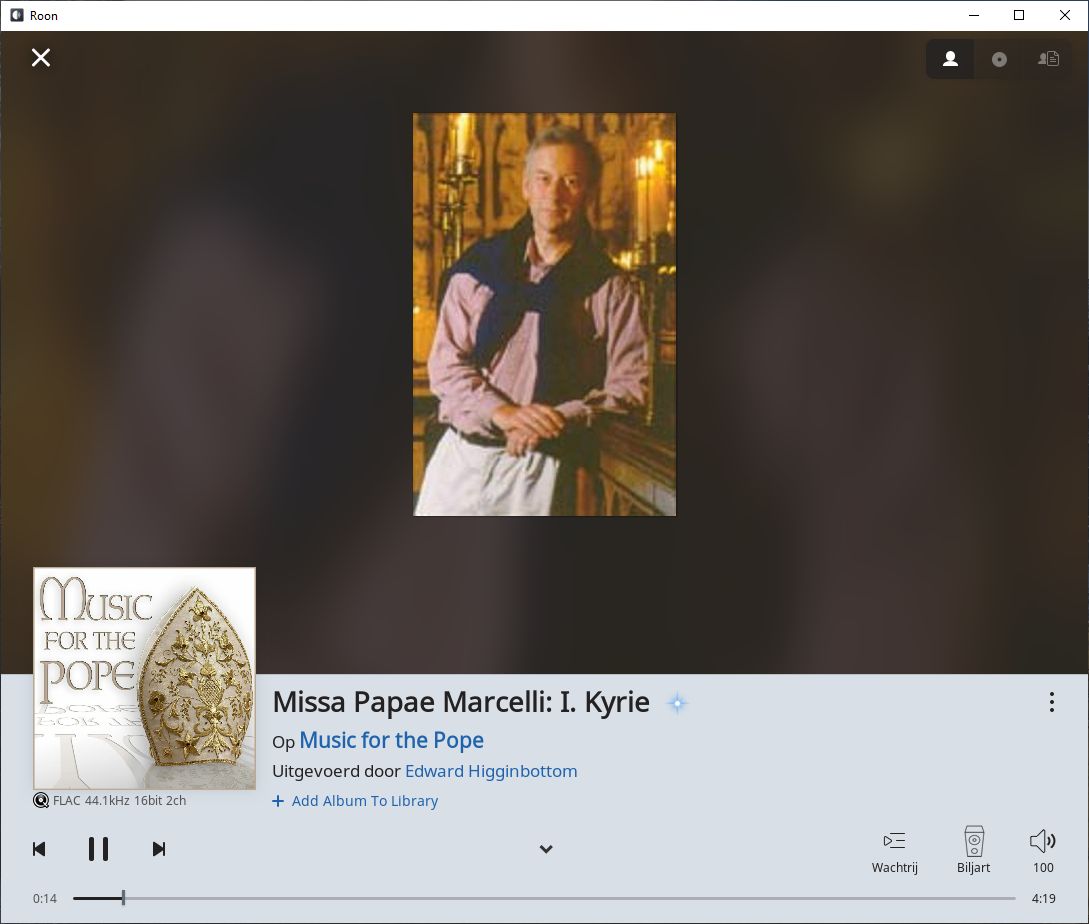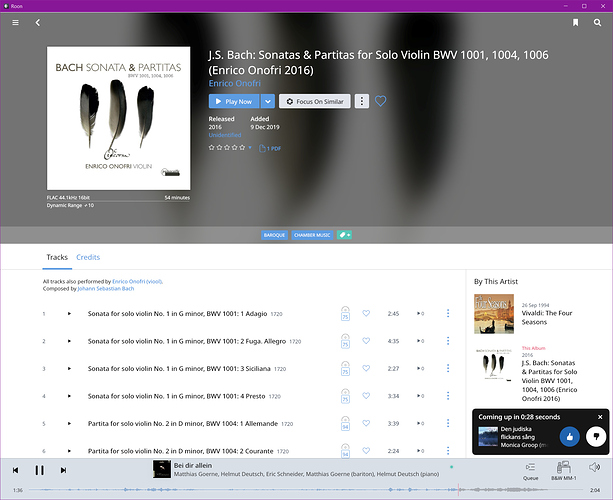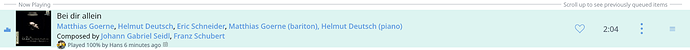Often, only the ribbon is showing, so only by going full-screen can one see the composer. Thx
Let me cast my vote for this feature as well. In classical music libraries, not having the composer in the ribbon (and/or on the Now Playing top part of the screen) is a problem. Sometimes the composer may be mentioned in the album title, but in compilation albums with works by several composers, it’s crucial to have the composer name displayed somewhere.
Hi John, I was re-reading your post yesterday and double checked the “full-screen” now-playing display. I didn’t see the composer there, either. Is there a way to have the composer displayed when full screen?
Nothing that a user can do. Well, you could retag your library and append the composer’s name to every Title tag, but I assume you don’t want that hassle.
You can express your desires by posting them to the Feature Request section. Might help, won’t hurt. 
This might be good with Classical but would be an unnecessary feature with Jazz and other genres. Would clutter up the screen.
That’s why the Composer Preference feature would be set to Never. Or show if Genre=Classical. There IS a way to satisfice everybody.
But having “Sonata No. 2 in G minor, Op. 37” without the composer’s name is its own form of clutter. 
Yep, I agree there. Personally, I just use Roon without worrying too much about such things in case I mess it up meddling with menus somehow! 
Couldn’t agree more. In albums of just 1 composer, I add the composer’s name to the album title so I’m covered. However when albums include works by different composers, then I’m screwed… ![]()
You said above
so I thought you might have a secret sauce. Was that just a typo?
I like to see the composers in any genre. That’s one of my favorite features of Roon. It only needs to show something if the composer is in addition to / different from the performing artist.
That said, the queue shows composers for me:
Am I missing the point
I just chose a track at random , Horowitz Scarlatti
The bottom ribbon shows just the track name tap on it and go to playing now shows artist and composer
Maybe one of them running across the bottom strips would help like in CA Connect as adding in the Composer may well take the character count beyond the available space
Mike
It may depend on how your tags are configured. I don’t see the composer in the bottom ribbon or in the Now Playing screen (normal size or full screen). In order to see the composer, I have to click on the work title, that takes me to the “Performances” screen, which shows the composer.
I groom all my tags and prefer file info versus Roon info, which may explain the different behavior I’m seeing.
Mine have Composer Tag filled properly eg Beethoven, I rarely prefer file just take Roon default
So you may well be right
Mike
Just so we’re all on the same page, this OP was referring to this Ribbon:
Can’t tell the composer. In classical land, the composer is part of the title. One shouldn’t need to click anywhere else to get that basic info, methinks. I acknowledge that composers name ARE available elsewhere. But the composer should be a fundamental part of any screen describing a classical piece.
As for the available space argument, there’s always scrolling text, found on numerous applications, particularly useful since some titles fade off to the right already. Or, it could be put on the second line. Or, it could be a rollover popup. Or, either Siri or Alexa could announce the name. Point is, it can be done.
Ok guys I have good news… just stumbled upon this randomly!
Go to “settings” … “general”… all the way down at the very end of the list there is an option named “Show Composer Credits”. Change it from “Default” to “More” or “Always”… and boom. Composer shows up in the Now Playing screen, in both regular and full screen formats. Still not in the ribbon… but a heck of a lot better than having to click through to the Composition screen.
Also my queue now includes Composer, like @PatMaddox’s above.
Life is good again. You’re welcome. 
and boom. Composer shows up in the Now Playing screen, in both regular and full screen formats.
Not in classical compilation albums pulled in from Qobuz: the composer isn’t mentioned anywhere, not in the screen and not in the ribbon. Pity! Anyway to enable this? It is very annoying if you mainly play classical music.
See screenshots.Use Case:
In the main part of the screen I’m looking at an album that I’m trying to get identified by Roon. But this could be anything and is not of any real importance here.
But in the Now Playing Bar (what’s the official name?) at the bottom of the screen I can see the track that I’m currently listening to which has in this case been chosen by Roon Radio.
Once the song started I immediately thought I recognized the voice that belongs to Matthias Goerne and a quick look at the bottom of the screen told me I was right.
But which song is that? There must be quite a number of songs with titles such as “Bei dir allein” (roughly “only with you”) and so I am very curious if the composer is Schubert, or some contemporary perhaps? No other way to find that out than by going to the Queue and there it is:
Now I would think that if the composer can be shown in the queue, it can be shown in the Now Playing Bar as well, can’t it? No lack of space there.
You surely know this but anyway: if you click / tap on the Now Playing bar in the area of the song title / artists, the Now Playing screen comes up which shows this composer information and gives easy access to additional data (if available).
Yes, I do know that. But I still find it irrational that this indispensable information is not given in the Now Playing Bar, seeing as there is penty of space. Information that should be found “at one glance”, so to speak
If I could heart your suggestion more than once, I would. Please note, however, that this request was made about 1 1/2 years ago, so it seems obvious they are ignoring this improvement. But keep your spirits up.