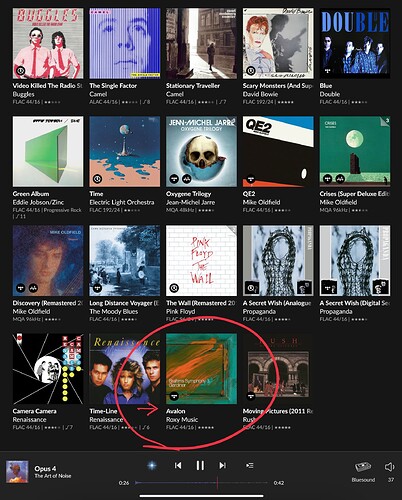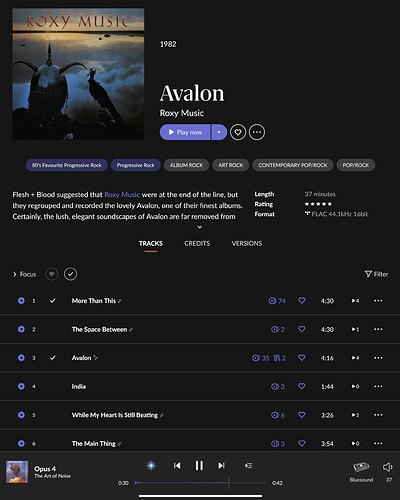Roon Core Machine
ROCK Intel NUK 10 Intel Core i3 Processor
Networking Gear & Setup Details
Roon Core hardwired to Xfinity Wifi Modem
Connected Audio Devices
Hegel 190: Roon Ready Internal Streamer > Internal DAC > H190 > Speakers
miniDSP SHD Studio > Denafrips Aries II > Preamp > Amplifier > Speakers
Bluesound Node 2i > Integrated Amplifier > Speakers
Schiit Modi 3 to Magni to headphones
Number of Tracks in Library
Description of Issue
Recently, I discovered unidentified number of albums showing incorrect album artworks. It’s hard to define which albums are being affected and how many. The wrong album covers would show up like this.
When you open the album in the wrong artwork thumbnail, they show correct artwork and album details.
I have already fixed dozens of album with this problem by deleting them and adding them again to the library but new incidents keep showing up.
I am not sure if they may repair themselves automatically after a while or do I have to eventually find them and fix one by one. Quite annoying to see more and more incorrect artwork thumbnails in the album display.
I am asking if anyone already discovered solutions for this issue.