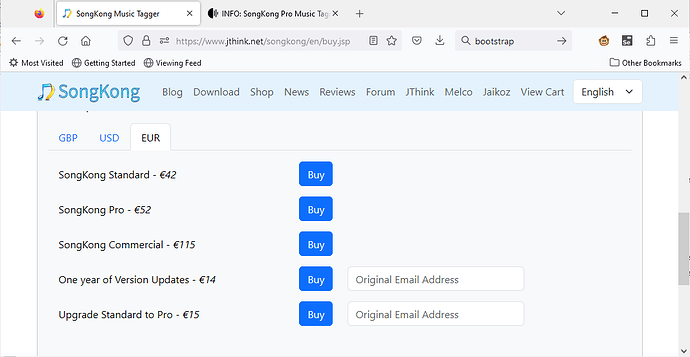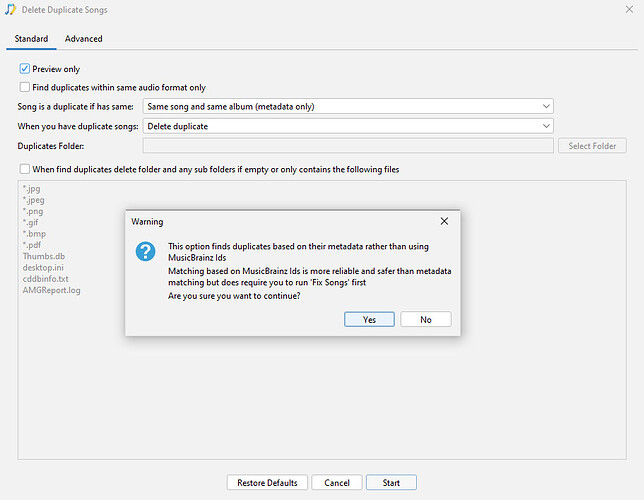Okay, that is surprising, well if you want to purchase now i will refund the difference. Otherwise in longer term it seems I should add US/EUR payments but Im too busy with other work to look at it immediately.
Hi Letra, interested to know what the extra features of Bliss are, because last time I looked SongKong has many more features than Bliss. But Torben one of the key difference really is that Bliss only adds the basic information to your files (album/artist etc) but SongKong can add over 100 different fields, and SongKong has Delete Duplicates function that Bliss does not.
Thank you. Well now I buy it and send you an email for the refund of the extra difference.
I have the unlimited Bliss license kindly given to me by its developer after writing an article in a technology magazine. Bliss adds a lot of extra functionality with user suggestions. And of course it has had delete duplicates for years. Anyway it is not my debate if the Bliss developer is not present. I have to compare the two apps. Both will be installed on a Synology NAS with a library of over 50,000 albums. Then I will be able to tell you what advantages each one has over the other app.
Hi, refund done, sorry you are right it does have Delete Duplicates after all. Actually it would be great to get an independent comparison of both products, something more in depth then usual would be fantastic.
Thank you. I find it interesting too, although I only write in Spanish. The big websites dedicated to hifi in English language should dedicate more time to software, nowadays it is a more important part of the equipment than many devices !!
As a start I would say that the Bliss system of approving changes is better for me and also that Bliss finds duplicates better. I have used SongKong to scan a folder of 20,000 tracks for duplicates and it failed miserably. Fortunately I had checked the box to move the deleted files to another folder and was able to fix it. The system of searching for duplicates only by name and album does not work because there are repeated tracks with the same name on albums that are like that. I then ran a new scan by adding the Acoustic ID option in another folder of 700,000 tracks and it didn’t find a single one. This duplicate search feature has disappointed me.
I am now trying the Discogs add tags feature which I am also very interested in. I’m doing it just to see, without it saving the changes. I don’t dare to leave in automatic the changes. As I say there should be an option to save individually or by albums, even if it requires more time from the user.
Hi, okay i think i know what is happening here. The usual workflow is run Fix Songs first to identify your music, then run Delete Duplicates, this uses the information added by Fix Songs to find duplicates.
A warning is shown if you use Delete Duplicates with the Song is a duplicate if set to Same song and same album (metadata only) because this isn’t a recommended way to do it, but it is just there so you can run Delete Duplicates on a collection which has basic metadata but wasn’t tagged by SongKong.
If you havent run Fix Songs first then you wont have MusicBrainz ids or Acoustids to find duplicates. There is one improvement I would like to make to Delete Duplicates, get Acoustids if missing, but even then you still really need to run Fix Songs first.
Regarding auto changes you can configure SongKong to only add data when missing, you can run in preview mode first, you could do album at a time if you wish. Any changes are stored in the internal database so you can Undo Changes at later time if you dont like. So there are plenty of ways you can approach this rather than having to confirm each change which is too slow.
Ok, I will explore those options although the ability to have a summary and review by albums I think would be more convenient than running the previous mode first or undoing the changes later. I’m not saying it’s mandatory, but summary and approval seems like a more natural way to approach something as important as library changes.
About duplicates, then this option to remove duplicates without identification should not be in a separate tab as if it would be useful to run it without having done some prior preparation. Actually if I didn’t check save duplicates in another folder I would have messed up almost thirty albums of my 24-bit collection. The easy way of doing things is not the easiest way if there is a chance of things failing and being harmful. Easy should also be completely safe.
I do not see the screenshot option still operational on the web ^
So previous to SongKong I had another music tagger called Jaikoz, in this one the automated changes were made but not saved until user had saved them. In my experience users did not review them before saving. So with everyone having limited time I took a different approach with SongKong. By providing an Undo feature there is no need to check up front, especially since SongKong is very careful in matching and unlikely to match to incorrect songs. You should have a backup of your music anyway and then you can try Fix Songs without concerns. Also if you had to review changes you have the problem of either not being able to run SongKong unattended because have to keep approving changes, or doing the approval at the end and then a big potential delay whilst SongKong actually saves the changes.
Delete Duplicates does warn you if using the metadata only option, but the metadata only option is all that some other duplicate tools offer so it is a valid approach. It is correct for it to be a separate task since you need flexibility to run on what you want, when you want.
Sorry, I dont understand comment about screenshot option missing.
We have a new release with improvements to Fix Songs, Delete Duplicates and Monitor Watch Folder
Plus a new 20% discount code on SongKong Pro, use code CRAWLER at checkout
New release Aerial, with 8 improvements and 7 bug fixes, including major improvements to Box Set matching and the reports
New release Raise with alot of improvements and fixes to the matching algorithm, especially for boxsets, some of which detailed at Sluggish Performance. Large Collection - #241 by Ronald_Lyster
Promo Code CRAWLER still available
New release Jazz has a number of usability improvements to the reports and some important bug fixes.
Promo code CRAWLER still available
New release Whirlpool is a Discogs focused released
Use promo code PEARLSINGLE for 20% discount.
New release SongKong 10.0 Nowhere has a new Match to One Album task, this meets a request by customers to have more control when working an album at a time.
New task works as follows:
- Select a folder representing an album to match
- Start task, select profile and check options
- SongKong now finds some potential matches for all songs sorted with score out of 100, and lists them in order
- You can check details and mappings for any potential match
- Select preferred match and SongKong will apply the modification and now shows your songs with the metadata modified as per selected release and options
- Like the Edit Song Metadata task, you can edit the data before save or cancel if you decide you do not want to proceed with the changes
You can use promo code VAPOURTRAIL for 20% discount.
New release SongKong 10.1 Placebo has over twenty improvements and fixes, including:
- Improved MacOS look
- Added Acoustid User Key to General Preferences
- Changes to the Modified Multi Disc Albums option
- New Find Duplicates within Folder option
- Ability to update MinimServer indexes from SongKong
- New Save Genres as Text option
- Added MinimServer profile
- New Force Save option to force metadata to be resaved to file even if no metadata differences
Please see
for full details.
You can use new promo code BRUISEPRISTINE for a 20% discount on SongKong Pro.
Interested in having a say on what new features we add to SongKong next, then please simply vote in the 2024 poll