Watch folder watches for folders added to the watch folder after you start it. So it wont do anything with files already in the watch folder, or if you add single songs rather than folders to the watch folder, does that resolve the problem ?
I added the folder after it had started watching as it was a test rip and it did nothing. Will try single files but I need it do folders as that’s what will be ripped.
It does do folders not single songs, are you adding folders directly to the watch folder folder ?
Yes. Its ROCKS CD-Rips directory, any ripped CD’s get copied there by its automatic ripper it will have its own foldername such as CD-Ripped-2021-05-22–16-41-19. SongKong is running on a different computer to the core as sonngkongremote the ROCKS storage is mounted in fstab on the computer to /media/rooncdrips
Okay so a folder containing files is not being copied there in one go, instead a folder is being created and over time files are being added to the folder as they are ripped from CD. I think that may the issue due to the longer period of time for files to be copied over.
Can you try just making a copy one of these folder and see if that triggers watch songs.
Sorry Paul but thats not how Roon rips CDs. It copies it to the CD-Rips folder when the rip is complete wirth all files present it does not add them one at a time whilst ripping. I also tested it by copying in other folder of completer albums nothing.
Okay, please run Create Support Files so I can take a look at your logs.
One quick thought, I assume you have started Watch Songs before you copy the folder across.
SongKong 7.4 Dawnrazor now released 9th June 2020 named after the debut album by Fields of the Nephilim
This release contains a number of fixes mainly related to file renaming and song only matching
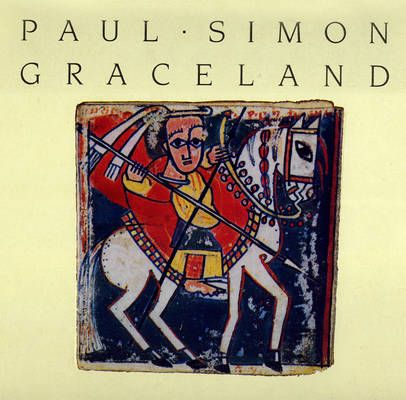
SongKong 7.6 Graceland now released 8th September 2021, this contains a feature long requested by Roon customers. You can now get Recording Location, Recording Start Date and Recording End Date from MusicBrainz matches, and the fields are directly compatible with Roon so within Roon the new data will appear without having to do anything else, except possibly a rescan. This means in many cases you can see where and when the music was recorded, this applies to studio recordings and live concert recordings.
Full details on this exciting new feature here
You can get a 20% discount on SongKong Pro using discount code GRACEFUL until end of September.
Just renewed my recurring annual lic. Pretty painless.
@paultaylor Not sure why but I don’t recall there being a terminal like window running in the background before (W10). Is this something new? Haven’t run the app in a while.
Great, the way SongKong licensing works is you purchase the application and thats give you license for SongKong, and free upgrades for 1 year. After that period you can stick with whatever version you are using at no cost, or if at any time you want to update to a newer version it costs £10 for another year of updates. So its not SAAS we just charge for updates to newer versions but do it based on a time period rather than arbitary major/minor release versioning.
When I moved SongKong to use the new installer there was an issue that at the time I could only solve by having the SongKong with the terminal window for debugging labelled as SongKong, and without the window as SongKongGui. So you just need to select SongKongGui application and I need to resolve this issue.
I have to jump in here to give a plug to Jaikoz and Song Kong. I found Roon as a replacement for Logitech Squeezebox (remember that?) many years ago, and I had already been using Jaikoz for quite some time. Song Kong came along, and I’ve switched to it as my primary music tagger, keeping Jaikoz as a back-up for “special circumstances.”
I couldn’t be happier with these products. The developer, Paul Taylor, has ceaselessly and continuously improved these products, and is very responsive to user’s questions.
A great supplement to Roon. Unless you use only streaming services, get Song Kong.
Curious about SongKong. If I want to preview the changes the app makes to my files before they are made, is it possible to save my progress, turn off the machine, and return to my place in the “preview” without having to re-scan the library? Thanks much!
Not really, customers don’t use Preview only so much to check the songs/albums are being matched to the right songs that is not usually an issue. They use it just to check that they have configured the options correctly for their particular scenario, i.e. if they have enabled file renaming is the renaming mask working as expected, so usually only use it to check a few songs.
Now if running with Preview only disabled so it saves folders as they are matched then if you stop Fix Songs, turn off your computer and start another Fix Songs task with the default settings it will automatically skip over already matched files from first run, and if you enable Ignore songs previously checked that could not be matched it will skip over all songs that were checked first time round.
Remember SongKong also stores the changes it has made to its internal database, so you can switch your computer off , select a folder and select Undo Changes to undo changes made by SongKong to those files in that folder (including renames).
Thanks much, @paultaylor! Just timid about jumping in with both feet into a library 170K deep. It would be running on a first generation i7 cpu with 32GB of RAM and all music on a USB3 external drive, so I’m worried about not having being able to play my music during the scan and tag. My music server is on the same machine but in a different OS (audiolinux), so I wouldn’t be able to do both at the same time. It’s also my understanding that you don’t recommend running the roon server at the same time as the scan/tag.
Thanks again!
Okay Preview Only is only preview, you cannot preview and then confirm. I would run over with Preview only over perhaps 10,000 and then stop check some of the results in the report, you can use the Browse menu at the top to look at the metadata in detail, and check the results are what you want.
Then run with Preview Only disabled, and Roon not running, you could just run in chunks overnight if you didnt want to be without Roon during waking hours.
I generally wouldn’t recommend enabling Rename Files from Metadata, because if there is something you dont like about the metadata changes those may propagate to the filename. You can always run again another time to rename the files, and it will be much quicker second time round because most of the songs will already be identified.
Can I ask 2 questions.
From Roon users who use Song Kong, how do you find it?
What are you usage scenarios that makes it worth using?
And secondly is the 20% discount still available and how does one go about getting this discount?
Thanks
.sjb
I know you haven’t but don’t forget that after a SongKong run , Roon will treat your changed files as simply that and reimport them
170k will mean a lot of reimporting and analysis that will slow down your server,
Also you will need to backup your db and Files again
Good luck
I have looked into this a bit. Certainly Songkong can enrich and complete metadata well. This would otherwise be done by hand with Musicbrainz, Discogs or other sources. There are alternatives, also for AudioID. The song identifier is needed to make sure that there is no wrong metadata. If nothing is present, this acoustic fingerprint helps with recognition and metadata is written. Unfortunately, the Metabrainz database is still very small and, like Roon, does not always help. The private collectors often have many specialties and manual work will remain.
This would be there for automatic and improved tagging for example:
https://musicbrainz.org/release/18a48180-006e-4556-b0a0-6d53910827e1
The simple answer is yes maybe 
SongKong works great on pop/rock etc. Where it causes issues is on some of the big re-issue classical boxes where a track can exist in several guises from the original to many other reissues. This can cause a bit of a scramble
The bottom line is the more mainline the more likely MusicBrainz will have correct metadata, the more obscure you go the more likely the metadata is sketchy or even wrong.
So it depends on your tastes, being fair to Paul, it’s not a SongKong issue , as with Roon it’s only as good as the metadata source.
The 20% off is up to @paultaylor , but is normally active
BTW yes I do use it routinely