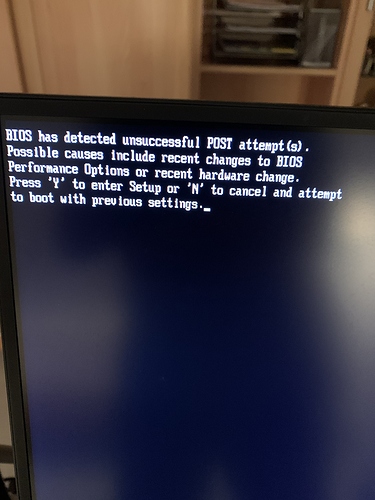Core Machine (Operating system/System info/Roon build number)
Intel NUC8I3BEK2 with SSD, RAM configured as recommended by Roon.
Network Details (Including networking gear model/manufacturer and if on WiFi/Ethernet)
Fritzbox router, Intel Nuc connected directly to Fritzbox
Audio Devices (Specify what device you’re using and its connection type - USB/HDMI/etc.)
Ropiee XL based on Rasp 4 as streamer, connected to RME ADI2 DAC
Description Of Issue
Dear all,
my Intel NUC 8i3BEK2 is running Roon Rock (as Core) with out any problems since May 2019. Out of nowhere, the NUC/Roon Core was not visible anymore. I plugged the NUC via HDMI to monitor which then indicate that the NUC does not boot correctly. In particular, the NUC boots with the Intel Logo on screen, nothing happen, after 25 sec it shut down and reboots again showing following error message:
BIOS has detected unsuccessful POST attempt (s) … Possible causes include resent changes to BIOS Performance Options or recent hardware change. Press ‘Y’ to enter Setup or ‘N’ to cancel and attempt to boot with previous settings
My keyboard does not work, so i am not able to choose a option. Shutting down the NUC replicates the booting loop. I do not get into the BIOS. I noticed that during the first boot no little yellow light is flashing but after the reboot the yellow (battery?) light flashes constantly (see picture attached).
What i did so far:
-
Remove the RAM and SSD. Change the RAM slots
-
Use different power supplies (read that in a different forum)
-
Try to recover the bios via the following .bio file by flashing an USB
https://downloadcenter.intel.com/de/downloads/eula/29077/BIOS-Update-becfl-357-86-a-?httpDown=https%3A%2F%2Fdownloadmirror.intel.com%2F29077%2Feng%2FBE0074.bio -
removing the BIOS jumper and doing the recovery as described by Intel
The recovery process is successfully carried out but the problems (faulty boot, reboot cycle, no keyboard functionality) remain the same.
At the moment, I do not know how to proceed further. I read in a different forum to use an older .bio file.
For me its a bit shocking that this happened out of nowhere and I am not able to get the system running again.
Hope anybody can jump in and help me to get the issue solved.
Thanks a lot in advance
Best
Niklas