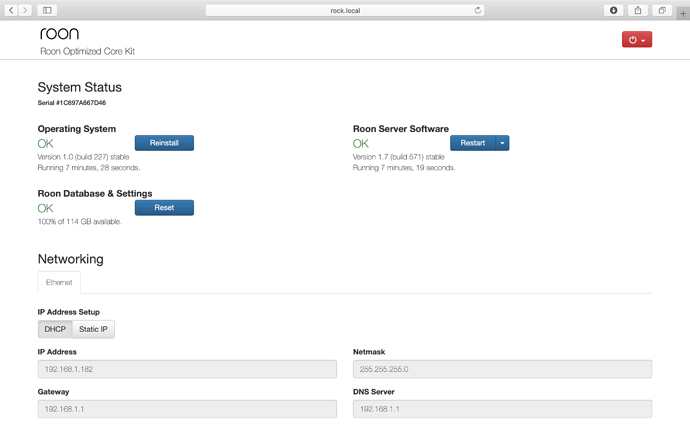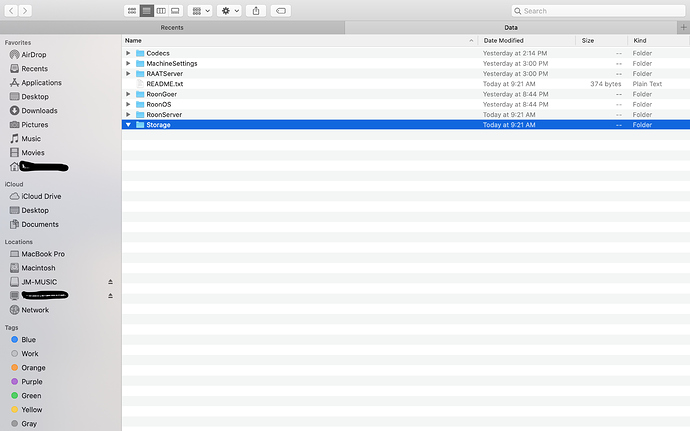Core Machine (Operating system/System info/Roon build number)
NUC 8i3BEH running ROCK build 227. 8GB RAM, 128GB M2 SSD, 1TB Samsung SSD 860 EVO 2.5" SATA III (MZ-76E1T0B/AM)
Network Details (Including networking gear model/manufacturer and if on WiFi/Ethernet)
Xfinity Gigibit internet, ROCK Nuc connected via Ethernet port
Audio Devices (Specify what device you’re using and its connection type - USB/HDMI/etc.)
Two Raspberry Pi3, (one Allo Digione running RopieeeXL, one Allo BOSS Day running DietPi).
Description Of Issue
Yesterday I assembled the ROCK Nuc using the hardware specified on the ROCK Knowledge Base page for an i3. I replaced the standard case with an Akasa fanless Plato X8 and added the Samsung 1TB SSD to use for internal storage.
Yesterday the 2.5" drive didn’t appear in Settings->Storage in the Roon App, nor in the Rock.local web interface. Today I confirmed the 2.5" drive shows up in BIOS (it did, and still does), and upon reboot ROCK sure enough recognized the drive but told me it needed formatting. I formatting the drive via the Rock.local web interface, and it was successful. The folder did show up in the Settings->Storage page of the Roon App, and indicated 1000GB free and that it was monitoring the folder for new files. Great. Perfect.
I dragged four Peter Gabriel albums (FLAC) into the smb Data/Storage/Internal Storage folder from my Mac desktop, and just before the files finished the transfer an error message appeared notifying me that “Shock the Money” couldn’t be completed because there was an error in the file. There isn’t, but okay. From that point forward, the smb folder for “Internal Storage” was gone, as was the internal storage button on Rock.Local, as was the monitored folder in Settings->Storage in the app. It’s as if the idea of him leaving Genesis is repugnant to Roon, so local storage has been disabled for me as punishment…okay that last bit is my cheap attempt at comic relief.
I’ve rebooted the NUC, Reinstalled the OS via the rock.local web interface, nothing. That 2.5" drive (which, by the way, is still visible in BIOS) is gone, even though the rock.local interface claims to have successfully formatted it and “Internal Storage” was once (briefly) visible in the smb data/storage folder.
I’m a total novice on this stuff, but believe it or not completely enjoyed assembling that NUC and tinkering with the 2 RPis thanks to this site, the KB, John Darko and Hans Beekhuyzen. But I’m now well past the limits of my competence and would appreciate some help. I’d hate to give up and switch to external USB drives, especially since the BIOS sees the 2.5 SSD.
Many thanks!